 ThumbnailMaker
VS
ThumbnailMaker
VS
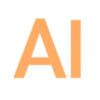 Thumbnail AI
Thumbnail AI
ThumbnailMaker
ThumbnailMaker is an advanced AI-driven platform designed to assist content creators in generating eye-catching thumbnails for YouTube videos. The process is straightforward: users upload an image, provide a brief description, and the tool utilizes artificial intelligence to craft the thumbnail. With a focus on boosting viewer engagement and channel visibility, ThumbnailMaker aims to elevate users' YouTube presence, surpass competitors, and ultimately, foster a loyal viewer community.
Thumbnail AI
Thumbnail AI leverages cutting-edge artificial intelligence to generate custom, high-quality thumbnails specifically designed for YouTube videos. This tool helps creators enhance their video's visibility and attract more viewers by providing eye-catching visuals.
The service simplifies the thumbnail creation process, making it ideal for busy YouTubers seeking to optimize their workflow and boost channel engagement. By uploading personal photos and selecting preferred styles, users receive a diverse set of AI-generated thumbnails tailored to their content, eliminating the need for manual design work.
Pricing
ThumbnailMaker Pricing
ThumbnailMaker offers Freemium pricing with plans starting from $10 per month .
Thumbnail AI Pricing
Thumbnail AI offers Pay Once pricing .
Features
ThumbnailMaker
- Custom thumbnail generation: Create unique thumbnails tailored to user's specifications.
- Magic Prompt: AI-driven prompt system to facilitate unique and attractive thumbnail design.
Thumbnail AI
- AI Thumbnail Generation: Creates 64 unique thumbnail variations based on user photos and style preferences.
- Multiple Styles: Offers 10 distinct visual styles including Realistic, PixaResque, Video Game, Painting, Trooper, Anime, Cyberpunk, Figurine, Warrior, and GhibliEsque.
- Custom Input: Allows users to specify desired elements within the thumbnail.
- Face Integration: Incorporates the user's face into the generated thumbnails.
- Fast Turnaround: Delivers thumbnails via email, often within 60 minutes.
Use Cases
ThumbnailMaker Use Cases
- YouTube video branding
- Social media post enhancement
Thumbnail AI Use Cases
- Creating unique YouTube video thumbnails.
- Saving time on thumbnail design for content creators.
- Increasing video click-through rates with eye-catching visuals.
- Experimenting with different visual styles for channel branding.
- Generating multiple thumbnail options for A/B testing.
FAQs
ThumbnailMaker FAQs
-
How does ThumbnailMaker work?
ThumbnailMaker uses artificial intelligence to generate custom thumbnails for YouTube videos. Users upload an image, provide a brief description, and the tool creates an eye-catching thumbnail tailored to their specifications. -
What are the key features of ThumbnailMaker?
ThumbnailMaker offers custom thumbnail generation, allowing users to create unique thumbnails for their videos. It also includes a Magic Prompt system powered by AI to help users design attractive thumbnails more efficiently. -
What are the main benefits of using ThumbnailMaker?
By using ThumbnailMaker, content creators can improve their channel visibility, increase viewer engagement, and potentially grow their audience. The tool aims to help users stand out among competitors and build a loyal viewer community.
Thumbnail AI FAQs
-
What will I get?
You will receive a selection of 64 thumbnails, generated from 16 different pictures of your face with 4 variations each. -
What quality will the thumbnails be?
Quality varies as the technology is new. The large number of variations (64) ensures usable options even if not all are perfect. -
How long will it take until I get my thumbnails?
It typically takes a couple of hours after submitting data, often less than 60 minutes. Please also check your spam folder. -
What should I provide?
Upload 14 varied, high-quality photos of your head (no other people). Select styles and describe what else you want in the thumbnail besides yourself. -
What's your refund policy?
Refunds are available for up to 14 days after purchase, provided you haven't submitted your data yet. Once data is submitted and AI training begins, refunds cannot be offered due to the costs incurred.
Uptime Monitor
Uptime Monitor
Average Uptime
0%
Average Response Time
0 ms
Last 30 Days
Uptime Monitor
Average Uptime
94.37%
Average Response Time
1742.86 ms
Last 30 Days
ThumbnailMaker
Thumbnail AI
More Comparisons:
-
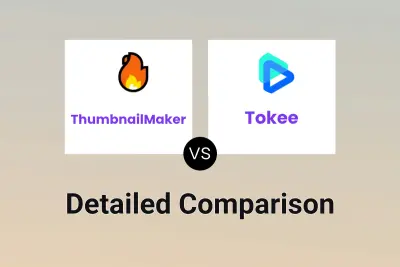
ThumbnailMaker vs Tokee Detailed comparison features, price
ComparisonView details → -

ThumbnailMaker vs ThumbnailsPro Detailed comparison features, price
ComparisonView details → -
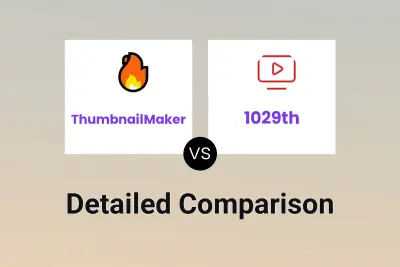
ThumbnailMaker vs 1029th Detailed comparison features, price
ComparisonView details → -

Magic Thumbnails vs Thumbnail AI Detailed comparison features, price
ComparisonView details → -

Thumbly vs Thumbnail AI Detailed comparison features, price
ComparisonView details → -

tokee.ai vs Thumbnail AI Detailed comparison features, price
ComparisonView details → -

ThumbnailMaker vs AIThumbnail.so Detailed comparison features, price
ComparisonView details → -

ThumbnailMaker vs EpicThumb Detailed comparison features, price
ComparisonView details →
Didn't find tool you were looking for?