 Toolbuilder
VS
Toolbuilder
VS
 AutoCodePro
AutoCodePro
Toolbuilder
Toolbuilder is an innovative AI platform that democratizes tool creation by allowing users to transform their ideas into functional tools using just a simple prompt. The platform handles all technical aspects automatically, eliminating the need for coding expertise and making tool development accessible to everyone.
The platform features a collaborative ecosystem where users can explore tools created by others, generate outputs within seconds, and organize their favorite tools into customized toolboxes. Toolbuilder's community-driven approach enables users to discover, create, and share tools, fostering a productive environment for both creators and users.
AutoCodePro
AutoCodePro represents a revolutionary advancement in automated code generation, functioning as an AI-powered development platform that transforms natural language descriptions into functional code. The platform streamlines the development process by allowing users to describe their desired applications in plain text.
The technology specializes in generating code for various application types, including Chrome extensions, web applications, and mobile apps, making software development accessible to both experienced developers and non-coders alike. The platform delivers ready-to-use codebases that users can deploy or customize according to their specific needs.
Pricing
Toolbuilder Pricing
Toolbuilder offers Freemium pricing .
AutoCodePro Pricing
AutoCodePro offers Free Trial pricing .
Features
Toolbuilder
- No-Code Tool Creation: Build custom tools using simple prompts
- Instant Generation: Create tools and outputs within seconds
- Community Marketplace: Access and explore user-created tools
- Custom Toolboxes: Organize and save favorite tools in folders
- Share Functionality: Share created tools with other users
AutoCodePro
- Text-to-Code Conversion: Transforms natural language descriptions into functional code
- Chrome Extension Generation: Creates ready-to-use Chrome extension codebases
- Web App Development: Generates complete web application code
- Mobile App Creation: Produces code for mobile applications
- Customizable Output: Generates modifiable and deployable code
Use Cases
Toolbuilder Use Cases
- Creating custom productivity tools
- Building specialized workflow automations
- Developing unique utility applications
- Organizing personal tool collections
- Sharing tool creations with team members
AutoCodePro Use Cases
- Building Chrome extensions from text descriptions
- Developing web applications without coding expertise
- Creating mobile apps from concept descriptions
- Rapid prototyping of software applications
- Converting project ideas into functional code
FAQs
Toolbuilder FAQs
-
Do I need any coding experience to use this service?
No, Toolbuilder is designed to be used without any coding experience. You can create tools using simple prompts. -
How can I share my tool with others?
You can share your created tools with others through the platform's sharing functionality. -
I don't like my tool. What should I try?
If you're not satisfied with your tool, you can try generating again with different inputs to expand the scope of your results.
AutoCodePro FAQs
-
What exactly does AutoCodePro do?
AutoCodePro is an AI-powered platform that converts text descriptions into functional code for Chrome extensions, web apps, and mobile applications. -
What types of applications can I build with AutoCodePro?
You can build Chrome extensions, web applications, and mobile apps using AutoCodePro. -
I'm not a coder. Can I still use AutoCodePro?
Yes, AutoCodePro is designed to be accessible to both coders and non-coders, allowing you to create applications by describing them in plain text. -
How customizable is the code that AutoCodePro generates?
The code generated by AutoCodePro is fully customizable, allowing users to modify and deploy it according to their specific needs.
Uptime Monitor
Uptime Monitor
Average Uptime
99.24%
Average Response Time
1869.5 ms
Last 30 Days
Uptime Monitor
Average Uptime
0%
Average Response Time
0 ms
Last 30 Days
Toolbuilder
AutoCodePro
More Comparisons:
-

Toolbuilder vs AI Website Tool Detailed comparison features, price
ComparisonView details → -

Toolbuilder vs Builder.ai Detailed comparison features, price
ComparisonView details → -
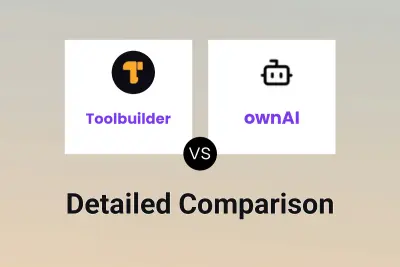
Toolbuilder vs ownAI Detailed comparison features, price
ComparisonView details → -

Toolbuilder vs Brancher.ai Detailed comparison features, price
ComparisonView details → -
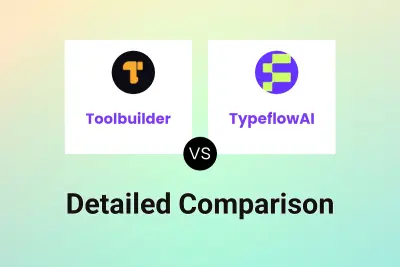
Toolbuilder vs TypeflowAI Detailed comparison features, price
ComparisonView details → -

Toolbuilder vs PowerAgentsAI Detailed comparison features, price
ComparisonView details → -

Toolbuilder vs GPTBricks Detailed comparison features, price
ComparisonView details → -
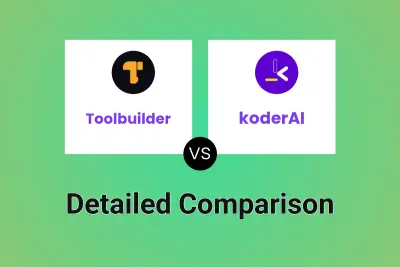
Toolbuilder vs koderAI Detailed comparison features, price
ComparisonView details →
Didn't find tool you were looking for?