 TranscribeToText.AI
VS
TranscribeToText.AI
VS
 SpeakApp
SpeakApp
TranscribeToText.AI
TranscribeToText.AI utilizes Whisper AI technology to provide highly accurate transcriptions of audio and video content. The service supports a wide array of file formats, including MP3, MP4, MOV, and WAV, and offers seamless integration with platforms like YouTube, Google Drive, Dropbox, Zoom, Google Meet, and Microsoft Teams.
With support for over 117 languages and features like speaker identification, it ensures precise and organized transcripts. Transcriptions can be exported in multiple formats such as DOCX, PDF, TXT, SRT, and VTT.
SpeakApp
SpeakApp utilizes advanced AI to provide rapid and accurate speech-to-text transcription services. Users can record their voice directly within the app or import recordings from other sources, and the tool instantly converts the spoken words into written text with high accuracy. This functionality is designed to enhance productivity for various tasks, such as capturing meeting notes, brainstorming ideas, or drafting communications on the go.
Beyond basic transcription, SpeakApp offers AI-powered features like text cleanup, summarization, and content rewriting. It can generate concise summaries or bullet points from recordings, making it easier to digest information from meetings or lectures. The tool also allows users to transform transcribed text into different formats, such as emails or blog posts, and even translate content into over 30 languages, supporting automatic language detection for seamless multilingual use. SpeakApp emphasizes user privacy, allowing use without account creation and encrypting server communications.
Pricing
TranscribeToText.AI Pricing
TranscribeToText.AI offers Freemium pricing with plans starting from $10 per month .
SpeakApp Pricing
SpeakApp offers Freemium pricing .
Features
TranscribeToText.AI
- Unlimited Transcriptions: No daily limits, transcribe as much as you need.
- Extended File Uploads: Upload files up to 10 hours or 5GB and process multiple files at once.
- Advanced AI Features: Translate into 117+ languages, bulk exports, speaker recognition.
- Priority Processing: Get lightning-fast transcriptions.
- Multiple Export Formats: Save transcripts as DOCX, PDF, TXT, SRT, and VTT.
- Smart Speaker Identification: Easily differentiate speakers in recordings.
- Enhanced Privacy & Security: 100% secure with end-to-end encryption.
- Direct Link Transcription: Transcribe YouTube videos by URL.
- Online Meeting Transcription: Record & transcribe meetings in Google Meet, Zoom, and Microsoft Teams.
SpeakApp
- Instant Voice-to-Text Transcription: Record voice and get immediate text conversion with high accuracy.
- Import Recordings: Transcribe audio files imported from other apps, including messengers and Voice Memos.
- AI Summarization & Rewriting: Generate concise summaries, bullet points, or rewrite text for different formats like emails or blog posts.
- AI-Powered Text Cleanup: Automatically cleans and formats transcribed text.
- Multilingual Translation: Translate spoken words into over 30 languages instantly with automatic language detection.
- Privacy Focused Design: Option to use without an account, encrypted communication, and simple data management.
Use Cases
TranscribeToText.AI Use Cases
- Transcribing interviews for qualitative research.
- Generating subtitles for videos.
- Creating text records of online meetings.
- Converting podcasts into blog posts.
- Transcribing lectures for educational purposes.
- Transcribing voice memos to text.
SpeakApp Use Cases
- Taking voice notes on the go.
- Recording and summarizing meetings or lectures.
- Drafting emails, messages, or tasks using voice commands.
- Creating blog posts or other content by speaking ideas.
- Translating spoken conversations or dictations into different languages.
- Documenting client consultations or legal proceedings.
- Organizing thoughts and brainstorming ideas quickly.
Uptime Monitor
Uptime Monitor
Average Uptime
99.85%
Average Response Time
261.2 ms
Last 30 Days
Uptime Monitor
Average Uptime
100%
Average Response Time
276.23 ms
Last 30 Days
TranscribeToText.AI
SpeakApp
More Comparisons:
-
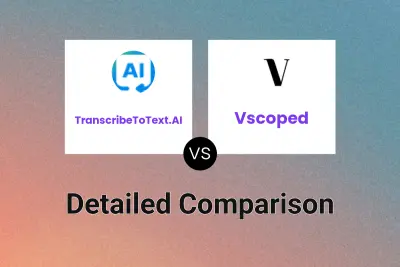
TranscribeToText.AI vs Vscoped Detailed comparison features, price
ComparisonView details → -
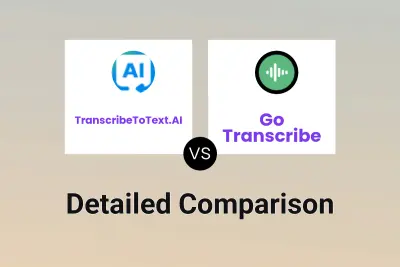
TranscribeToText.AI vs Go Transcribe Detailed comparison features, price
ComparisonView details → -
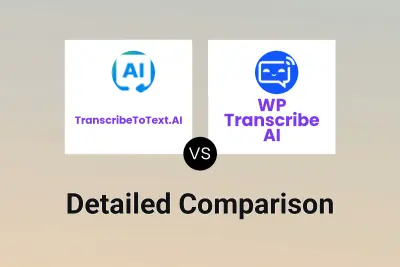
TranscribeToText.AI vs WP Transcribe AI Detailed comparison features, price
ComparisonView details → -

SpeakNotes vs SpeakApp Detailed comparison features, price
ComparisonView details → -
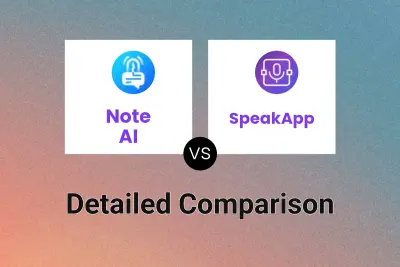
Note AI vs SpeakApp Detailed comparison features, price
ComparisonView details → -

WavoAI vs SpeakApp Detailed comparison features, price
ComparisonView details → -
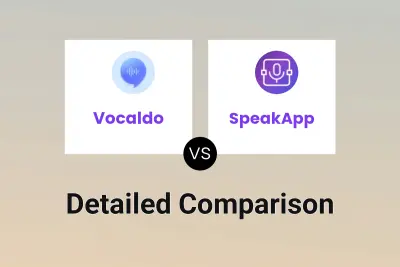
Vocaldo vs SpeakApp Detailed comparison features, price
ComparisonView details → -
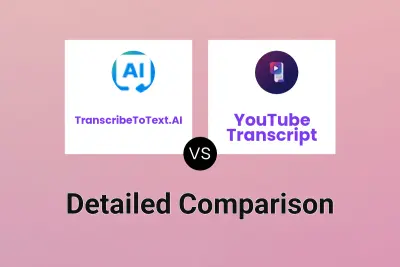
TranscribeToText.AI vs YouTube Transcript Detailed comparison features, price
ComparisonView details →
Didn't find tool you were looking for?