 Transgate
VS
Transgate
VS
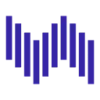 Transcribe
Transcribe
Transgate
Transgate is an AI-powered platform designed to convert audio and video content into accurate text transcriptions. It supports a wide range of audio and video formats, enabling users to easily transcribe their files in seconds. The platform utilizes industry-leading artificial intelligence to provide transcriptions with over 98% accuracy.
Transgate offers a user-friendly experience, allowing users to upload files, automatically transcribe them, and then review and edit the transcripts as needed. The service supports over 50 languages and ensures data security and privacy through advanced encryption techniques.
Transcribe
Leverage privacy-focused AI transcription software to convert various audio and video recordings into text. This tool handles interviews, videos, phone calls, audio notes, lectures, speeches, podcasts, and meetings across more than 80 languages. Users can easily export the generated transcripts into DOC, TXT, or subtitle file formats (SRT/WebVTT) for broad compatibility and use.
Offering flexibility, the platform provides multiple transcription methods to suit different needs and audio qualities. Users can utilize rapid automatic transcription for clear audio, employ voice typing with dictation by speaking the content heard, or opt for enhanced manual transcription using features like adjustable playback speed, auto-loop, text expansion shortcuts, and foot pedal integration. This makes it a versatile solution for journalists, lawyers, students, educators, podcasters, and professional transcriptionists seeking efficiency and accuracy.
Pricing
Transgate Pricing
Transgate offers Freemium pricing with plans starting from $14 per month .
Transcribe Pricing
Transcribe offers Paid pricing with plans starting from $2 per month .
Features
Transgate
- Languages: Supports over 50 languages.
- Accuracy: Provides over 98% accuracy in transcriptions.
- Speed: Transcribes an hour-long file in less than 10 minutes.
- File Support: Compatible with a wide range of audio and video formats (MP3, WAV, MP4, AVI, MOV, and more).
- Editing: Allows users to review and edit transcripts.
- Export Options: Offers multiple export formats for sharing content.
Transcribe
- AI-Powered Automatic Transcription: Provides fast machine-generated transcripts for clear audio/video files.
- Voice Typing with Dictation: Allows users to dictate the audio content for quick text conversion.
- Enhanced Manual Transcription Tools: Includes slow-down playback, auto-loop, keyboard shortcuts, and text expander.
- Multi-Language Support: Transcribes speech in over 80 different languages.
- Multiple Export Options: Export transcripts as DOC, TXT, SRT, or WebVTT files.
- Foot Pedal Integration: Control audio playback hands-free using a compatible foot pedal.
- Secure & Private: Ensures text typed remains local and allows secure deletion of uploaded media.
- Subtitle Creation: Generate SRT or WebVTT subtitle files directly from transcripts.
- Speaker Identification: Automatically identifies different speakers within the audio during automatic transcription.
Use Cases
Transgate Use Cases
- Academic transcription for teachers, students, and researchers
- Patient data recording for healthcare hospitals and clinics
- Legal transcription for law firms and legal departments
- Meeting transcription for daily, weekly, or monthly meetings and interviews
- Customer service transcription for call center companies
- Podcast transcription for podcast producers and content creators
Transcribe Use Cases
- Transcribing interviews for journalists and researchers.
- Converting lectures and speeches into text for students and educators.
- Creating transcripts for podcasts and video content.
- Documenting business meetings and phone calls.
- Assisting legal professionals with deposition and meeting transcription.
- Generating captions and subtitles for videos.
- Quickly converting audio notes into text documents.
Uptime Monitor
Uptime Monitor
Average Uptime
99.67%
Average Response Time
186.89 ms
Last 30 Days
Uptime Monitor
Average Uptime
100%
Average Response Time
200.56 ms
Last 30 Days
Transgate
Transcribe
More Comparisons:
-

AccurateScribe.ai vs Transcribe Detailed comparison features, price
ComparisonView details → -

SpeechText.AI vs Transcribe Detailed comparison features, price
ComparisonView details → -
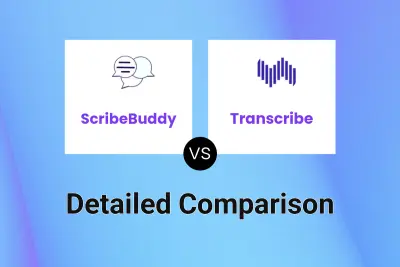
ScribeBuddy vs Transcribe Detailed comparison features, price
ComparisonView details → -

SpeakApp vs Transcribe Detailed comparison features, price
ComparisonView details → -

Vid2txt vs Transcribe Detailed comparison features, price
ComparisonView details → -
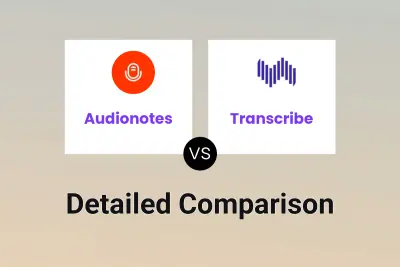
Audionotes vs Transcribe Detailed comparison features, price
ComparisonView details → -

Ebby vs Transcribe Detailed comparison features, price
ComparisonView details → -

Transcript.LOL vs Transcribe Detailed comparison features, price
ComparisonView details →
Didn't find tool you were looking for?