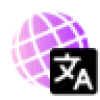 Translates Document
VS
Translates Document
VS
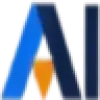 AI Translator
AI Translator
Translates Document
Translates Document offers an AI-driven solution for translating various document types across a multitude of languages. It supports formats such as PDF, Word, Excel, PowerPoint, SRT, VTT, and TXT, enabling users to convert their files into over 130 languages. The service emphasizes maintaining the original document's layout and formatting throughout the translation process, ensuring visual consistency and professional results. Powered by advanced artificial intelligence, the tool aims for accuracy and contextual relevance in its translations.
Designed for both professional and personal use, Translates Document prioritizes user data security through advanced encryption and strict privacy protocols. The platform features a user-friendly interface, allowing straightforward document uploads via drag-and-drop or file selection. It also incorporates Optical Character Recognition (OCR) technology to handle scanned documents effectively, making it a versatile tool for global communication, business operations, academic research, and more.
AI Translator
AI Translator offers a free, web-based solution for translating text using advanced artificial intelligence. Users can translate content between numerous languages, including Simplified Chinese, Traditional Chinese, English, Japanese, Korean, French, German, Spanish, and Russian, without needing to register or create an account. The tool leverages Smart AI technology to provide accurate and natural-sounding translations quickly and efficiently.
It features an intuitive interface suitable for all users and includes smart language detection, automatically identifying the source language for added convenience. Accessible on any device or browser, AI Translator provides a readily available way to handle translation needs. While the translations are high-quality, it is recommended to review them for critical or professional documents.
Pricing
Translates Document Pricing
Translates Document offers Free Trial pricing with plans starting from $20 per month .
AI Translator Pricing
AI Translator offers Free pricing .
Features
Translates Document
- Multi-Format Support: Translates PDF, Word, Excel, PowerPoint, SRT, VTT, and TXT files.
- Extensive Language Coverage: Supports translation into over 130 languages.
- Layout Preservation: Maintains the original document's formatting and layout during translation.
- AI-Powered Accuracy: Utilizes advanced AI for precise and context-aware translations.
- OCR Capability: Translates scanned documents using Optical Character Recognition.
- Data Security: Employs encryption and strict privacy measures to protect user documents.
- User-Friendly Interface: Offers a simple drag-and-drop or file selection process.
AI Translator
- Multiple Languages Support: Translates between various languages including Chinese, English, Japanese, Korean, French, German, Spanish, Russian, and more.
- Advanced AI Translation: Utilizes Smart AI technology for accurate and natural translations.
- Smart Language Detection: Automatically identifies the source language of the input text.
- Instant Translation: Delivers fast and efficient translation results.
- Easy to Use Interface: Offers a simple and intuitive design for effortless operation.
- Cross-Device Accessibility: Available on any device or web browser.
- No Registration Required: Completely free to use without needing an account.
Use Cases
Translates Document Use Cases
- Translating legal documents while maintaining format.
- Converting business reports or presentations for international teams.
- Translating academic research papers into different languages.
- Localizing marketing materials like brochures or flyers.
- Translating technical manuals for global distribution.
- Converting subtitle files (SRT/VTT) for videos.
- Personal use for translating letters or other documents.
AI Translator Use Cases
- Translating emails or messages between different languages.
- Understanding content on foreign language websites.
- Quickly translating text snippets for communication purposes.
- Assisting language learners with comprehension and vocabulary.
- Getting rapid translations for non-critical documents.
FAQs
Translates Document FAQs
-
What file formats do you support for translation?
Our platform supports a wide range of formats, including SRT, VTT, Word, PDF, PowerPoint, Excel, and TXT, ensuring comprehensive and seamless translation solutions. -
How secure are my documents on your platform?
We prioritize your privacy and document security. All files are encrypted and handled with strict data protection measures, ensuring confidentiality throughout the process. -
Can I translate files with multiple languages?
Yes, our advanced translation system can handle documents containing multiple languages, accurately detecting and translating them for a consistent experience. -
How accurate are your translations?
Our translations leverage cutting-edge AI technology to deliver high accuracy while preserving the original context and formatting. Our team continually works to enhance our algorithms. -
Do you offer support for complex formatting in documents?
Yes, our translator is designed to retain complex layouts, including tables, charts, and custom styles, ensuring your translated files match the original's structure and readability.
AI Translator FAQs
-
What languages are supported by AI Translator?
AI Translator supports multiple languages including Chinese, English, Japanese, Korean, French, German, Spanish, and Russian, with more languages being continuously added. -
How accurate are the translations?
The translations are powered by AI technology, providing high-quality, context-aware results. However, it is recommended to review translations for critical content. -
Is there a limit to how much text I can translate?
The translator supports long text, but for optimal quality, translating text of no more than 5000 characters at a time is recommended. Longer texts can be broken into segments. -
How does the auto-detection feature work?
The auto-detection feature uses advanced AI algorithms to analyze the input text and automatically identify its source language, making it convenient when the source language is unknown. -
Is my translation data secure?
Yes, data security is taken seriously. Translation data is processed securely and is not stored on their servers.
Uptime Monitor
Uptime Monitor
Average Uptime
99.86%
Average Response Time
144.1 ms
Last 30 Days
Uptime Monitor
Average Uptime
99.28%
Average Response Time
436.97 ms
Last 30 Days
Translates Document
AI Translator
More Comparisons:
-
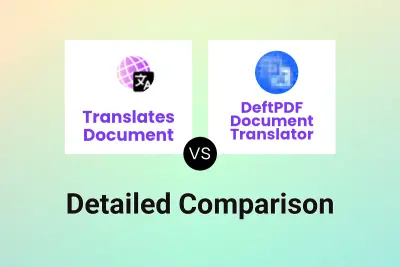
Translates Document vs DeftPDF Document Translator Detailed comparison features, price
ComparisonView details → -

TextPixie vs AI Translator Detailed comparison features, price
ComparisonView details → -

DeepTranslate vs AI Translator Detailed comparison features, price
ComparisonView details → -

TranslateLand vs AI Translator Detailed comparison features, price
ComparisonView details → -

O.Translator vs AI Translator Detailed comparison features, price
ComparisonView details → -

Locales.ai vs AI Translator Detailed comparison features, price
ComparisonView details → -
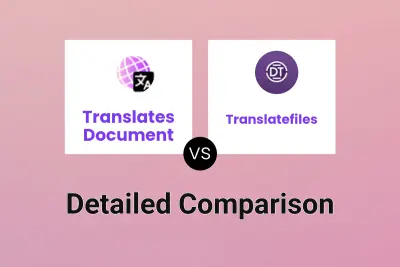
Translates Document vs Translatefiles Detailed comparison features, price
ComparisonView details → -
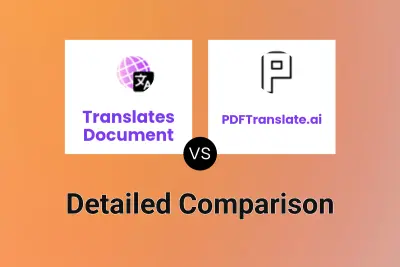
Translates Document vs PDFTranslate.ai Detailed comparison features, price
ComparisonView details →
Didn't find tool you were looking for?