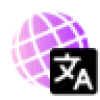 Translates Document
VS
Translates Document
VS
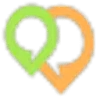 Doc Translator
Doc Translator
Translates Document
Translates Document offers an AI-driven solution for translating various document types across a multitude of languages. It supports formats such as PDF, Word, Excel, PowerPoint, SRT, VTT, and TXT, enabling users to convert their files into over 130 languages. The service emphasizes maintaining the original document's layout and formatting throughout the translation process, ensuring visual consistency and professional results. Powered by advanced artificial intelligence, the tool aims for accuracy and contextual relevance in its translations.
Designed for both professional and personal use, Translates Document prioritizes user data security through advanced encryption and strict privacy protocols. The platform features a user-friendly interface, allowing straightforward document uploads via drag-and-drop or file selection. It also incorporates Optical Character Recognition (OCR) technology to handle scanned documents effectively, making it a versatile tool for global communication, business operations, academic research, and more.
Doc Translator
Doc Translator leverages artificial intelligence to provide instant document translation services, ensuring the original formatting is meticulously maintained. This tool, developed by blarlo based on feedback from native expert translators and utilizing top AI engine databases, supports over 300 languages and more than 50 different file formats, including common types like PDF, Word, Excel, and PowerPoint. It aims to facilitate seamless global communication for individuals and businesses by delivering fast, accurate translations tailored to specific needs.
The platform offers an intuitive interface where users upload their documents, select source and target languages, and can even specify the desired tone, professional sector (e.g., legal, medical, technical), and writing style for customized results. Translated documents are typically ready within minutes and can be downloaded while preserving the original layout. For PDF files, the tool provides an editable translated version, enhancing convenience for immediate use or further adaptation. Security and confidentiality of user documents are emphasized throughout the process.
Pricing
Translates Document Pricing
Translates Document offers Free Trial pricing with plans starting from $20 per month .
Doc Translator Pricing
Doc Translator offers Usage Based pricing .
Features
Translates Document
- Multi-Format Support: Translates PDF, Word, Excel, PowerPoint, SRT, VTT, and TXT files.
- Extensive Language Coverage: Supports translation into over 130 languages.
- Layout Preservation: Maintains the original document's formatting and layout during translation.
- AI-Powered Accuracy: Utilizes advanced AI for precise and context-aware translations.
- OCR Capability: Translates scanned documents using Optical Character Recognition.
- Data Security: Employs encryption and strict privacy measures to protect user documents.
- User-Friendly Interface: Offers a simple drag-and-drop or file selection process.
Doc Translator
- Extensive Language Support: Translate documents into over 300 languages.
- Wide Format Compatibility: Supports more than 50 document formats including PDF, DOCX, XLSX, PPTX, and more.
- Format Preservation: Maintains the original layout and structure of the document after translation.
- Instant Translation: Delivers translated documents quickly, often within minutes.
- AI-Powered Quality: Utilizes advanced AI engines trained with expert translator feedback for accuracy.
- Customizable Output: Allows users to specify tone, professional sector, and writing style for tailored translations.
- Editable PDF Output: Provides translated PDF documents in an editable format.
- Secure and Confidential: Ensures the security and privacy of uploaded documents.
Use Cases
Translates Document Use Cases
- Translating legal documents while maintaining format.
- Converting business reports or presentations for international teams.
- Translating academic research papers into different languages.
- Localizing marketing materials like brochures or flyers.
- Translating technical manuals for global distribution.
- Converting subtitle files (SRT/VTT) for videos.
- Personal use for translating letters or other documents.
Doc Translator Use Cases
- Translating business contracts and legal documents accurately.
- Localizing websites and marketing materials for global audiences.
- Translating technical manuals and user guides for international products.
- Quickly translating reports, presentations, and spreadsheets for multinational teams.
- Adapting academic papers or research documents for different language regions.
- Translating personal documents while maintaining their original appearance.
Uptime Monitor
Uptime Monitor
Average Uptime
99.86%
Average Response Time
144 ms
Last 30 Days
Uptime Monitor
Average Uptime
100%
Average Response Time
485.93 ms
Last 30 Days
Translates Document
Doc Translator
More Comparisons:
-
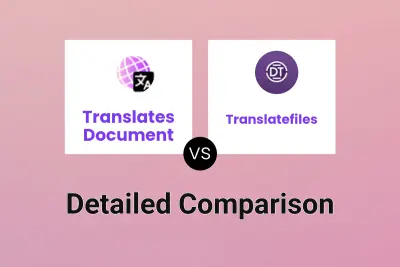
Translates Document vs Translatefiles Detailed comparison features, price
ComparisonView details → -

Translates Document vs Gengo AI Translator Detailed comparison features, price
ComparisonView details → -

DocTranslator vs Doc Translator Detailed comparison features, price
ComparisonView details → -

Gengo AI Translator vs Doc Translator Detailed comparison features, price
ComparisonView details → -
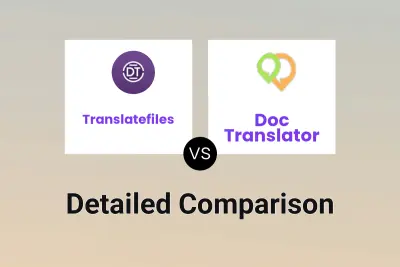
Translatefiles vs Doc Translator Detailed comparison features, price
ComparisonView details → -

Translates Document vs DL.Translator Detailed comparison features, price
ComparisonView details → -
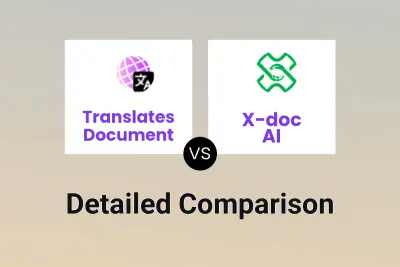
Translates Document vs X-doc AI Detailed comparison features, price
ComparisonView details → -

Translates Document vs TranslaDocs Detailed comparison features, price
ComparisonView details →
Didn't find tool you were looking for?