 TransLinguist
VS
TransLinguist
VS
 Stenomatic
Stenomatic
TransLinguist
TransLinguist delivers comprehensive multilingual communication solutions through its advanced AI-powered platform. The service combines remote simultaneous interpretation, live captions, and speech-to-speech translation to facilitate seamless communication across language barriers.
The platform offers specialized solutions for various sectors including business meetings, conferences, healthcare, legal proceedings, and education. With features like low latency technology, secure access, and integration with popular video conferencing platforms, TransLinguist enables cost-effective and efficient multilingual communication worldwide.
Stenomatic
Stenomatic is an advanced AI-powered live translation platform designed to bridge language barriers during international conferences, meetings, webinars, and other live events. It provides real-time voice-to-voice interpretation and translated captions, making content accessible to a global audience. The platform is notably platform-agnostic, meaning it seamlessly integrates with various conference and A/V systems without requiring attendees to download any special applications.
With support for over 70 languages (and capabilities for up to 132 in multi-directional conversations), Stenomatic empowers organizers to scale their events globally in a cost-efficient manner. The setup process is minimal, often taking less than two minutes to connect to event A/V. Users can access live transcriptions and audio translations through a simple, branded web link on their mobile or desktop devices, ensuring a user-friendly experience. Stenomatic also offers features like custom terminology input for specialized fields and an API for developers seeking deeper integration.
Pricing
TransLinguist Pricing
TransLinguist offers Contact for Pricing pricing .
Stenomatic Pricing
Stenomatic offers Freemium pricing with plans starting from $499 per month .
Features
TransLinguist
- Speech AI: Real-time speech-to-speech translation in 15+ languages
- Remote Interpretation: Professional simultaneous interpretation services
- Live Captions: Real-time multilingual captioning and subtitles
- Platform Integration: Seamless integration with video conferencing tools
- Hybrid Solutions: Combined onsite and remote interpretation capabilities
- Security: Private and secure access for all sessions
- Marketplace: Access to professional interpreters on demand
- Scheduling System: Real-time booking and management of interpretation services
Stenomatic
- Live Translation: Real-time voice-to-voice interpretation and translated captions.
- Extensive Language Support: Supports over 70 languages (with capabilities for up to 132 in multi-directional translation).
- Platform Agnostic: Works with all conference and video meeting platforms.
- No App Download Required: Audience members access translations via a simple web link.
- Minimal Setup: Quick and easy integration with event A/V systems, typically in under 2 minutes.
- Cost Efficient: Offers scalable multi-language support affordably.
- Custom Terminology Input: Allows users to add specific terms for improved accuracy in specialized fields.
- API for Developers: Provides an API and toolkit for custom integrations (though specified as has_api: false in output).
Use Cases
TransLinguist Use Cases
- Multilingual Business Meetings
- International Conferences
- Medical Consultations
- Legal Proceedings
- Educational Sessions
- Customer Service Support
- Government Forums
- Corporate Training
Stenomatic Use Cases
- Real-time translation for international conferences and large-scale events.
- Multilingual support for online meetings, webinars, and virtual events.
- Live interpretation for church sermons and religious services to reach diverse congregations.
- Facilitating multilingual communication for non-profit organizations' workshops and global operations.
- Translating live content for broadcasters to reach a wider audience.
- Integrating multi-language capabilities into existing software platforms and applications.
FAQs
TransLinguist FAQs
-
How many languages does TransLinguist support?
TransLinguist supports speech-to-speech translation in 15+ languages. -
What cost savings can be achieved with TransLinguist?
Organizations can achieve up to 80% reduction in interpreting costs by eliminating interpreter travel and hardware expenses. -
Is there a requirement for annual subscriptions?
No, TransLinguist offers usage-based, hourly pricing plans without the need for annual subscription commitments.
Stenomatic FAQs
-
Can multiple people speak in different languages when using Stenomatic?
Yes - every user can choose their own language when joining a room. The content then gets automatically translated to the language each user has opted for. -
Can Stenomatic understand different speaker accents?
Yes. Stenomatic is trained on a very large and diverse data corpus, which helps it seamlessly and accurately recognize speech even with thick and diverse accents. -
How accurate is AI in translating complex or technical terms with Stenomatic?
Stenomatic AI is highly accurate for general language translation. For highly specialized or technical fields, accuracy may vary unless the system is specifically trained with industry-specific terminology, which can be improved by inputting specific terms in the room settings. -
Is it possible to customize the translation for industry-specific terminology?
Yes, Stenomatic AI offers customization options for users to import vocabularies relevant to their industry. For even more demanding use cases, the Stenomatic team can train custom models on-demand as an additional service if requested by the customer. -
What type of setup is required to use AI-powered translation with Stenomatic?
Using Stenomatic AI typically requires a stable internet connection and standard devices (computers for speaker input; smartphones, tablets, or desktops for attendees). Integration can be done via an iframe widget or API. Connecting event A/V is simple and often takes less than 2 minutes.
Uptime Monitor
Uptime Monitor
Average Uptime
97.3%
Average Response Time
3089.07 ms
Last 30 Days
Uptime Monitor
Average Uptime
99.73%
Average Response Time
232.97 ms
Last 30 Days
TransLinguist
Stenomatic
More Comparisons:
-
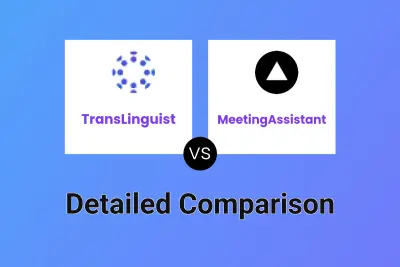
TransLinguist vs MeetingAssistant Detailed comparison features, price
ComparisonView details → -

TransLinguist vs TextPixie Detailed comparison features, price
ComparisonView details → -

TransLinguist vs AiLuvio Detailed comparison features, price
ComparisonView details → -

TransLinguist vs toby Detailed comparison features, price
ComparisonView details → -

TransLinguist vs Tilde Detailed comparison features, price
ComparisonView details → -

TransLinguist vs LingoPal Detailed comparison features, price
ComparisonView details → -

Translingo vs Stenomatic Detailed comparison features, price
ComparisonView details → -

TransLinguist vs Day Translations Detailed comparison features, price
ComparisonView details →
Didn't find tool you were looking for?