 TruResume
VS
TruResume
VS
 MySafeResume
MySafeResume
TruResume
TruResume provides a powerful platform for job aspirants to design professional resumes and achieve job success. It offers a suite of tools and features to ensure users can stand out from the crowd.
The platform facilitates the creation of visually appealing resumes that effectively highlight skills and experiences. It incorporates blockchain verification for credentials, providing an added layer of trust for employers. AI-powered writing and paraphrasing tools are integrated to assist users in crafting compelling content. Additionally, an automatic spell check and ATS checker are available to ensure accuracy and optimize resumes for applicant tracking systems.
MySafeResume
MySafeResume empowers job seekers to build professional resumes while protecting their personal information. The platform features anonymized resume creation, securely removing identifying details to promote fair evaluation based purely on skills and experience. With QR code integration, users can share contact information safely and selectively, maintaining control over personal data throughout their job search.
Built for ease of use, MySafeResume includes a user-friendly resume builder, an array of customizable templates, guided cover letter creation, and automatic spell-check. By emphasizing privacy and bias elimination, it helps job applicants and recruiters engage in a more transparent, secure, and efficient hiring process.
Pricing
TruResume Pricing
TruResume offers Free pricing .
MySafeResume Pricing
MySafeResume offers Paid pricing with plans starting from $2 per month .
Features
TruResume
- Professional Resumes: Create a professional, visually appealing resume that highlights your skills and experiences.
- Verifiable Credentials: Link credentials securely with blockchain verification, ensuring employers trust your resume.
- AI Assistance: Let AI-powered writing and paraphrasing tools assist you.
- ATS Checker: Automatic spell check, blockchain verification ensure accurate resumes.
- Multi-Format Downloads: Download your resume in PDF or Word format.
- Cover Letter Builder: Create a cover letter.
MySafeResume
- Anonymized Resumes: Automatically removes personal details to reduce hiring bias.
- QR Code Integration: Allows secure sharing of contact information via embedded QR codes.
- Privacy Controls: Provides strict control over when and with whom personal data is shared.
- User-Friendly Resume Builder: Intuitive interface for effortless resume creation.
- Professional Templates: Offers a variety of polished resume and cover letter templates.
- Automatic Spell-Checker: Ensures error-free documents.
- Standardized Evaluation: Facilitates unbiased candidate assessment by recruiters.
- Download Formats: Supports multiple formats for easy resume sharing.
Use Cases
TruResume Use Cases
- Creating a professional resume from scratch.
- Optimizing an existing resume for ATS systems.
- Generating a cover letter to accompany a resume.
- Verifying credentials using blockchain technology.
- Finding job and internship opportunities.
MySafeResume Use Cases
- Creating secure, anonymized resumes for job applications.
- Sharing personal contact information with employers safely using QR codes.
- Reducing personal data exposure during the hiring process.
- Crafting professional cover letters with AI assistance.
- Recruiters evaluating candidates purely on merit, minimizing unconscious bias.
- Job seekers applying to positions confidently, with control over data privacy.
FAQs
TruResume FAQs
-
Why should I use a TruResume builder?
TruResume helps you create a professional, standout resume quickly and effortlessly. Our user-friendly interface guides you step-by-step, ensuring you include all essential details. With customizable Resume templates you can create your resume according to job specific. Your resume will be first step towards your career goals. Our algorithms provide real-time feedback, optimizing your resume for applicant tracking systems (ATS). Save time and increase your job prospects with TruResume. -
How can TruResume help me land a job?
TruResume provides AI-powered assistance and ATS optimization to ensure your resume stands out to potential employers and passes through applicant tracking systems, increasing your chances of getting an interview. -
Is my personal information safe with TruResume?
TruResume ensures the safety of your personal information through data encryption, confidentiality measures, and secure storage. -
Do you offer support if I need help?
The content does not mention the support offered by TruResume. -
What types of templates are available in TruResume?
TruResume provides simple and professional CV templates, all ATS-friendly
MySafeResume FAQs
-
How does MySafeResume protect my personal information?
MySafeResume anonymizes resumes by removing personal details and integrates privacy controls, allowing users to decide when and with whom to share their contact information. -
What is the QR code integration feature?
The QR code integration allows users to securely embed their contact information in their resume, only accessible to trusted employers when the user chooses to share it. -
Can I create multiple resumes with my subscription?
Yes, the subscription allows unlimited resume creation, unlimited cover letters, and up to twelve downloads per year. -
What types of templates are available?
MySafeResume offers a range of professionally designed templates tailored for a variety of job types and industries. -
Is there a money back guarantee?
Yes, there is a seven-day money-back guarantee included with the subscription.
Uptime Monitor
Uptime Monitor
Average Uptime
99.71%
Average Response Time
185.73 ms
Last 30 Days
Uptime Monitor
Average Uptime
100%
Average Response Time
623.97 ms
Last 30 Days
TruResume
MySafeResume
More Comparisons:
-

TruResume vs Rezi Detailed comparison features, price
ComparisonView details → -

TruResume vs AutoResume Detailed comparison features, price
ComparisonView details → -

TruResume vs Flavored Resume Detailed comparison features, price
ComparisonView details → -

TruResume vs VoiceResume Detailed comparison features, price
ComparisonView details → -

TruResume vs useResume Detailed comparison features, price
ComparisonView details → -
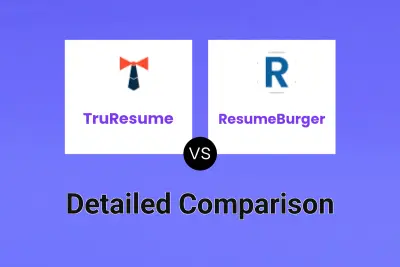
TruResume vs ResumeBurger Detailed comparison features, price
ComparisonView details → -
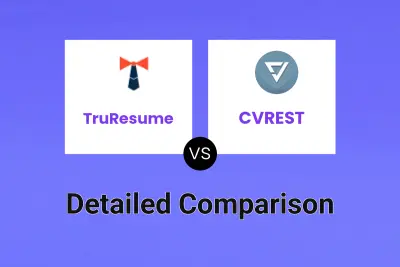
TruResume vs CVREST Detailed comparison features, price
ComparisonView details → -
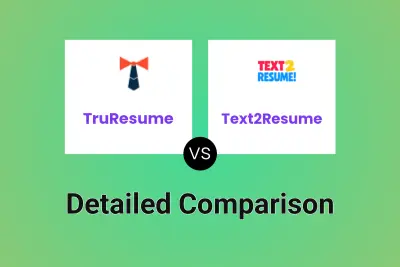
TruResume vs Text2Resume Detailed comparison features, price
ComparisonView details →
Didn't find tool you were looking for?