 TubeOnAI
VS
TubeOnAI
VS
 Scripsy AI
Scripsy AI
TubeOnAI
TubeOnAI is an all-in-one AI summarizer tool designed to streamline content creation and consumption. It allows users to quickly generate accurate summaries of various content types, including YouTube videos, podcasts, web articles, PDFs, and Google Drive files.
Beyond summarization, TubeOnAI offers robust content repurposing capabilities. Users can transform existing content into different formats such as blog posts, social media updates (LinkedIn, X/Twitter, Reddit), marketing materials, email newsletters, video scripts, and more. The platform also facilitates interactive learning through features like 'Ask Follow Ups,' where users can engage in a chat-like interface to delve deeper into the summarized content.
Scripsy AI
Scripsy AI is a Chrome browser extension designed to quickly transcribe and summarize YouTube videos and podcasts using artificial intelligence. With support for over 50 languages, the tool provides instant transcripts with precise timestamps, enabling users to capture every essential detail from lengthy content without watching the entire video.
Ideal for students, professionals, and content creators, Scripsy AI transforms hours of video into well-structured summaries and key idea breakdowns. The extension’s AI algorithms enable efficient content consumption, information extraction, and language learning—streamlining research, note-taking, and productivity for users on desktop platforms.
Pricing
TubeOnAI Pricing
TubeOnAI offers Freemium pricing with plans starting from $5 per month .
Scripsy AI Pricing
Scripsy AI offers Freemium pricing .
Features
TubeOnAI
- YouTube Summary: Summarize YouTube videos and get key insights.
- Podcast Summary: Quickly learn actionable insights from podcast episodes.
- Web Content Summary: Get the gist from any publicly available online content (e.g., PDF, article, research paper).
- Google Drive Summary: Summarize Google Drive files in one click.
- Repurpose Content: Generate content from existing materials.
- Ask Follow Ups: Chat with any document and get explanations.
- Chrome Extension: Summarize YouTube videos & web articles without leaving the tab.
- Collections: Collect any types of content and share with others.
- Share, Webhook & Embed: Integrate TubeOnAI into existing workflows.
- Real-Time Voice Chat: Talk to our AI in real-time and get instant answers.
Scripsy AI
- AI Summaries: Generates concise, accurate summaries for YouTube videos and podcasts.
- Fast Transcription: Delivers super-fast, timestamped video transcripts in under a second.
- Multi-Language Support: Offers summaries and transcripts in 50+ languages.
- Key Ideas Extraction: Breaks down main points of videos into separate, easy-to-read paragraphs.
- Timestamped Summaries: Presents video summaries chapter by chapter for quick understanding.
- Chrome Extension: Seamlessly integrates into desktop Chrome browser.
- Disable YouTube Shorts: Optionally hide YouTube Shorts for focused viewing.
- Hide YouTube Comments: Option to remove comments from the viewing experience.
Use Cases
TubeOnAI Use Cases
- Summarize lengthy YouTube videos for quick understanding.
- Extract key takeaways from podcast episodes.
- Condense research papers and articles into concise summaries.
- Generate blog posts from YouTube video content.
- Create social media posts (X/Twitter, LinkedIn) from existing content.
- Develop email newsletters from summarized information.
- Produce video scripts based on summarized content.
- Summarize documents stored in Google Drive.
- Generate marketing plans from various content.
- Create meeting notes and event reports.
Scripsy AI Use Cases
- Quickly extract key insights from long YouTube lectures and educational videos.
- Save time on podcasts by reviewing AI-generated summaries instead of listening in full.
- Enhance note-taking and studying efficiency for students and researchers.
- Facilitate content research for marketers and analysts.
- Support language learners with multi-language transcription and summaries.
- Assist hearing-impaired individuals with accurate transcriptions.
FAQs
TubeOnAI FAQs
-
Do I Need A ChatGPT Account to Generate Summaries?
No, you do not need a ChatGPT account to generate summaries with TubeOnAI. Our platform operates independently and provides you with AI-generated summaries through our own interfaces and APIs. -
Can TubeOnAI Summarize Without Transcript?
Yes, TubeOnAI can summarize content without an existing transcript. Our advanced AI algorithms are capable of processing audio and video content directly to extract information and generate accurate summaries. -
What Types of Content Can TubeOnAI Summarize?
TubeOnAI can summarize a wide range of content, including YouTube videos, podcasts, blog posts, PDFs, slides, and any publicly accessible online content. Our AI is designed to handle diverse media formats and provide concise summaries across different platforms. -
How Accurate Are the Summaries?
Our AI-driven summaries are designed to capture the most relevant and significant information from the content. You can always generate a new summary if you don’t like the first one. Also, you can provide your own custom prompt to fine-tune the summary. -
Is TubeOnAI Available on Mobile Devices?
Yes, TubeOnAI is accessible on mobile devices. You can enjoy our full suite of features through our mobile app, available for both iOS and Android, allowing you to enjoy content on the go.
Scripsy AI FAQs
-
What is Scripsy AI?
Scripsy AI is a Chrome extension that uses artificial intelligence to instantly transcribe and summarize YouTube videos and podcasts, providing key insights in multiple languages. -
How do I install the Scripsy Chrome extension for YouTube Transcriptions and Summaries?
To install Scripsy AI, visit the Chrome Web Store and add the extension to your browser. Follow the on-screen prompts for setup and begin using it directly on YouTube. -
Is Scripsy free to use?
Scripsy AI offers a free plan with basic features. Some advanced features or additional usage may require a paid subscription. -
How many AI summaries can I generate with the free plan?
The number of AI summaries available on the free plan may be limited; details are provided within the extension or on the Scripsy website. -
Can I get transcriptions and summaries in different languages?
Yes, Scripsy AI supports transcription and summarization in over 50 languages based on available subtitle options.
Uptime Monitor
Uptime Monitor
Average Uptime
100%
Average Response Time
294.63 ms
Last 30 Days
Uptime Monitor
Average Uptime
99.73%
Average Response Time
247.97 ms
Last 30 Days
TubeOnAI
Scripsy AI
More Comparisons:
-
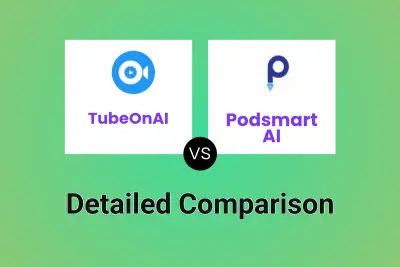
TubeOnAI vs Podsmart AI Detailed comparison features, price
ComparisonView details → -

TubeOnAI vs Just Summarized Detailed comparison features, price
ComparisonView details → -
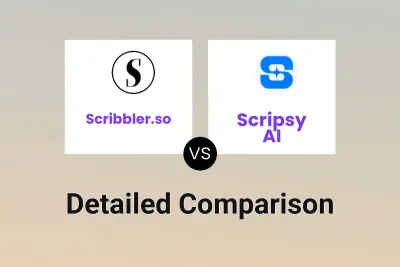
Scribbler.so vs Scripsy AI Detailed comparison features, price
ComparisonView details → -

VidBuddy vs Scripsy AI Detailed comparison features, price
ComparisonView details → -

Suinfy vs Scripsy AI Detailed comparison features, price
ComparisonView details → -

BuddyBeep vs Scripsy AI Detailed comparison features, price
ComparisonView details → -
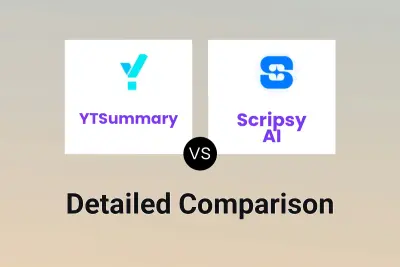
YTSummary vs Scripsy AI Detailed comparison features, price
ComparisonView details → -

Summify vs Scripsy AI Detailed comparison features, price
ComparisonView details →
Didn't find tool you were looking for?