 TypeFastAI
VS
TypeFastAI
VS
 TypoTab
TypoTab
TypeFastAI
TypeFastAI provides an advanced AI typing assistant designed to improve writing speed, accuracy, and clarity across various projects. The tool analyzes text in real-time, offering instant suggestions, grammar corrections, and intelligent completions tailored to the user's writing style. It aims to help users produce crystal-clear, refined, and professional content, whether for emails, reports, blog posts, or social media updates.
By automating parts of the typing and editing process, this solution helps users save time and focus on their core message. It learns individual writing styles to ensure accurate and fluid text creation with every keystroke. The assistant enhances the writing workflow by providing context-aware predictions and real-time text improvements, enabling users to write faster and with greater confidence while reducing errors.
TypoTab
TypoTab is designed as an AI writing assistant for macOS users, aiming to enhance writing speed and quality. It functions as a readily accessible companion, integrating directly into the user's workflow across various applications without requiring app switching. The tool provides instant assistance, transforming thoughts into polished, error-free text directly from the menu bar.
With TypoTab, users can leverage AI-driven tools via simple shortcuts to automate repetitive writing tasks, such as crafting code snippets, composing cold emails, or structuring study notes. It focuses on streamlining the writing process, turning raw ideas into functional content or well-structured proposals efficiently. The application emphasizes ease of use and seamless integration, staying hidden until needed to maintain a clutter-free workspace.
Pricing
TypeFastAI Pricing
TypeFastAI offers Freemium pricing with plans starting from $20 per month .
TypoTab Pricing
TypoTab offers Paid pricing with plans starting from $5 per month .
Features
TypeFastAI
- Real-Time Error Correction: Automatically identifies and fixes typos and grammatical mistakes as you type.
- Smart Text Predictions: Offers context-aware word suggestions to speed up writing.
- Adaptive Writing Style: Learns and adjusts to the user's unique writing patterns and preferences.
- Grammar & Spell Check: Ensures text is free from grammatical errors and spelling mistakes.
- Multilingual Support: Assists users in writing effectively in various languages.
- Style Enhancement: Provides suggestions to improve the tone and clarity of the text.
- Plagiarism Detection: Checks content originality (Available in Pro plan).
- AI Summarization: Condenses long texts into summaries (Available in Pro plan).
- Voice-to-Text AI: Converts spoken words into text (Available in Pro plan).
TypoTab
- Instant AI Assistance: Provides immediate writing improvements without breaking workflow.
- Works Everywhere: Functions seamlessly across all macOS applications.
- Customisable Actions: Allows users to tailor actions to specific needs.
- Shortcut Access: Enables quick activation of AI writing tools via keystrokes.
- Grammar Fixing: Corrects grammatical errors in text.
- Text Shortening: Condenses text for brevity.
- Rephrasing: Rewords sentences or paragraphs.
- Menu Bar Integration: Operates discreetly from the menu bar.
Use Cases
TypeFastAI Use Cases
- Drafting professional emails with improved clarity and fewer errors.
- Writing reports and documents efficiently and accurately.
- Creating engaging blog posts and articles faster.
- Composing social media updates with correct grammar and spelling.
- Assisting students with academic writing and assignments.
- Enhancing communication for non-native English speakers.
- Improving overall writing productivity for any text-based task.
TypoTab Use Cases
- Streamlining academic writing and note-taking for students.
- Automating repetitive writing tasks like code snippets or email drafting for professionals.
- Generating polished proposal introductions.
- Improving text clarity and conciseness in any application.
- Fixing grammar and spelling errors quickly.
- Rephrasing content for better flow or tone.
FAQs
TypeFastAI FAQs
-
How do I get started with TypeFastAI?
Install the extension or app, and the AI will begin assisting you in real-time as you type. -
Can I customize the AI suggestions?
Yes, you can adjust settings like tone preferences and how the tool intervenes to match your writing style. -
Is my data secure while using this tool?
Yes, TypeFastAI uses encrypted processing to ensure your data remains private and confidential. -
Does TypeFastAI require an internet connection?
An internet connection is needed for cloud-based suggestions and real-time updates. Basic corrections may work offline. -
How does the AI-powered typing assistant work?
The AI analyzes your typing in real-time to provide intelligent suggestions, auto-corrections, and predictive text, aiming to increase typing speed and accuracy.
TypoTab FAQs
-
What is TypoTab and how does it work?
TypoTab is an AI writing companion for macOS. It works seamlessly across apps via shortcuts from the menu bar to help you fix grammar, rephrase, shorten text, and automate writing tasks instantly. -
How much can I use TypoTab?
TypoTab offers unlimited usage on both its monthly and yearly plans. -
What should I do if TypoTab isn’t working properly?
If TypoTab isn't working correctly, you can consult the Help Guide or contact support for assistance.
Uptime Monitor
Uptime Monitor
Average Uptime
99.85%
Average Response Time
1848.07 ms
Last 30 Days
Uptime Monitor
Average Uptime
100%
Average Response Time
232.86 ms
Last 30 Days
TypeFastAI
TypoTab
More Comparisons:
-

TypeFastAI vs Flawlessly AI Detailed comparison features, price
ComparisonView details → -

RewriteBar vs TypoTab Detailed comparison features, price
ComparisonView details → -

Typeright vs TypoTab Detailed comparison features, price
ComparisonView details → -

Fixkey vs TypoTab Detailed comparison features, price
ComparisonView details → -

WriterCure vs TypoTab Detailed comparison features, price
ComparisonView details → -

InfinipilotAI vs TypoTab Detailed comparison features, price
ComparisonView details → -

Haye AI vs TypoTab Detailed comparison features, price
ComparisonView details → -
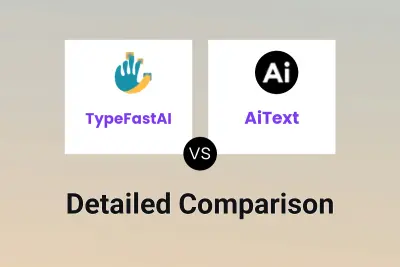
TypeFastAI vs AiText Detailed comparison features, price
ComparisonView details →
Didn't find tool you were looking for?