 Typing Engine
VS
Typing Engine
VS
 Writetic
Writetic
Typing Engine
Typing Engine is a comprehensive AI writing assistant that empowers users to create various types of content efficiently and effectively. The platform leverages advanced language models, including GPT-4 and GPT-3.5 Turbo, to help users generate high-quality, SEO-optimized content across multiple languages.
The platform offers specialized tools for different content types, including blog posts, speeches, essays, social media content, and professional documents. With its multi-language support and various content optimization features, Typing Engine serves as a versatile solution for content creators seeking to streamline their writing process.
Writetic
Writetic offers a comprehensive AI-powered workspace designed specifically for content marketers. It helps to centralize all AI-generated content, providing seamless access and management, enhancing productivity for B2B content marketers. Features include AI-driven content generation, collaborative tools, and streamlined workflows.
The platform leverages industry-leading LLMs to expedite content creation, from initial brainstorming to the final polished product. Easily add team members, monitor their progress, and keep everyone focused on your content goals.
Pricing
Typing Engine Pricing
Typing Engine offers Paid pricing with plans starting from $19 per month .
Writetic Pricing
Writetic offers Freemium pricing with plans starting from $6 per month .
Features
Typing Engine
- Multiple AI Models: Switch between GPT-4 and GPT-3.5 Turbo
- Language Support: Generate content in multiple languages
- Specialized Tools: Access to 6+ content generation tools
- Content Optimization: SEO-focused content creation capabilities
- Versatile Content Types: Support for blogs, speeches, essays, and social media
Writetic
- AI Article Wizard: Generate SEO-friendly articles from ideas to polished drafts.
- AI Writer: Utilize pre-built templates across various categories and niches, including product and audience data.
- Content Storage: Organize and manage AI content, including articles, images, and voiceovers.
- Performance Tracking: Monitor content performance metrics with a simple dashboard.
- Team Collaboration: Add team members and track their content production progress.
- Custom Templates: Train unique custom templates tailored to specific needs.
Use Cases
Typing Engine Use Cases
- Writing SEO-optimized blog posts and articles
- Crafting compelling speeches
- Creating academic essays and thesis
- Generating social media content
- Writing professional Upwork proposals
- Creating YouTube content metadata
- Generating legal documents
Writetic Use Cases
- Creating SEO-optimized blog posts
- Generating marketing copy for social media and ads
- Developing email marketing campaigns
- Producing video scripts
- Creating product descriptions for e-commerce
- Generating website content
- Writing academic essays
- Content Repurposing
FAQs
Typing Engine FAQs
-
Does Typing Engine AI use GPT-4?
Yes, Typing Engine uses both GPT-4 model and GPT-3.5 Turbo. Users can easily switch between models. -
Does Typing Engine support multiple languages?
Yes, users can generate content in multiple languages and can request additional language support. -
Is Typing Engine available for mobile?
No, currently Typing Engine is only available on Desktop. -
Can I cancel my subscription at any time?
Yes, you can cancel your plan at any time. -
What payment methods are available?
The platform supports all major credit cards through secure Stripe checkout.
Writetic FAQs
-
What support services are available for Writetic users?
Email admin@writetic.com for reliable support. Our team is committed to providing timely and effective assistance. -
Can Writetic integrate with other marketing tools?
Yes, Writetic offers integration with WordPress for streamlined content management. -
How do I organize my AI content in Writetic?
Use folders and subfolders in Writetic's Documents section to categorize content by type, project, or date for streamlined access. -
Can Writetic be customized to fit our specific workflow needs?
Yes, Writetic can be customized with ready-to-use templates or by training unique templates to fit your workflow.
Uptime Monitor
Uptime Monitor
Average Uptime
100%
Average Response Time
250.47 ms
Last 30 Days
Uptime Monitor
Average Uptime
99.86%
Average Response Time
185.97 ms
Last 30 Days
Typing Engine
Writetic
More Comparisons:
-
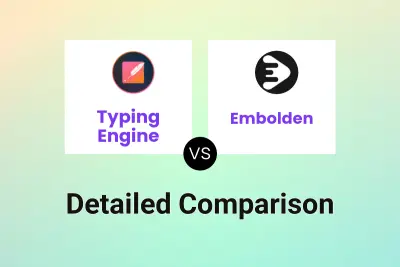
Typing Engine vs Embolden Detailed comparison features, price
ComparisonView details → -

Typing Engine vs Hellowriter Detailed comparison features, price
ComparisonView details → -
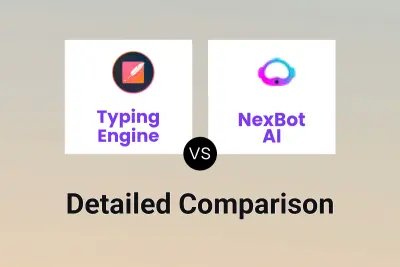
Typing Engine vs NexBot AI Detailed comparison features, price
ComparisonView details → -

Writio vs Writetic Detailed comparison features, price
ComparisonView details → -

Writeseed vs Writetic Detailed comparison features, price
ComparisonView details → -

WriteTurbo vs Writetic Detailed comparison features, price
ComparisonView details → -
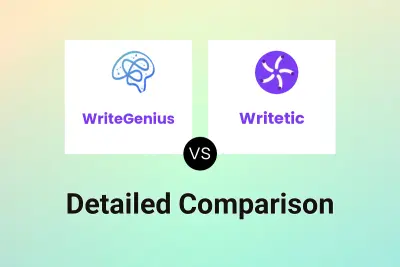
WriteGenius vs Writetic Detailed comparison features, price
ComparisonView details → -

Typing Engine vs lek.ai Detailed comparison features, price
ComparisonView details →
Didn't find tool you were looking for?