 Undress.Zone
VS
Undress.Zone
VS
 undressai.app
undressai.app
Undress.Zone
Undress.Zone provides a service to digitally alter images using artificial intelligence. It offers various modes beyond the primary Undress Mode, such as Swap Face, Deep Swap, and Deep Fake, to achieve a range of modifications.
The platform emphasizes user privacy, stating that images are not stored on its servers and disappear shortly after viewing. Users are advised to download any desired results before refreshing the page.
undressai.app
Undress AI provides an online service utilizing sophisticated artificial intelligence for image transformation. It employs deep learning algorithms, including models like Stable Diffusion and Generative Adversarial Networks (GANs), to digitally generate versions of uploaded images where clothing appears realistically removed by the AI. The platform operates entirely online, allowing users direct browser access to explore generative AI for image manipulation without needing downloads or installations.
The service emphasizes ease of use through an intuitive interface, making complex AI transformations accessible. It aims for rapid processing times to deliver results efficiently. Users can explore the core technology through a free access tier, allowing experimentation with the AI's capabilities before considering premium options for enhanced features or higher usage limits. The platform highlights its web-based convenience, accessible on various devices including desktops and mobiles.
Pricing
Undress.Zone Pricing
Undress.Zone offers Paid pricing with plans starting from $5 per month .
undressai.app Pricing
undressai.app offers Freemium pricing .
Features
Undress.Zone
- Undress Mode: Undress any image in one click.
- Swap Face: Swap faces between any images.
- Deep Swap: Change image outfit, place, body or shape.
- Deep Fake: Create a full deep fake photo.
undressai.app
- Advanced AI Engine: Utilizes deep learning, Stable Diffusion, GANs, and other models for realistic image transformations.
- Web-Based Platform: Accessible online via browser on desktop and mobile devices, no download required.
- User-Friendly Interface: Designed for simplicity and ease of use.
- Fast Processing: Optimized for quick delivery of generated images.
- Image Format Support: Accepts common formats like JPG, PNG, and WEBP (subject to limits).
- Free Tier Access: Allows users to test core functionality without payment.
Use Cases
Undress.Zone Use Cases
- Generating altered images for personal use.
- Creating deepfake images.
- Face swapping in images.
undressai.app Use Cases
- Exploring the capabilities of generative AI in image manipulation.
- Experimenting with AI-driven digital image transformation.
- Testing AI algorithms for realistic clothing removal simulation (requires consent).
- Visualizing subjects without clothing using AI (requires consent).
FAQs
Undress.Zone FAQs
-
How to undress an image?
Log in or sign up, choose a plan, and use the Undress Image function. -
What happens if the result is not satisfactory?
The provided content does not have a clear answer for this. -
Are the generated imaged saved?
No, photos are not stored on the servers and disappear shortly after viewing. Make sure to download or save them. -
How to get more credits and unlock all functionalities?
Upgrade to a higher pricing plan. -
How do I become an affiliate?
The provided content does not give instructions about it.
undressai.app FAQs
-
How realistic are the AI undress results?
Result quality depends on the input image’s clarity, lighting, pose, and the current AI model’s capabilities. While Undress AI strives for realism, results can vary. -
What image file types does Undressai accept?
Undressai typically supports common image formats like JPG, PNG, and WEBP. Check the upload tool for specific requirements or limitations. -
Is there a maximum image size or resolution for uploads?
Yes, there are usually limits on file size and dimensions, which may differ between free and premium tiers and are generally indicated on the upload interface. -
How long does the ai undress process usually take?
Processing times vary based on image complexity, current server load, and plan level, typically ranging from several seconds to a minute or slightly more. -
Are there watermarks on images generated with the free undress ai?
The free undress ai tier may include a small watermark on the generated images. Premium plans typically offer watermark-free results.
Uptime Monitor
Uptime Monitor
Average Uptime
100%
Average Response Time
109 ms
Last 30 Days
Uptime Monitor
Average Uptime
99.93%
Average Response Time
202.63 ms
Last 30 Days
Undress.Zone
undressai.app
More Comparisons:
-

Undress.Zone vs undressaitool.io Detailed comparison features, price
ComparisonView details → -

Undress.Zone vs AI Undresser Detailed comparison features, price
ComparisonView details → -
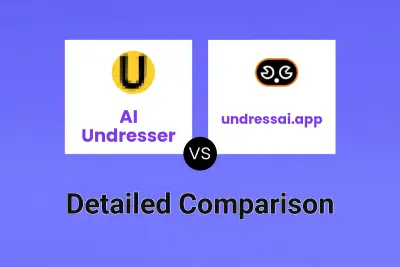
AI Undresser vs undressai.app Detailed comparison features, price
ComparisonView details → -
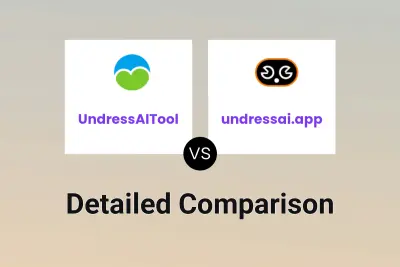
UndressAITool vs undressai.app Detailed comparison features, price
ComparisonView details → -

Undress AI Free vs undressai.app Detailed comparison features, price
ComparisonView details → -

AI Clothes Remover vs undressai.app Detailed comparison features, price
ComparisonView details → -

Nudify.art vs undressai.app Detailed comparison features, price
ComparisonView details →
Didn't find tool you were looking for?