 Unrealshot AI
VS
Unrealshot AI
VS
 Momo AI
Momo AI
Unrealshot AI
Unrealshot AI is an artificial intelligence tool designed to generate realistic photoshoots from user-uploaded selfies. It focuses on creating images that accurately reflect the user's appearance, avoiding the artificial or 'plastic' look often associated with AI photo generation. The platform allows users to transform casual selfies into professional headshots, dating profile pictures, social media avatars, and various creative portraits without needing expensive equipment or studio time.
The process involves uploading a few clear selfies, which the AI uses to train a custom model specific to the user. Users can then select from various style packs (e.g., Corporate, Glamour, Social Media) and utilize full prompt control to specify details like outfits, backgrounds, lighting, and expressions. Unrealshot AI also offers unique features like multi-person photo generation, allowing the seamless combination of individuals into a single image, and an AI Virtual Try-On feature for visualizing clothing styles on the user's photo. The service emphasizes realism, user control, privacy, and affordability compared to traditional photoshoots.
Momo AI
Momo AI is an advanced tool that leverages artificial intelligence to create incredibly realistic images of its users. By training the AI with 8-12 personal photos, individuals can generate a wide variety of portraits that mimic the quality of a professional photographer. This process allows users to produce numerous captivating photos showcasing different perspectives and poses.
The platform offers versatility, enabling the creation of images suitable for various contexts, from professional business needs and CV enhancements to engaging social media content. Users can select model images to inspire the style and pose of their generated photos, visualizing themselves in different scenarios, outfits, hairstyles, or even locations worldwide without requiring physical photoshoots. Momo AI aims to provide a seamless and efficient way to obtain high-quality, personalized images for any occasion via its mobile apps.
Pricing
Unrealshot AI Pricing
Unrealshot AI offers Usage Based pricing .
Momo AI Pricing
Momo AI offers Freemium pricing .
Features
Unrealshot AI
- Realistic AI Photo Generation: Creates natural-looking photos that avoid artificial appearances and distortions.
- Custom AI Models: Trains a unique AI model based on user selfies for accurate facial representation.
- Full Prompt Control: Allows users to specify exact details like outfits, backgrounds, lighting, and styles.
- Diverse Style Packs: Offers over 10 curated style packs including professional, corporate, glamour, social media, and seasonal themes.
- Multi-Person Photos: Combines images of up to two people into a single, realistic photo.
- AI Virtual Try-On: Visualizes different clothing items, styles, and fits on the user's photo.
- Fast Processing: Delivers final AI-generated photos typically within 30-60 minutes.
Momo AI
- AI Training: Familiarize the AI with your appearance using 8-12 photos.
- Realistic Photo Generation: Create lifelike photos resembling professional photography.
- Model Image Inspiration: Generate photos based on the style and pose of selected model images.
- Versatile Outputs: Produce photos suitable for business, CVs, social media, profile pictures, and more.
- Virtual Try-On: Visualize different hairstyles, makeup, and outfits.
- Location Simulation: Generate self-portraits in various locations worldwide.
- Mobile App: Available on iOS and Android for on-the-go photo generation.
Use Cases
Unrealshot AI Use Cases
- Creating professional headshots for LinkedIn, resumes, or corporate websites.
- Generating attractive photos for dating profiles.
- Designing unique avatars and profile pictures for social media.
- Developing branding images for entrepreneurs and businesses.
- Experimenting with virtual clothing try-ons.
- Producing couple photos without needing a joint photoshoot.
- Crafting creative and themed portraits (e.g., glamour, fantasy).
- Generating marketing visuals and product images for e-commerce.
- Creating consistent team headshots for companies.
- Producing festive photos for holiday cards.
Momo AI Use Cases
- Creating professional headshots for CVs and business profiles.
- Generating unique and engaging content for social media platforms.
- Producing high-quality profile pictures.
- Experimenting with new hairstyles, makeup looks, and outfits virtually.
- Building a diverse modeling portfolio without physical photoshoots.
- Visualizing oneself in different global locations or settings.
- Creating 'mini-me' or baby versions of oneself.
- Generating artistic pregnancy photos.
FAQs
Unrealshot AI FAQs
-
What kind of photos do I need to upload for Unrealshot AI?
You need to upload at least 4 clear selfies. Front-facing photos without accessories (like sunglasses or hats) work best for training the AI model accurately. -
Do I have full rights to use my AI-generated images?
Yes, according to Unrealshot AI, you have full ownership rights to the photos generated from your uploads. -
Are my uploaded photos kept private?
Yes, Unrealshot AI states that user photos are kept private. They are automatically deleted after 7 days, or you can delete them instantly yourself. Your data will not be sold or shared. -
Can our company order headshots for multiple employees using Unrealshot AI?
Yes, Unrealshot AI offers customized pricing and packages for bulk image generation suitable for companies needing headshots for multiple employees. You should contact them directly to discuss specific requirements. -
What if I'm not satisfied with the generated photos?
Unrealshot AI offers a 100% satisfaction guarantee. If you are unhappy with the results, you can request a full refund.
Momo AI FAQs
-
How many photos are needed to train the Momo AI?
You need to select 8-12 of your actual photos to familiarize the AI with your appearance. -
How long does it take to train the AI?
The AI training process takes only a few minutes. -
Can I generate photos based on specific poses or styles?
Yes, you can select from a wide range of model images, and the AI will generate photos inspired by their style and pose. -
Is Momo AI available as a mobile app?
Yes, the Momo mobile app is accessible on both iOS and Android devices. -
What types of photos can Momo AI generate?
Momo AI can generate various photos, including professional business images, CV photos, social media content, profile pictures, virtual new looks (hairstyles, outfits), photos in different locations, 'mini-me' versions, and pregnancy photos.
Uptime Monitor
Uptime Monitor
Average Uptime
100%
Average Response Time
1304.1 ms
Last 30 Days
Uptime Monitor
Average Uptime
100%
Average Response Time
111.41 ms
Last 30 Days
Unrealshot AI
Momo AI
More Comparisons:
-

Unrealshot AI vs Smartshoot Detailed comparison features, price
ComparisonView details → -

Unrealshot AI vs ResumePhoto.ai Detailed comparison features, price
ComparisonView details → -
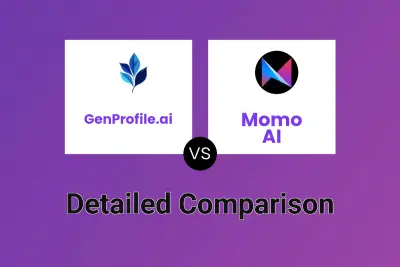
GenProfile.ai vs Momo AI Detailed comparison features, price
ComparisonView details → -

MorphicShot vs Momo AI Detailed comparison features, price
ComparisonView details → -

SnapFusion.AI vs Momo AI Detailed comparison features, price
ComparisonView details → -
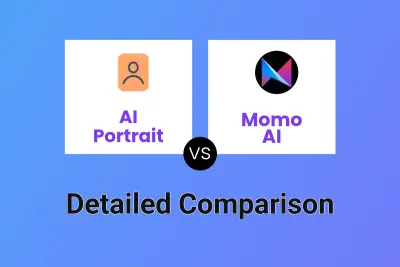
AI Portrait vs Momo AI Detailed comparison features, price
ComparisonView details → -
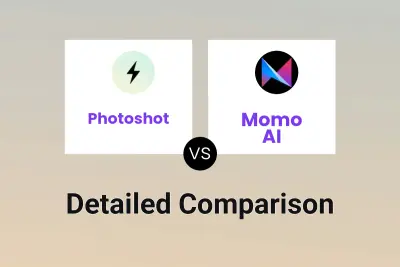
Photoshot vs Momo AI Detailed comparison features, price
ComparisonView details → -

Unrealshot AI vs StudioShot Detailed comparison features, price
ComparisonView details →
Didn't find tool you were looking for?