 UpscaleImage.AI
VS
UpscaleImage.AI
VS
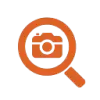 AI Photo Enhancer
AI Photo Enhancer
UpscaleImage.AI
UpscaleImage.AI is a comprehensive AI-powered image enhancement platform that combines multiple advanced functionalities to transform and improve digital images. The platform specializes in fixing blurry photos, upscaling images to higher resolutions, restoring old photographs, and generating realistic human images through text prompts.
The tool leverages artificial intelligence to deliver professional-grade results, offering features such as background removal, image quality enhancement, and character generation from single images. Users can increase image dimensions by up to 8X while maintaining quality, restore damaged photographs, and create custom character transformations.
AI Photo Enhancer
AI Photo Enhancer leverages cutting-edge artificial intelligence technology to transform and upscale images while maintaining exceptional clarity and detail. The platform supports batch processing of up to 10 images simultaneously and offers specialized optimization for different photo styles, including portraits, landscapes, e-commerce products, anime, and vintage photographs.
The service provides flexible enhancement options with upscaling ratios from 2X to 10X, making it suitable for both personal and professional use. Users can access the platform through a freemium model, with daily free credits available and premium plans for increased processing capacity.
Pricing
UpscaleImage.AI Pricing
UpscaleImage.AI offers Freemium pricing .
AI Photo Enhancer Pricing
AI Photo Enhancer offers Freemium pricing with plans starting from $8 per month .
Features
UpscaleImage.AI
- Image Upscaling: Enlarge images by 2X, 4X, and 8X without quality loss
- Blur Correction: Fix blurry and low-quality images automatically
- Photo Restoration: Repair and enhance old or damaged photographs
- Background Removal: AI-powered automatic background elimination
- Human Image Generation: Create realistic human photos from text prompts
- Character Transformation: Convert user photos into different characters
AI Photo Enhancer
- AI Upscaling: Enhanced image resolution up to 10X original size
- Batch Processing: Enhance up to 10 images simultaneously
- Style-Specific Processing: Optimized enhancement for different photo types
- Quality Preservation: Maintains image clarity and detail during upscaling
- Multiple Format Support: Compatible with JPG, PNG, JPEG, and WEBP formats
- Daily Free Credits: Access to free processing credits every 24 hours
Use Cases
UpscaleImage.AI Use Cases
- Restoring old family photographs
- Enhancing product images for e-commerce
- Creating professional headshots
- Improving social media content quality
- Generating custom character artwork
- Cleaning up low-resolution photos
- Processing real estate photography
AI Photo Enhancer Use Cases
- Old photo restoration and enhancement
- E-commerce product image optimization
- Portrait photo enhancement
- Landscape photography improvement
- Anime and illustration upscaling
- Pet photography enhancement
- Professional photography processing
- Digital content creation
FAQs
UpscaleImage.AI FAQs
-
What is image generation and upscaling AI, and how does it work?
Image generation and upscaling AI uses artificial intelligence algorithms to enhance image quality, increase resolution, and create new images from text descriptions. The technology analyzes patterns and details in images to produce improved or entirely new visual content. -
Is my data and uploaded content secure when using this platform?
The platform implements security measures to protect user data and uploaded content, ensuring privacy and confidentiality of all processed images. -
Is the payment gateway secure?
Yes, the platform uses secure payment gateways to protect all financial transactions and user payment information.
AI Photo Enhancer FAQs
-
What image formats are supported?
The platform supports common image formats including JPG, PNG, JPEG, and WEBP. -
How long does the enhancement process take?
Processing time varies depending on the image size and selected upscale ratio, but typically takes just a few seconds per image. -
Is my data safe?
Yes, all uploaded images are processed securely and deleted after processing. -
Can I use the enhanced images commercially?
Yes, you retain all rights to your enhanced images and can use them for both personal and commercial purposes.
Uptime Monitor
Uptime Monitor
Average Uptime
99.83%
Average Response Time
820.2 ms
Last 30 Days
Uptime Monitor
Average Uptime
99.85%
Average Response Time
386.9 ms
Last 30 Days
UpscaleImage.AI
AI Photo Enhancer
More Comparisons:
-
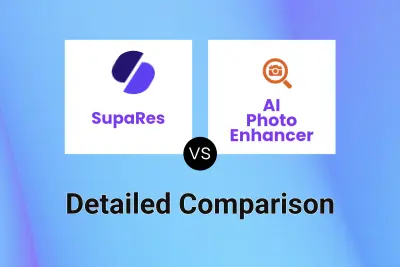
SupaRes vs AI Photo Enhancer Detailed comparison features, price
ComparisonView details → -
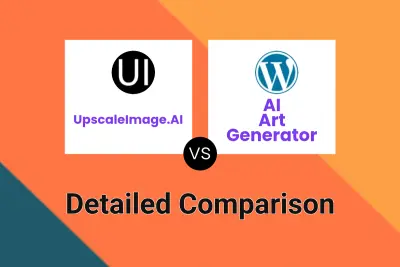
UpscaleImage.AI vs AI Art Generator Detailed comparison features, price
ComparisonView details → -

UpscaleImage.AI vs PikFlow Detailed comparison features, price
ComparisonView details → -

UpscaleImage.AI vs AI-Upscale.app Detailed comparison features, price
ComparisonView details → -
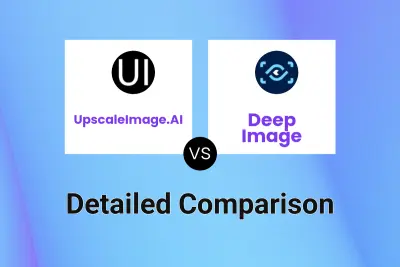
UpscaleImage.AI vs Deep Image Detailed comparison features, price
ComparisonView details → -
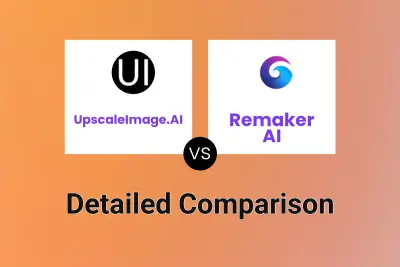
UpscaleImage.AI vs Remaker AI Detailed comparison features, price
ComparisonView details → -
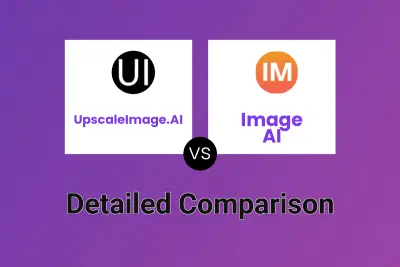
UpscaleImage.AI vs Image AI Detailed comparison features, price
ComparisonView details → -
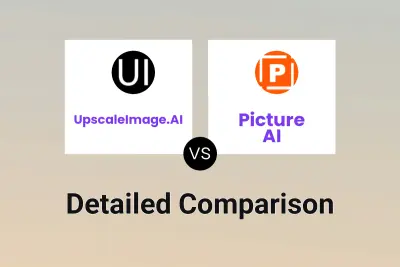
UpscaleImage.AI vs Picture AI Detailed comparison features, price
ComparisonView details →
Didn't find tool you were looking for?