 usePDFai
VS
usePDFai
VS
 DeepPDF
DeepPDF
usePDFai
usePDFai provides an intuitive platform for interacting with PDF documents through an AI-powered chat. Users can upload their PDFs and engage in a conversational manner to extract specific information, gain comprehensive summaries, and uncover critical insights.
The service is designed to enhance productivity by simplifying the process of document analysis. It helps to manage and organize documents, eliminating clutter and enabling users to find information quickly and accurately.
DeepPDF
DeepPDF is an artificial intelligence tool designed to enhance user interaction with PDF documents. It facilitates a deeper understanding of PDF content through several AI-driven features. Users can engage in conversations with their PDFs using an AI chat interface to ask questions, extract specific information, or receive detailed explanations about the document's content. The platform also offers capabilities for summarizing lengthy PDFs, enabling users to grasp key points quickly without reading the entire document.
Furthermore, DeepPDF includes tools for translating PDF text into multiple languages while providing bilingual comparison options. It incorporates AI-based interpretation for images, charts, and mathematical formulas contained within PDFs, breaking down complex visual data. Additional functionalities include defining specific terms, rephrasing text sections for improved clarity, converting PDFs to formats like Word, Excel, and PowerPoint (and vice versa), and using Optical Character Recognition (OCR) to make scanned, image-based PDFs searchable and editable. It also provides standard PDF management utilities like compression, merging, splitting, and page deletion.
Pricing
usePDFai Pricing
usePDFai offers Freemium pricing with plans starting from $5 per month .
DeepPDF Pricing
DeepPDF offers Freemium pricing .
Features
usePDFai
- AI-Driven Chat: Interact with PDFs using natural language.
- Instant Answers: Get quick, precise responses to your questions.
- Concise Summaries: Obtain summaries of your PDF documents.
- Document Management: Easily organize and manage your PDF library.
- Multiple Document Chat: Interact with multiple documents at once.
DeepPDF
- Chat PDF: Interact directly with PDF content using AI-powered chat.
- PDF Translator: Translate text within PDFs and compare bilingual versions.
- PDF Summarizer: Generate concise summaries of lengthy PDF documents.
- Image & Formula Analysis: Interpret images, charts, and equations within PDFs.
- Annotation & Word Interpretation: Get definitions and explanations for terms.
- Text Rewriting: Rephrase and enhance PDF text for better clarity and readability.
- File Conversion: Convert PDFs to formats like Word, Excel, PowerPoint and vice versa.
- OCR (Optical Character Recognition): Convert scanned PDFs into searchable, editable text.
- AI PDF Reader: Read PDFs with an intuitive interface.
- AI Scholar Search: Access Google Scholar and get academic recommendations.
- PDF Management Tools: Compress, merge, split, delete pages, add watermarks, and sign documents.
Use Cases
usePDFai Use Cases
- Quickly finding specific information within large documents.
- Summarizing lengthy reports or articles.
- Researching across multiple PDF sources simultaneously.
- Efficient document organization and management.
DeepPDF Use Cases
- Analyzing academic papers and research materials.
- Summarizing lengthy reports and documents quickly.
- Understanding complex business proposals and contracts.
- Reviewing and extracting information from legal documents.
- Translating documents for multilingual communication.
- Managing and preparing educational materials.
- Assisting students with studying complex texts.
- Improving the clarity and readability of written content.
- Digitizing scanned documents for easier access and editing.
FAQs
usePDFai FAQs
-
Are you ready to increase your productivity?
Start for Free. Get instant answers from your PDFs with AI-driven chat. Upload, ask, and discover insights effortlessly.
DeepPDF FAQs
-
What types of PDFs can I upload to DeepPDF?
DeepPDF supports all standard PDF files, including those with images, text, and scanned documents. Its OCR feature can convert image-only PDFs into searchable text documents, making it suitable for research papers, contracts, textbooks, and more. -
Is DeepPDF safe to use for sensitive documents?
Yes, DeepPDF prioritizes document security and privacy. Uploaded files are processed securely, are not stored after the session ends, and data is not shared. The platform adheres to industry standards for data protection. -
Does DeepPDF support document editing?
DeepPDF offers limited text editing features through its online tool, allowing modification, addition, or deletion of text. However, it is not a full-fledged document editor. -
How can I contact DeepPDF support?
You can contact DeepPDF customer support via the 'Contact Us' section on their website, with options for email and live chat for assistance.
Uptime Monitor
Uptime Monitor
Average Uptime
99.84%
Average Response Time
150.66 ms
Last 30 Days
Uptime Monitor
Average Uptime
99.69%
Average Response Time
406.28 ms
Last 30 Days
usePDFai
DeepPDF
More Comparisons:
-
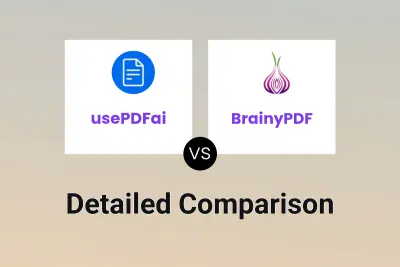
usePDFai vs BrainyPDF Detailed comparison features, price
ComparisonView details → -
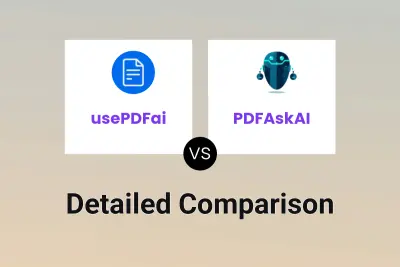
usePDFai vs PDFAskAI Detailed comparison features, price
ComparisonView details → -

PDF AI Online vs DeepPDF Detailed comparison features, price
ComparisonView details → -
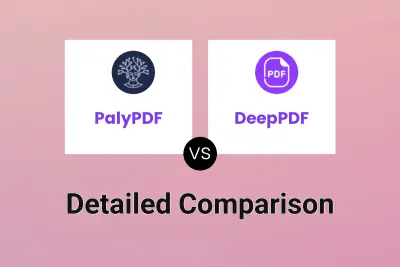
PalyPDF vs DeepPDF Detailed comparison features, price
ComparisonView details → -
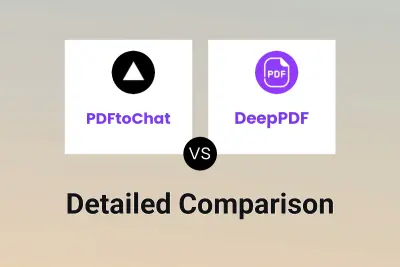
PDFtoChat vs DeepPDF Detailed comparison features, price
ComparisonView details → -
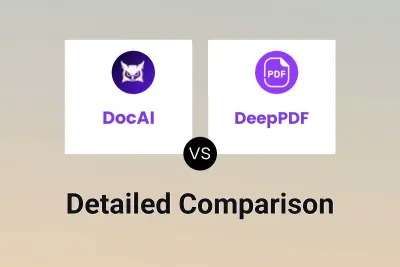
DocAI vs DeepPDF Detailed comparison features, price
ComparisonView details → -

app.pdfconvo.com vs DeepPDF Detailed comparison features, price
ComparisonView details → -
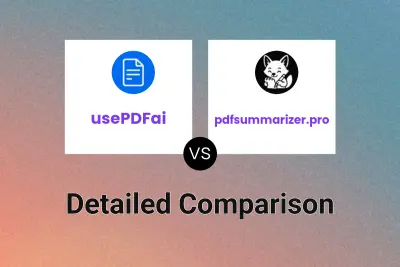
usePDFai vs pdfsummarizer.pro Detailed comparison features, price
ComparisonView details →
Didn't find tool you were looking for?