 VCut
VS
VCut
VS
 KwiCut
KwiCut
VCut
VCut revolutionizes video editing through its AI-powered platform, designed to streamline the editing process and save valuable time. The platform specializes in quick video refinement, key moment extraction, and automated editing capabilities that transform lengthy editing tasks into simple, efficient operations.
The tool combines advanced AI technology with an intuitive interface, enabling users to handle complex edits in minutes rather than hours. With features like automated content extraction and streamlined export processes, VCut empowers creators to focus on their creative vision while the AI handles the technical aspects of video editing.
KwiCut
KwiCut provides an efficient solution for editing lengthy, speech-based video content. It leverages artificial intelligence to automatically transcribe audio and video files, allowing users to edit footage by manipulating the text transcript directly. This text-based approach simplifies the editing process, eliminating the need to rely solely on timestamps.
The platform offers several AI-driven features to enhance video production. Users can automatically generate short, engaging clips from longer videos, optimized with face-focused framing. It includes an AI Voice Cloner to create digital replicas of voices, reducing the need for reshoots. Additionally, KwiCut incorporates AI tools for removing background noise and filler words (like 'um', 'uh') with a single click. An AI Copilot, powered by GPT-4, assists in generating titles and descriptions for videos, streamlining the content publishing workflow.
Pricing
VCut Pricing
VCut offers Freemium pricing with plans starting from $9 per month .
KwiCut Pricing
KwiCut offers Freemium pricing .
Features
VCut
- Quick Editing: Blazing fast processing of unwanted video parts
- Key Moment Extraction: Smart identification and extraction of important video segments
- Automated Processing: AI-powered editing automation for complex tasks
- Caption Generation: Add captions to videos automatically
- Simplified Export: Export finished videos in just a few clicks
KwiCut
- AI Video Clipping: Automatically transform lengthy videos into engaging, shareable clips with face-focused framing.
- Text-Based Video Editing: Edit videos by manipulating the automatically generated transcript, linking text directly to video moments.
- AI Voice Cloning: Create digital voice replicas from audio/video samples or text scripts to avoid reshoots.
- Filler Word Removal: Automatically detect and remove filler words (e.g., um, uh) from transcripts and audio.
- AI Noise Reducer: Eliminate background noise from audio using AI algorithms for studio-quality sound.
- AI Copilot (GPT-4): Automatically generate video titles and descriptions for social media sharing.
- Auto Transcription: Convert video or audio to text with high accuracy using voice recognition technology.
- Video/Image Enhancer: Improve the quality of low-resolution or blurry videos and images.
Use Cases
VCut Use Cases
- Condensing long video content into highlight reels
- Removing unwanted sections from video recordings
- Creating social media-ready video clips
- Adding captions to video content
- Streamlining post-production workflow
KwiCut Use Cases
- Creating viral short clips from long podcasts or interviews.
- Editing educational vlogs or training materials efficiently.
- Repurposing webinars or presentations for social media.
- Cleaning up audio tracks by removing noise and filler words.
- Generating voiceovers using cloned voices for content creation.
- Quickly transcribing meetings or lectures for documentation.
- Enhancing video quality for professional presentations.
FAQs
VCut FAQs
-
What are the video upload time limits for different plans?
Free plan allows up to 5 minutes, Casual plan up to 15 minutes, and Professional plan up to 30 minutes of video upload length. -
How many exports are allowed per month?
Free plan includes 3 exports, Casual plan includes 15 exports, and Professional plan includes 30 exports per month. -
Does VCut offer customer support?
24/7 support is available exclusively for Professional plan subscribers. Free and Casual plans do not include support services.
KwiCut FAQs
-
How does KwiCut help edit long videos faster?
KwiCut uses AI to automatically transcribe your video, allowing you to edit by deleting or manipulating text in the transcript, which corresponds directly to the video timeline. It also offers AI clipping to automatically generate short clips. -
Can KwiCut improve audio quality?
Yes, KwiCut features AI noise reduction to remove background noise and can automatically detect and eliminate filler words like 'um' and 'uh'. -
What is AI Voice Cloning in KwiCut?
AI Voice Cloning allows you to create a digital replica of a voice by uploading audio/video samples or using text scripts. This can be used for voiceovers or correcting audio without re-recording. -
Does KwiCut help with sharing videos on social media?
Yes, its AI Copilot (powered by GPT-4) can automatically generate titles and descriptions for your video clips, and it supports simplified social sharing. -
How accurate is the transcription?
KwiCut uses state-of-the-art voice recognition technology to convert video or audio into text with up to 95% accuracy.
Uptime Monitor
Uptime Monitor
Average Uptime
99.7%
Average Response Time
893.9 ms
Last 30 Days
Uptime Monitor
Average Uptime
99.71%
Average Response Time
664.87 ms
Last 30 Days
VCut
KwiCut
More Comparisons:
-

VCut vs AI Video Cut Detailed comparison features, price
ComparisonView details → -
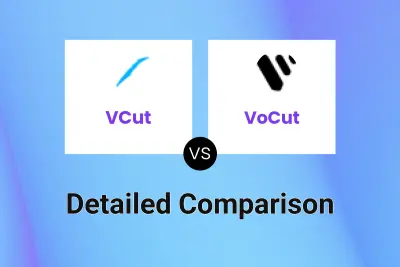
VCut vs VoCut Detailed comparison features, price
ComparisonView details → -
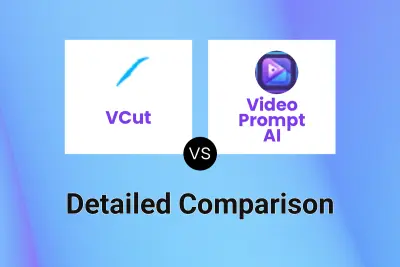
VCut vs Video Prompt AI Detailed comparison features, price
ComparisonView details → -
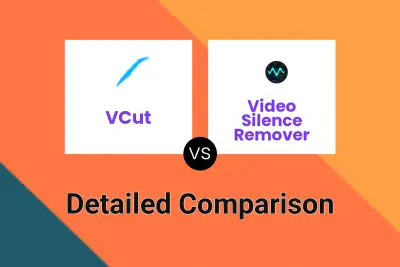
VCut vs Video Silence Remover Detailed comparison features, price
ComparisonView details → -

VCut vs Bitesyzed Detailed comparison features, price
ComparisonView details → -

VCut vs MakeShorts Detailed comparison features, price
ComparisonView details → -

VCut vs Vivu Detailed comparison features, price
ComparisonView details → -

VoCut vs KwiCut Detailed comparison features, price
ComparisonView details →
Didn't find tool you were looking for?