 Video Notes TLDR
VS
Video Notes TLDR
VS
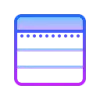 YT Notes
YT Notes
Video Notes TLDR
Video Notes TLDR is a tool designed to create comprehensive summaries of YouTube videos. It efficiently extracts key points, timestamps, and important insights, providing users with a concise overview of video content.
This application simplifies the process of gathering information from lengthy videos. It offers features to improve organization, and manage generated notes for future reference.
YT Notes
YT Notes is a browser extension designed to enhance the learning process by converting YouTube tutorial videos into actionable notes. It utilizes AI to automatically transcribe video content, saving users the effort of manually pausing, rewinding, and writing notes. This allows learners to focus more on understanding the material presented in the videos.
The tool provides features such as automatic transcription, the ability to edit the generated notes for personalization, and the option to generate notes for specific video sections using timestamps. It supports note extraction in multiple languages and allows users to export their notes in various formats like PDF and Markdown for easy sharing across different applications. It can also handle longer videos like podcasts and webinars, making it versatile for various content types.
Pricing
Video Notes TLDR Pricing
Video Notes TLDR offers Usage Based pricing .
YT Notes Pricing
YT Notes offers Freemium pricing with plans starting from $15 per month .
Features
Video Notes TLDR
- In-depth AI-generated notes: Creates detailed summaries of YouTube videos.
- Video key points with timestamps: Extracts and displays key moments with corresponding timestamps.
- Unlimited tags for your notes: Allows users to organize notes with an unlimited number of custom tags.
- Export notes to Notion: Supports exporting of generated notes to Notion.
YT Notes
- Automatic Transcription: Transforms tutorial videos into concise notes automatically.
- Note Editing: Allows users to tailor generated notes to their learning style.
- Timestamps: Generates notes specifically for selected video segments.
- Multi-Language Support: Extracts notes from videos in 10 different languages.
- Export Notes: Enables downloading notes in PDF and Markdown formats.
- Longer Video Notes: Processes hours-long content like podcasts and webinars into notes.
Use Cases
Video Notes TLDR Use Cases
- Quickly grasping the main points of lengthy YouTube videos.
- Creating study materials from educational YouTube content.
- Generating concise notes for video content research.
- Organizing and categorizing video information for later reference.
YT Notes Use Cases
- Quickly summarizing key points from online tutorials.
- Creating study notes from educational YouTube videos.
- Extracting actionable steps from how-to guides.
- Compiling resources from webinars or online talks.
- Learning new languages by capturing vocabulary and grammar from videos.
- Generating reference material from technical demonstrations.
FAQs
Video Notes TLDR FAQs
-
Do new users get free credits?
New users get 100 free credits to explore the app before purchasing! -
How do credits work?
1 credit = 1 minute of video processing -
What if I run out of credits?
You can buy more credits. -
Are there limits on the length of videos I can process?
There is no explicit mention about any limits on the length of video. However, Pricing is usage-based, calculated by the minutes of processed videos.
YT Notes FAQs
-
What is the cost of the free plan?
The Starter plan is free ($0/month). -
How much does the Pro Monthly plan cost?
The Pro plan costs $15 per month when paid monthly. -
Do you offer any annual subscription plans?
Yes, annual plans are available with a 20% discount compared to monthly billing. -
How many notes can I create with the free plan?
The free Starter plan allows up to 100 video notes. -
Does YT Notes offer cloud sync?
Cloud sync across devices is available only on the Premium plan.
Uptime Monitor
Uptime Monitor
Average Uptime
100%
Average Response Time
2344.37 ms
Last 30 Days
Uptime Monitor
Average Uptime
99.43%
Average Response Time
1883.7 ms
Last 30 Days
Video Notes TLDR
YT Notes
More Comparisons:
-
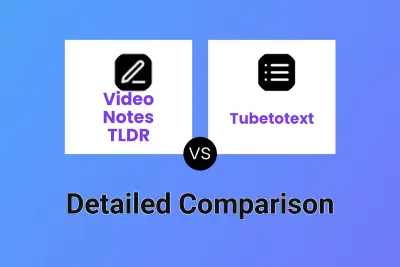
Video Notes TLDR vs Tubetotext Detailed comparison features, price
ComparisonView details → -

Video Notes TLDR vs AI Summarizer Detailed comparison features, price
ComparisonView details → -
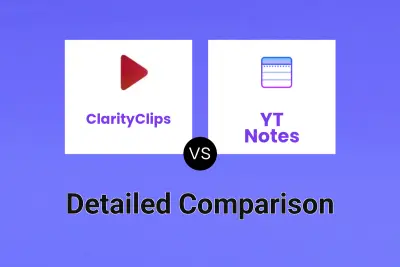
ClarityClips vs YT Notes Detailed comparison features, price
ComparisonView details → -
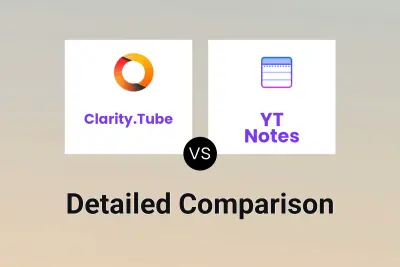
Clarity.Tube vs YT Notes Detailed comparison features, price
ComparisonView details → -
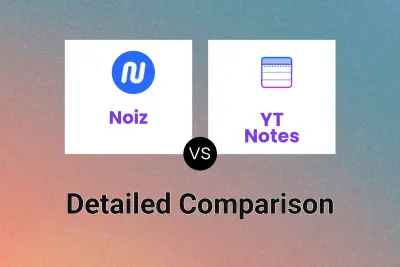
Noiz vs YT Notes Detailed comparison features, price
ComparisonView details → -
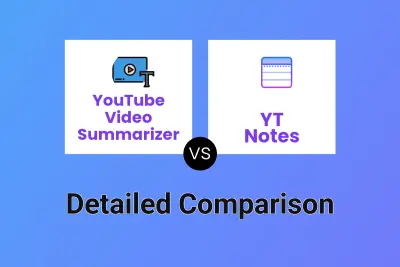
YouTube Video Summarizer vs YT Notes Detailed comparison features, price
ComparisonView details → -

Video Notes TLDR vs VidBuddy Detailed comparison features, price
ComparisonView details → -
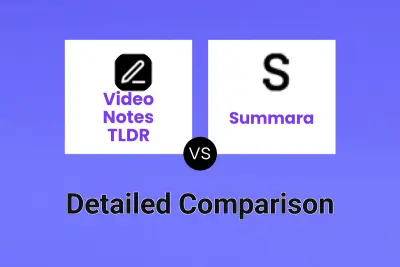
Video Notes TLDR vs Summara Detailed comparison features, price
ComparisonView details →
Didn't find tool you were looking for?