 Video Silence Remover
VS
Video Silence Remover
VS
 AI Video Editor
AI Video Editor
Video Silence Remover
Video Silence Remover is a cloud-based, AI-powered video editor designed to accelerate the video editing workflow. It automatically identifies and removes silent or quiet segments from videos, allowing creators to quickly produce polished content. The platform supports various video file formats, including MP4, and processes videos up to 1GB in size.
Processing happens entirely on the cloud, eliminating the need for powerful local hardware. It offers a simple and fast process that allows users to get a first cut edit in just few minutes.
AI Video Editor
AI Video Editor revolutionizes video creation by making professional-quality editing accessible to everyone through advanced artificial intelligence technology. The platform eliminates complex operations and technical barriers, allowing users to transform styles, replace objects, adjust camera angles, and modify backgrounds with simple text prompts or reference materials.
Powered by sophisticated AI algorithms, the platform processes edits within minutes that traditionally would take hours to complete. Whether creating content for social media, marketing campaigns, or film projects, users can achieve high-quality results with greater efficiency and creative freedom while maintaining professional standards.
Pricing
Video Silence Remover Pricing
Video Silence Remover offers Free pricing .
AI Video Editor Pricing
AI Video Editor offers Freemium pricing with plans starting from $8 per month .
Features
Video Silence Remover
- Trim silent and quiet parts: Automatically removes silences and quiet parts from videos.
- Cloud Processing: All video processing occurs on the cloud.
- AI-Powered Video Editing: Utilizes AI for efficient and streamlined video editing.
- Supports Multiple Video Formats: Handles various video files, like MP4.
- Fast Turnaround: Quickly generates the first cut edit of a video.
AI Video Editor
- Intelligent Style Transformation: Apply cinematic looks and artistic filters automatically
- Object and Character Editing: Add, remove, or replace elements while preserving natural motion
- Dynamic Camera Angles: Transform static shots into cinematic experiences
- Environment Modification: Replace or modify backgrounds seamlessly
- Lighting Enhancement: Automatic adjustment of exposure and visual quality
- Text-to-Video Generation: Create new scenes from text descriptions
Use Cases
Video Silence Remover Use Cases
- Increasing content posting frequency for creators.
- Managing multiple video editing clients efficiently.
- Scaling social media content creation efforts.
- Improving video quality for marketing and presentations.
- Accelerating course creation and publishing.
AI Video Editor Use Cases
- Content creation for social media
- Marketing video production
- Documentary filmmaking
- Fashion video editing
- Entertainment content creation
- Commercial video production
- Brand visual identity development
- Professional video enhancement
FAQs
Video Silence Remover FAQs
-
What is the maximum video size supported?
Currently, videos up to 1 GB in size are supported. -
Are multi-sequence videos supported?
Multi-sequence videos are supported, but they must be uploaded one by one, and the output may not always be as expected. Improvements for this feature are in development. -
What is indicative pricing look like?
Indicative pricing is $8 / month for 15 videos.
AI Video Editor FAQs
-
What is an AI Video Editor?
An AI Video Editor is a platform that uses artificial intelligence to edit and generate videos automatically. Unlike traditional software, it lets you transform styles, replace objects, adjust camera angles, and enhance quality simply by using text or reference prompts. -
How does AI video editing work?
AI video editing works by analyzing your footage and applying smart modifications based on your instructions. With text prompts, you can restyle videos, modify environments, or even generate new scenes without manual editing skills. -
Do I need powerful hardware to use it?
No. AI Video Editor runs online, so all heavy processing happens in the cloud. You can edit and generate high-quality videos directly from your browser without requiring advanced hardware. -
Can I use the generated videos commercially?
Yes. Most AI Video Editors allow commercial use of your output, making them suitable for marketing, advertising, content creation, and professional video production.
Uptime Monitor
Uptime Monitor
Average Uptime
99.72%
Average Response Time
206.97 ms
Last 30 Days
Uptime Monitor
Average Uptime
100%
Average Response Time
570.5 ms
Last 30 Days
Video Silence Remover
AI Video Editor
More Comparisons:
-

Videoleap vs AI Video Editor Detailed comparison features, price
ComparisonView details → -

AI Image Editor vs AI Video Editor Detailed comparison features, price
ComparisonView details → -
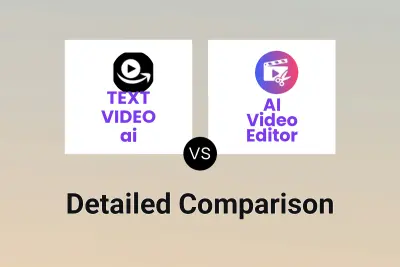
TEXT VIDEO ai vs AI Video Editor Detailed comparison features, price
ComparisonView details → -

Movavi Video Suite vs AI Video Editor Detailed comparison features, price
ComparisonView details → -

Magic Hour vs AI Video Editor Detailed comparison features, price
ComparisonView details → -

Video Studio vs AI Video Editor Detailed comparison features, price
ComparisonView details → -

Video AI One vs AI Video Editor Detailed comparison features, price
ComparisonView details → -

ArtificialStudio vs AI Video Editor Detailed comparison features, price
ComparisonView details →
Didn't find tool you were looking for?