 Video Studio AI
VS
Video Studio AI
VS
 AnimateDiff
AnimateDiff
Video Studio AI
Video Studio AI represents a breakthrough in digital content creation, leveraging advanced artificial intelligence to transform static images and text prompts into dynamic, lifelike videos. The platform specializes in creating smooth, natural animations while maintaining the original character integrity of source materials.
With capabilities ranging from facial expression generation to full motion animation, the platform delivers professional-quality results within minutes. The technology ensures highly realistic movements and expressions, making it an ideal solution for both personal and professional video content creation.
AnimateDiff
AnimateDiff simplifies video creation by leveraging Stable Diffusion models. It allows users to generate animations from either text descriptions or by adding motion to existing static images. The core technology involves a motion module trained on real-world videos, enabling it to predict and apply realistic motion dynamics.
This tool integrates seamlessly with existing image generation workflows and offers features like loop creation and video editing capabilities via ControlNet. It is useful for anyone wanting to create video, no matter the skill level.
Pricing
Video Studio AI Pricing
Video Studio AI offers Freemium pricing .
AnimateDiff Pricing
AnimateDiff offers Free pricing .
Features
Video Studio AI
- Lightning-Fast Animation: Generates videos within minutes
- Realistic Motion: Natural facial expressions and movement generation
- Character Integrity: Maintains original appearance during animation
- Smooth Animations: Delivers emotionally engaging and realistic experiences
- Dual Input Options: Accepts both text prompts and image uploads
AnimateDiff
- Text-to-Video Generation: Create video clips from descriptive text prompts.
- Image-to-Video Generation: Animate static images by adding motion.
- Looping Animations: Generate seamless looping animations.
- Video Editing/Manipulation: Edit existing videos via text prompts using ControlNet.
- Personalized Animations: Animate personalized subjects using DreamBooth or LoRA.
- Motion Module: Infers movement automatically to provide natural animation effects.
Use Cases
Video Studio AI Use Cases
- Photo animation for personal memories
- Marketing content creation
- Social media video generation
- Character animation development
- Digital storytelling
- Content transformation for digital platforms
AnimateDiff Use Cases
- Art and animation prototyping
- Concept visualization and storyboarding
- Game development animation generation
- Motion graphics creation
- Augmented reality character animation
- Pre-visualization of complex scenes
- Educational video creation
- Social media content generation
FAQs
Video Studio AI FAQs
-
Do I get free credits?
Yes, new users receive 8 free credits to try the service. -
How fast is the video generation process?
Most videos are ready within a few minutes, depending on the complexity and quality of the original photo. -
What types of animations can the AI generate?
The AI can generate facial expressions, head movements, and eye blinking, designed to be natural and true to life. -
What are the current limitations of the AI?
The AI may experience occasional artifacts in animations and has limitations in animating group photos, though the team is actively working on improvements.
AnimateDiff FAQs
-
What are the system requirements for running AnimateDiff?
AnimateDiff requires an Nvidia GPU, ideally with at least 8GB VRAM (10+ GB for video-to-video), a powerful GPU like an RTX 3060 or better, Windows or Linux (macOS via Docker), 16GB system RAM, and at least 1TB of storage. It's compatible with AUTOMATIC1111 or Google Colab and Stable Diffusion v1.5 models. -
How to Install the AnimateDiff extension?
Start the AUTOMATIC1111 Web UI. Go to Extensions, click "Install from URL," and enter the GitHub URL: https://github.com/continue-revolution/sd-webui-animatediff. After installation, restart the Web UI. Download and place motion modules as per the documentation, and restart again. -
What are some current limitations of AnimateDiff?
Limitations include a constrained motion range based on training data, potentially generic movements, occasional visual artifacts, compatibility limited to Stable Diffusion v1.5, dependence on training data quality, the need for hyperparameter tuning, and challenges in maintaining motion coherence in longer videos. -
How can I use AnimateDiff for free?
You can use AnimateDiff for free on the animatediff.org website without needing your own computing resources. Simply enter a text prompt, and the site will generate a short animated GIF. -
What are advanced options about AnimateDiff?
Advanced options include Close loop(Makes the first and last frames identical), Reverse frames (Doubles the video length), Frame interpolation (Increases frame rate), Context batch size (Controls temporal consistency between frames), Motion LoRA(Adds camera motion effects), ControlNet (Directs motion based on a reference video's motions), Image-to-image (Allows defining start and end frames), FPS (Frames per second control), Number of frames (Determines the total length), Motion modules (Different modules produce different motion effects)
Video Studio AI
AnimateDiff
More Comparisons:
-

Video Studio AI vs CoCoClip.AI Detailed comparison features, price
ComparisonView details → -

Video Studio AI vs vidu.com Detailed comparison features, price
ComparisonView details → -

Video Studio AI vs Pollo AI Detailed comparison features, price
ComparisonView details → -

Video Studio AI vs Neiro AI Studio Detailed comparison features, price
ComparisonView details → -

Video Studio AI vs Animate AI Detailed comparison features, price
ComparisonView details → -
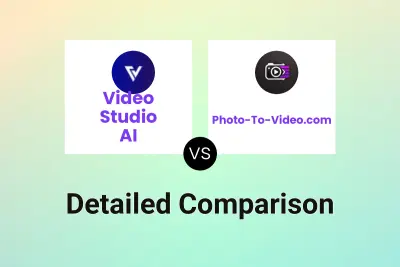
Video Studio AI vs Photo-To-Video.com Detailed comparison features, price
ComparisonView details → -
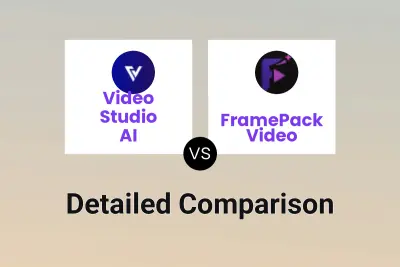
Video Studio AI vs FramePack Video Detailed comparison features, price
ComparisonView details → -

Video Studio AI vs AnyVideo.ai Detailed comparison features, price
ComparisonView details →
Didn't find tool you were looking for?