 Video Studio AI
VS
Video Studio AI
VS
 Motionvid.ai
Motionvid.ai
Video Studio AI
Video Studio AI represents a breakthrough in digital content creation, leveraging advanced artificial intelligence to transform static images and text prompts into dynamic, lifelike videos. The platform specializes in creating smooth, natural animations while maintaining the original character integrity of source materials.
With capabilities ranging from facial expression generation to full motion animation, the platform delivers professional-quality results within minutes. The technology ensures highly realistic movements and expressions, making it an ideal solution for both personal and professional video content creation.
Motionvid.ai
Create stunning motion graphics and animations effortlessly using an AI-powered platform. Describe your desired video in natural language, and advanced algorithms will transform your text into professional-quality visuals. Alternatively, start with a library of professionally designed templates and customize them to fit your needs. The platform streamlines the creation process, making high-quality motion design accessible without requiring complex technical skills or extensive editing time.Refine your creations easily through simple text prompts, adjusting elements like colors, timing, and effects without navigating complex timelines or keyframes. This rapid iteration capability allows for quick adjustments and ensures the final output aligns perfectly with your vision. Export options include high-resolution formats up to 8K (depending on the plan), ensuring your videos are ready for professional use across various platforms.
Pricing
Video Studio AI Pricing
Video Studio AI offers Freemium pricing .
Motionvid.ai Pricing
Motionvid.ai offers Paid pricing with plans starting from $29 per month .
Features
Video Studio AI
- Lightning-Fast Animation: Generates videos within minutes
- Realistic Motion: Natural facial expressions and movement generation
- Character Integrity: Maintains original appearance during animation
- Smooth Animations: Delivers emotionally engaging and realistic experiences
- Dual Input Options: Accepts both text prompts and image uploads
Motionvid.ai
- AI-Powered Creation: Generates motion graphics from natural language text descriptions.
- Professional Templates: Offers a library of pre-designed templates for quick customization.
- Prompt to Edit: Allows tweaking of video elements like colors and transitions via text commands.
- Sketch to Animation: Transforms user sketches into animated videos using AI.
- High-Resolution Export: Supports exports up to 8K resolution (depending on plan).
- Copyright Ownership: Users own all rights to the animations created.
Use Cases
Video Studio AI Use Cases
- Photo animation for personal memories
- Marketing content creation
- Social media video generation
- Character animation development
- Digital storytelling
- Content transformation for digital platforms
Motionvid.ai Use Cases
- Creating engaging motion graphics for social media content.
- Producing shortform video animations quickly.
- Generating infographics and data visualizations for videos.
- Developing professional animations for YouTube channels.
- Enhancing marketing videos with dynamic visual elements.
- Simplifying the animation workflow for video editors and creative teams.
FAQs
Video Studio AI FAQs
-
Do I get free credits?
Yes, new users receive 8 free credits to try the service. -
How fast is the video generation process?
Most videos are ready within a few minutes, depending on the complexity and quality of the original photo. -
What types of animations can the AI generate?
The AI can generate facial expressions, head movements, and eye blinking, designed to be natural and true to life. -
What are the current limitations of the AI?
The AI may experience occasional artifacts in animations and has limitations in animating group photos, though the team is actively working on improvements.
Motionvid.ai FAQs
-
How does motionvid.ai generate video content?
motionvid.ai uses advanced AI algorithms to understand your text description and convert it into professional motion graphics. The platform analyzes your input, selects appropriate visual elements and animations, and generates a cohesive video based on your requirements. -
Do I need technical skills to use motionvid.ai?
No technical skills are required! motionvid.ai is designed to be user-friendly for creators of all skill levels. Simply describe what you want, and our AI will handle the technical aspects of creating your motion graphics. -
Can I customize the generated videos?
Absolutely! You can customize your videos by providing specific instructions about colors, timing, effects, and more. You can also iterate on your designs by providing feedback to the AI to refine the results until they match your vision. -
What file formats can I export my videos in?
motionvid.ai supports all standard video formats including MP4, MOV, and WebM. You can also select your preferred resolution (up to 4K in Pro plans and 8K in Enterprise plans) and frame rate. -
How long does it take to generate a video?
Most videos are generated within 1-3 minutes, depending on the complexity and length of the content. Our advanced rendering pipeline ensures you get high-quality results without lengthy wait times.
Uptime Monitor
Uptime Monitor
Average Uptime
99.54%
Average Response Time
496.48 ms
Last 30 Days
Uptime Monitor
Average Uptime
99.72%
Average Response Time
677.8 ms
Last 30 Days
Video Studio AI
Motionvid.ai
More Comparisons:
-

Video Studio AI vs AI Hugging Detailed comparison features, price
ComparisonView details → -
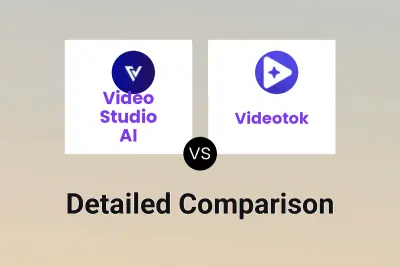
Video Studio AI vs Videotok Detailed comparison features, price
ComparisonView details → -
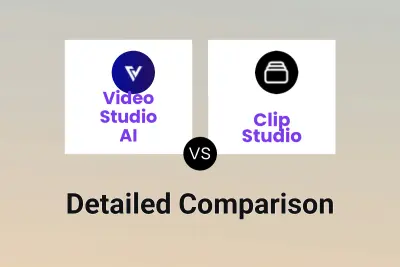
Video Studio AI vs Clip Studio Detailed comparison features, price
ComparisonView details → -

Video Studio AI vs Img2Video Detailed comparison features, price
ComparisonView details → -

Video Studio AI vs VideoGenTools Detailed comparison features, price
ComparisonView details → -

Video Studio AI vs AI Video Generator Detailed comparison features, price
ComparisonView details → -

Video Studio AI vs VideoWeb AI Detailed comparison features, price
ComparisonView details → -

Video Studio AI vs MindVideo AI Detailed comparison features, price
ComparisonView details →
Didn't find tool you were looking for?