 Video Studio
VS
Video Studio
VS
 Clip Studio
Clip Studio
Video Studio
Video Studio harnesses advanced AI technology to revolutionize video creation by transforming simple text prompts and images into high-quality, captivating videos. The platform offers a streamlined approach to video generation, requiring no prior video editing experience or technical expertise.
With capabilities spanning text-to-video, image-to-video, and character-to-video conversions, the platform ensures professional-quality output while maintaining user-friendly operations. The service caters to various content creation needs, from marketing campaigns to social media content, delivering consistent and seamless video transitions.
Clip Studio
Clip Studio is an AI-powered platform designed to simplify video creation. It transforms text input into attention-grabbing short-form videos, optimized for platforms like TikTok, Instagram, and YouTube. The tool streamlines the entire process, from selecting a template to scheduling and sharing, and offers features for customization and performance tracking.
Clip Studio handles aspects like generating captions, choosing music, and ensuring optimal video elements to enhance audience engagement. The platform also includes scheduling and sharing features, allowing for instant or timed publishing to multiple platforms. Furthermore, comprehensive analytics help users track video performance and fine-tune their content strategy.
Pricing
Video Studio Pricing
Video Studio offers Freemium pricing with plans starting from $10 per month .
Clip Studio Pricing
Clip Studio offers Free pricing .
Features
Video Studio
- Text to Video Conversion: Transform written content into dynamic videos
- Image to Video Generation: Convert static images into animated videos
- Character Animation: Bring character designs to life through video
- Multi-format Support: Create videos from various input types
- No Technical Skills Required: User-friendly interface for easy video creation
- Simultaneous Video Creation: Generate multiple videos at once
- Fast Generation Speed: Quick video processing and creation
- Download Capability: Easy video export options
Clip Studio
- Template Selection: Choose from a variety of proven video templates, optimized for different platforms.
- AI-Powered Customization: Automatically generate engaging captions and select suitable music.
- Style Customization: Tweak the video's style and add content to personalize it.
- Scheduling and Sharing: Schedule videos for optimal posting times or publish them instantly across multiple platforms.
- Performance Analytics: Track video performance to refine content strategies.
Use Cases
Video Studio Use Cases
- Social media content creation
- Marketing campaign videos
- Character animation projects
- Content marketing materials
- Digital advertising
- Brand storytelling
- Educational content development
Clip Studio Use Cases
- Creating viral TikTok videos.
- Producing engaging Instagram Reels.
- Developing short-form content for YouTube Shorts.
- Generating promotional videos for businesses.
- Creating educational content for social media.
- Building a personal brand through video content.
FAQs
Video Studio FAQs
-
How do video credits work?
Each video generation uses 10 credits. The credits can be used for generating new videos, enhancing existing ones, upscaling videos, or training custom models with DreamBooth. -
Can I change my plan?
Yes, you can change your plan at any time. Upgrading your plan provides additional credits and access to more features. -
What if I decide to cancel my subscription?
You can cancel your subscription at any time. After cancellation, you can continue using your remaining credits until the end of your current billing cycle.
Clip Studio FAQs
-
What platforms does Clip Studio support?
The content does not explicitly mention the supported platforms, beyond general references to popular social media channels. Further details would be needed for a definitive answer. -
Is Clip Studio suitable for beginners?
The website indicates that the tool is easy to use, suggesting it is suitable for beginners, but it does not explicitly state this. -
What kind of videos can I create with Clip Studio?
You can create various types of short-form videos, from viral TikTok styles to professional LinkedIn formats, optimized for engagement on different platforms.
Uptime Monitor
Uptime Monitor
Average Uptime
99.69%
Average Response Time
233.76 ms
Last 30 Days
Uptime Monitor
Average Uptime
99.41%
Average Response Time
482.52 ms
Last 30 Days
Video Studio
Clip Studio
More Comparisons:
-

Video Studio vs CreateStudio Detailed comparison features, price
ComparisonView details → -

Video Studio vs invideo AI Detailed comparison features, price
ComparisonView details → -
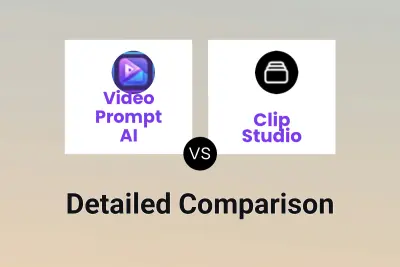
Video Prompt AI vs Clip Studio Detailed comparison features, price
ComparisonView details → -

Video Studio vs Img2Video Detailed comparison features, price
ComparisonView details → -

Video Studio vs VideoWeb AI Detailed comparison features, price
ComparisonView details → -

Video Studio vs ToVideo Detailed comparison features, price
ComparisonView details → -

Video Studio vs Rapid Shorts AI Detailed comparison features, price
ComparisonView details → -

Video Studio vs MindVideo AI Detailed comparison features, price
ComparisonView details →
Didn't find tool you were looking for?