 Video Studio
VS
Video Studio
VS
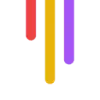 Video Tap
Video Tap
Video Studio
Video Studio harnesses advanced AI technology to revolutionize video creation by transforming simple text prompts and images into high-quality, captivating videos. The platform offers a streamlined approach to video generation, requiring no prior video editing experience or technical expertise.
With capabilities spanning text-to-video, image-to-video, and character-to-video conversions, the platform ensures professional-quality output while maintaining user-friendly operations. The service caters to various content creation needs, from marketing campaigns to social media content, delivering consistent and seamless video transitions.
Video Tap
Video Tap leverages artificial intelligence to repurpose existing video content into diverse marketing materials. It streamlines content creation by automatically generating SEO-optimized blog posts, engaging social media clips, concise summaries, and comprehensive transcripts.
The platform supports multiple languages, facilitating a broader global reach. It features customizable outputs tailored for different platforms and offers collaborative tools, allowing marketing teams to efficiently create and manage their video marketing strategy.
Pricing
Video Studio Pricing
Video Studio offers Freemium pricing with plans starting from $10 per month .
Video Tap Pricing
Video Tap offers Paid pricing with plans starting from $21 per month .
Features
Video Studio
- Text to Video Conversion: Transform written content into dynamic videos
- Image to Video Generation: Convert static images into animated videos
- Character Animation: Bring character designs to life through video
- Multi-format Support: Create videos from various input types
- No Technical Skills Required: User-friendly interface for easy video creation
- Simultaneous Video Creation: Generate multiple videos at once
- Fast Generation Speed: Quick video processing and creation
- Download Capability: Easy video export options
Video Tap
- SEO Articles: Generates blog posts and transcripts optimized for search engines.
- AI-Powered Clipping: Automatically creates short, engaging clips for various social media platforms.
- Multilingual Support: Offers content translation and subtitles in multiple languages.
- Customizable Outputs: Provides editing tools and templates to adapt content for different platforms.
- Team Collaboration: Allows team members to collaborate on content creation.
- Automated Content Generation: Creates various content types from a single video, including podcast notes, emails, and social media posts.
Use Cases
Video Studio Use Cases
- Social media content creation
- Marketing campaign videos
- Character animation projects
- Content marketing materials
- Digital advertising
- Brand storytelling
- Educational content development
Video Tap Use Cases
- Repurposing video content for multiple social media platforms.
- Creating SEO-optimized blog posts from video transcripts.
- Generating show notes and summaries for podcasts.
- Translating video content for a global audience.
- Streamlining content creation workflows for marketing teams.
- Automating video marketing processes.
FAQs
Video Studio FAQs
-
How do video credits work?
Each video generation uses 10 credits. The credits can be used for generating new videos, enhancing existing ones, upscaling videos, or training custom models with DreamBooth. -
Can I change my plan?
Yes, you can change your plan at any time. Upgrading your plan provides additional credits and access to more features. -
What if I decide to cancel my subscription?
You can cancel your subscription at any time. After cancellation, you can continue using your remaining credits until the end of your current billing cycle.
Video Tap FAQs
-
What languages do you support?
We currently support English, Spanish, French, German, Italian, Portugese, Dutch, Hindi, Japanese, and are working on more. -
How quickly can Video Tap turn my videos into content?
Typically, our system can generate content within a few minutes of uploading your video. However, this may vary depending on the length and complexity of the video. -
How accurate is the content generated from my videos?
Our proprietary AI algorithms have a high accuracy rate. However, as with any automated system, there might be some discrepancies. We always recommend reviewing the content before publishing. -
Can I preview the content generated before it's published?
Yes, you can. You'll see it all in your dashboard. Before any content is published, you'll have an opportunity to review, edit, and approve it. -
How does Video Tap handle my video and content data?
We take data privacy very seriously. Your videos and generated content are securely stored and are never shared with third parties.
Uptime Monitor
Uptime Monitor
Average Uptime
99.69%
Average Response Time
233.76 ms
Last 30 Days
Uptime Monitor
Average Uptime
100%
Average Response Time
303.48 ms
Last 30 Days
Video Studio
Video Tap
More Comparisons:
-

Video Studio vs CreateStudio Detailed comparison features, price
ComparisonView details → -
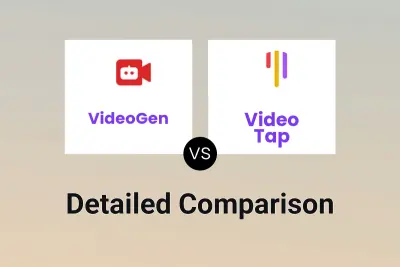
VideoGen vs Video Tap Detailed comparison features, price
ComparisonView details → -

ZapClip vs Video Tap Detailed comparison features, price
ComparisonView details → -

SummarAIze vs Video Tap Detailed comparison features, price
ComparisonView details → -
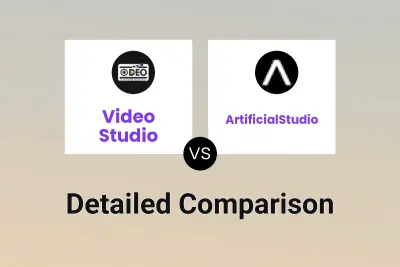
Video Studio vs ArtificialStudio Detailed comparison features, price
ComparisonView details → -

Video Studio vs VideoWeb AI Detailed comparison features, price
ComparisonView details → -
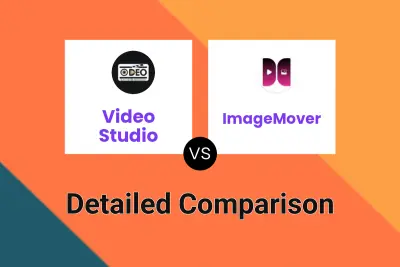
Video Studio vs ImageMover Detailed comparison features, price
ComparisonView details → -

Video Studio vs voxcraft.ai Detailed comparison features, price
ComparisonView details →
Didn't find tool you were looking for?