 VideoGen
VS
VideoGen
VS
 Cliptalk
Cliptalk
VideoGen
VideoGen revolutionizes video creation by offering an all-in-one AI-powered platform that streamlines the entire production process. The platform combines advanced text-to-speech technology featuring 150+ unique voices in 50+ languages with access to over 3 million copyright-free assets, enabling users to create professional-quality videos instantly.
The platform's innovative approach eliminates common video production bottlenecks by automating script writing, narration, footage selection, and editing tasks. With its browser-based editor and instant editing capabilities, VideoGen transforms what traditionally takes days or months into a matter of minutes, making professional video creation accessible to marketers, content creators, and businesses of all sizes.
Cliptalk
Cliptalk is an AI-powered video creation platform designed to simplify and accelerate the video production process. It allows users to generate professional-quality videos from text inputs, eliminating the need for traditional video editing skills. The platform automates complex tasks such as editing, captioning, and adding B-roll footage.
Users can customize their videos with features like AI voice actors, voice cloning, style adjustments, and music integration. Cliptalk supports multiple languages and offers full creative control through a powerful, yet user-friendly video editor. It is suitable for individuals and businesses seeking to enhance their social media presence efficiently.
Pricing
VideoGen Pricing
VideoGen offers Paid pricing with plans starting from $16 per month .
Cliptalk Pricing
Cliptalk offers Freemium pricing with plans starting from $19 per month .
Features
VideoGen
- One-Click Video Creation: Automated video generation from text
- Advanced Text-to-Speech: 150+ unique voices in 50+ languages
- Stock Asset Library: 3M+ copyright-free assets
- Browser-Based Editor: Instant editing capabilities
- Commercial Usage Rights: Safe for business applications
- Multi-Format Support: Optimized for various social media platforms
Cliptalk
- Auto-editing: AI automatically edits video clips based on prompts and instructions.
- Auto-captions: Generates quick and precise captions to boost video reach.
- AI B-rolls: Automatically adds B-roll footage to video clips.
- Natural language editing: Allows users to edit video clips by interacting with AI.
- Silence and Filler Word Removal: Removes unwanted silences and filler words with a single click.
- Auto-clipping: Automatically creates clips from text prompts.
- AI Voice Actors: Provides realistic AI voice characters for expressing emotions.
- Voice Cloning: Clones voices with high accuracy from a 30-second sample.
- Customizable Video Creation: Add styles, change voice actors, choose from 48 languages, add music, and more.
Use Cases
VideoGen Use Cases
- Social media content creation
- Marketing video production
- Educational content development
- Business presentations
- Product demonstrations
- Content repurposing
- TikTok and Reels generation
- Blog to video conversion
Cliptalk Use Cases
- Creating short-form videos for social media platforms like TikTok, YouTube Shorts, and Instagram Reels.
- Developing faceless YouTube channels.
- Producing marketing content for businesses.
- Generating video content from articles or web pages.
- Monetizing video content on various platforms.
FAQs
VideoGen FAQs
-
How much time can I save using VideoGen?
VideoGen makes video production 25x faster than traditional methods, turning hours of work into minutes. -
Are the videos safe for commercial use?
Yes, all assets and generated videos are safe for commercial use with proper licensing included. -
How many voice options are available?
VideoGen offers 150+ unique voices across 50+ languages and accents. -
What is the maximum video length I can create?
Maximum video length varies by plan: 10 minutes for Pro, 20 minutes for Scale, and 30 minutes for Business plans.
Cliptalk FAQs
-
How do I cancel my subscription?
You can cancel your subscription at any time. Inside the dashboard, click on 'account' and then click on 'Open Customer Portal'. From there, you can cancel your subscription. For further assistance, email us at Payam@cliptalk.pro. -
Can I monetize the videos created by Cliptalk?
Yes, you can monetize Cliptalk videos. They are unique and original, created using our generative AI models. With the Pro plan, you can also clone your voice and customize the visual style to personalize your content further. -
Can you buy more minutes after running out?
Yes, you can purchase additional credits if you’re a subscribed user. -
Do editing features like auto-editing, auto-captions, or removing silences cost credits?
No, editing features such as auto-editing, auto-captions, and removing silences or filler words do not cost credits. Credits are primarily used for AI generation tasks like image, video, or audio generation. -
Minutes are per month or total?
Minutes are allocated on monthly basis.
Uptime Monitor
Uptime Monitor
Average Uptime
99.59%
Average Response Time
183.1 ms
Last 30 Days
Uptime Monitor
Average Uptime
100%
Average Response Time
376.4 ms
Last 30 Days
VideoGen
Cliptalk
More Comparisons:
-

VideoGen vs ShortVideoGen Detailed comparison features, price
ComparisonView details → -

VideoGen vs Pollo AI Detailed comparison features, price
ComparisonView details → -

VideoGen vs Caplio Detailed comparison features, price
ComparisonView details → -

VideoGen vs CogVideo Detailed comparison features, price
ComparisonView details → -
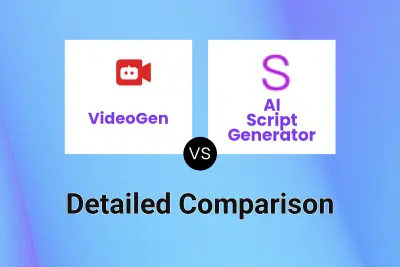
VideoGen vs AI Script Generator Detailed comparison features, price
ComparisonView details → -

VideoGen vs Vidvoi Detailed comparison features, price
ComparisonView details → -

VideoGen vs Keytake Detailed comparison features, price
ComparisonView details → -
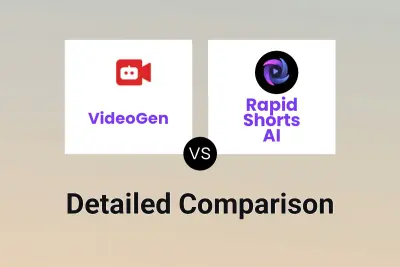
VideoGen vs Rapid Shorts AI Detailed comparison features, price
ComparisonView details →
Didn't find tool you were looking for?