 Videotowords.ai
VS
Videotowords.ai
VS
 WP Transcribe AI
WP Transcribe AI
Videotowords.ai
Videotowords.ai utilizes industry-leading AI speech and video recognition technology to quickly and accurately transcribe audio and video content. The platform supports a wide range of common file formats, including MP3, WAV, MP4, AVI, MPEG, M4A, and more.
Once the transcription is complete, users can easily view, edit, and optimize the text content using the online editor. Videotowords.ai offers a variety of text export options, including TXT, DOCX, and SRT formats, making it convenient for further utilization and sharing of transcription results. The platform also supports multilingual speech recognition.
WP Transcribe AI
Integrate audio and video transcription directly into your WordPress workflow. This plugin allows users to convert media files or links into text with just a few clicks, automatically updating post content without leaving the WordPress editor. It leverages advanced AI speech recognition models for high accuracy and speed.
Expand your content's reach with support for over 30 languages, including English, Spanish, and French. The tool ensures precise transcriptions, saving time and improving content accessibility. Ideal for bloggers, podcasters, and businesses looking to enhance their content creation process and boost SEO rankings through reliable transcription.
Pricing
Videotowords.ai Pricing
Videotowords.ai offers Freemium pricing with plans starting from $19 per month .
WP Transcribe AI Pricing
WP Transcribe AI offers Freemium pricing with plans starting from $10 per month .
Features
Videotowords.ai
- Ultra Accurate: 99.9% precise text output.
- Global Language Support: Transcribe content in 98 languages.
- Extended File Support: Upload files up to 10 hours long.
- AI-Generated Summaries: Gain quick insights from your content.
- Lightning-Fast Results: Get your text in minutes.
- Ironclad Security: Your data's privacy is our top priority.
- Multiple File Formats Support: Supports MP3, WAV, MP4, AVI, MPEG, M4A, and more.
- Convenient Text Editing: Edit transcript with online editor
- Multiple Text Export Options: Export options including TXT, DOCX, and SRT formats.
WP Transcribe AI
- Seamless Integration with WordPress: Convert audio/video to text directly within the WordPress editor.
- Multilingual Capability: Supports transcription in over 30 languages.
- AI Technology: Utilizes cutting-edge AI speech recognition for accuracy and speed.
- Direct Post Update: Automatically overwrites post content with transcribed text.
- Speaker Labels: Automatic speaker identification available in paid plans.
Use Cases
Videotowords.ai Use Cases
- Transcribing interview content for journalists.
- Creating written records of lectures for students.
- Generating transcripts for podcast episodes.
- Transcribing research materials like interviews and seminars.
- Generating subtitles for filmmakers.
- Creating blog articles from video content.
- Converting video marketing materials into text.
- Transcribing court hearings, depositions, and client interviews.
WP Transcribe AI Use Cases
- Transcribing podcast episodes for blog posts.
- Creating text versions of video tutorials or webinars.
- Making audio/video content accessible to a wider audience.
- Improving SEO for multimedia content by providing text transcripts.
- Converting meeting recordings into written minutes within WordPress.
Uptime Monitor
Uptime Monitor
Average Uptime
99.08%
Average Response Time
1645.24 ms
Last 30 Days
Uptime Monitor
Average Uptime
99.69%
Average Response Time
2210.38 ms
Last 30 Days
Videotowords.ai
WP Transcribe AI
More Comparisons:
-

Videotowords.ai vs SpeechText.AI Detailed comparison features, price
ComparisonView details → -

Videotowords.ai vs WavoAI Detailed comparison features, price
ComparisonView details → -
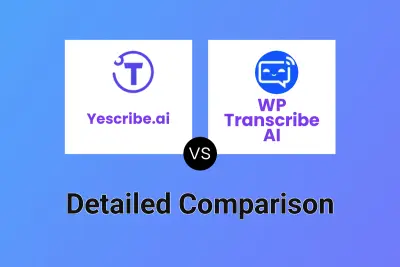
Yescribe.ai vs WP Transcribe AI Detailed comparison features, price
ComparisonView details → -

Smart Scribe vs WP Transcribe AI Detailed comparison features, price
ComparisonView details → -
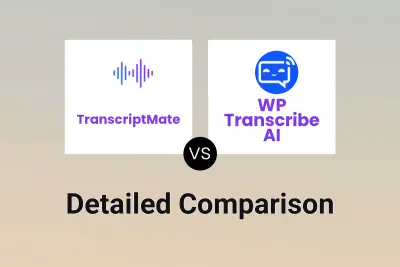
TranscriptMate vs WP Transcribe AI Detailed comparison features, price
ComparisonView details → -

WavoAI vs WP Transcribe AI Detailed comparison features, price
ComparisonView details → -

Videotowords.ai vs SoundType AI Detailed comparison features, price
ComparisonView details → -
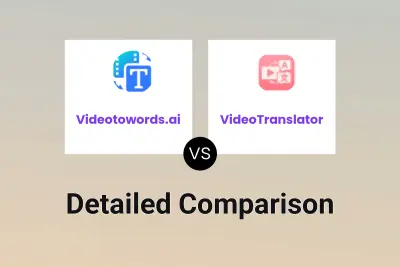
Videotowords.ai vs VideoTranslator Detailed comparison features, price
ComparisonView details →
Didn't find tool you were looking for?