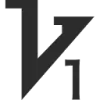 Vidful.ai
VS
Vidful.ai
VS
 Vidgo AI
Vidgo AI
Vidful.ai
Vidful.ai is a powerful AI video generator platform that combines cutting-edge technologies like Kuaishou Kling AI and Luma AI Dream Machine to create professional-quality videos from text and images. The platform offers a user-friendly interface where users can generate dynamic videos in just a few clicks, with results typically ready in about a minute.
The platform leverages advanced AI algorithms to ensure high-definition video output with realistic motion and smooth transitions. Whether transforming static images into captivating animations or converting text into visual stories, Vidful.ai delivers consistent, cinematic-quality results suitable for marketing, education, social media, and e-commerce applications.
Vidgo AI
Vidgo AI is a user-friendly tool designed to transform static images into dynamic and engaging videos. This AI-powered platform allows users to quickly generate creative content, whether it's realistic scenes or animations.
Vidgo AI simplifies the video creation process, completing video generation within 2-5 minutes. The platform ensures the production of high-quality, clear, and smooth videos.
Pricing
Vidful.ai Pricing
Vidful.ai offers Freemium pricing with plans starting from $8 per month .
Vidgo AI Pricing
Vidgo AI offers Freemium pricing .
Features
Vidful.ai
- Text to Video Conversion: Transform written content into dynamic visual stories
- Image Animation: Convert static images into fluid video content
- Realistic Motion Simulation: Advanced physics-based animation through Kling AI
- Cinematic Quality: Professional-grade output using Luma AI Dream Machine
- Fast Processing: Quick video generation in approximately one minute
- Browser-Based Access: No downloads or installations required
Vidgo AI
- Image to Video Generation: Turns static images into dynamic videos.
- Prompt-Based Generation: Allows users to input text descriptions to guide the video creation.
- Fast Video Creation: Generates videos in 2-5 minutes.
- High-Quality Output: Produces clear and smooth videos.
- Variety of Styles: Offers different styles to customize video appearance.
- Easy to Use: Simple interface suitable for all users.
Use Cases
Vidful.ai Use Cases
- Marketing and promotional content creation
- Educational video development
- Social media content generation
- E-commerce product showcases
- Business presentations
- Online course materials
- Product demonstrations
- Brand storytelling
Vidgo AI Use Cases
- Creating birthday videos
- Turning travel photos into videos
- Making pet videos
- Creating holiday videos
- Producing school-related video content
- Making funny face videos
- Generating game videos
- Creating food videos
- Producing party videos
- Making videos of friends
- Creating video gifts
FAQs
Vidful.ai FAQs
-
What is the maximum number of video generations allowed in the free plan?
The free plan allows 5 generations per month with a limit of 3 uses per day. -
Do the generated videos include watermarks?
Videos generated in the free plan include watermarks, while Basic and Pro plans offer watermark-free videos. -
What are the subscription options available?
Vidful.ai offers three plans: Free ($0/month), Basic ($7.9/month billed yearly), and Pro ($23.9/month billed yearly). -
What video generation speed can I expect?
Basic and Pro plans offer fast generation, while the free plan may experience slower processing times during peak periods.
Vidgo AI FAQs
-
What is Image to Video AI Generator?
Image to Video AI Generator is a tool that makes your photos into fun videos. It is easy to use and makes good videos quickly. -
How do I start using Image to Video AI Generator?
Just put your photos in Image to Video AI Generator, pick a style you like, and the tool will make a video for you. -
Can I make funny videos with Image to Video AI Generator?
Yes, Image to Video AI Generator has many fun styles and effects to make funny and interesting videos. -
Is Image to Video AI Generator hard to use?
No, Image to Video AI Generator is very easy to use. Even if you never made videos before, you can use it. -
How long does Image to Video AI Generator take to make a video?
Image to Video AI Generator needs 2-5 minutes to make your video. You can take a short break while waiting.
Uptime Monitor
Uptime Monitor
Average Uptime
99.57%
Average Response Time
1397.1 ms
Last 30 Days
Uptime Monitor
Average Uptime
100%
Average Response Time
470 ms
Last 30 Days
Vidful.ai
Vidgo AI
More Comparisons:
-

Vidu Studio AI vs Vidgo AI Detailed comparison features, price
ComparisonView details → -

Videofast vs Vidgo AI Detailed comparison features, price
ComparisonView details → -

invideo AI vs Vidgo AI Detailed comparison features, price
ComparisonView details → -
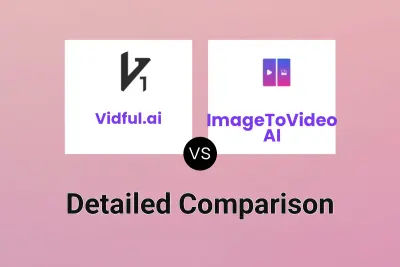
Vidful.ai vs ImageToVideo AI Detailed comparison features, price
ComparisonView details → -

Vidful.ai vs DeeVid AI Detailed comparison features, price
ComparisonView details → -

Vidful.ai vs Motionvid.ai Detailed comparison features, price
ComparisonView details → -
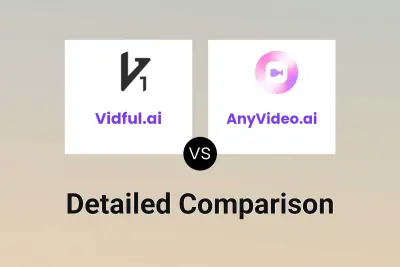
Vidful.ai vs AnyVideo.ai Detailed comparison features, price
ComparisonView details → -
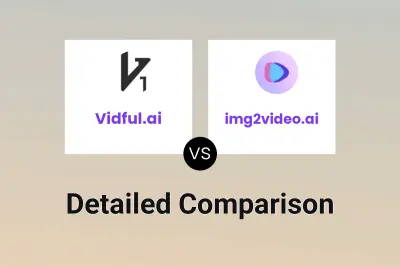
Vidful.ai vs img2video.ai Detailed comparison features, price
ComparisonView details →
Didn't find tool you were looking for?