 Vidu AI
VS
Vidu AI
VS
 voxcraft.ai
voxcraft.ai
Vidu AI
Vidu AI represents a breakthrough in artificial intelligence video generation technology, offering a sophisticated platform that transforms static photographs into dynamic, lifelike video animations. The platform leverages advanced AI algorithms to create high-quality, realistic videos while maintaining the integrity and emotional essence of the original images.
The platform features two distinct AI models: Prometheus for fast 10-second videos with flexible input requirements, and Hermes for high-quality 5-second videos that utilize both descriptions and images. With support for high-resolution output and rapid processing capabilities, Vidu AI serves as a comprehensive solution for content creators, businesses, and individuals seeking professional-grade video content.
voxcraft.ai
Vidu is presented as a cutting-edge AI video generator designed to transform text prompts and images into high-quality video content. It supports multiple creation modes, including Text to Video, Image to Video, and Reference to Video, catering to both independent creators and professional teams. Vidu aims to simplify the video production process, enabling users to focus on their creative concepts rather than technical complexities.
The platform emphasizes robust semantic understanding and rapid generation speeds, offering flexibility from standard resolutions up to stunning 1080p. Vidu is utilized across various domains, such as creating engaging social media content, producing studio-level 2D animations, and enhancing commercial advertisements by animating product images or modifying backgrounds for dynamic visual appeal.
Pricing
Vidu AI Pricing
Vidu AI offers Paid pricing with plans starting from $8 per month .
voxcraft.ai Pricing
voxcraft.ai offers Freemium pricing .
Features
Vidu AI
- Realistic Animation: Transforms static images into lifelike video content
- Dual AI Models: Choice between Prometheus (10s) and Hermes (5s) models
- Flexible Duration: Options for 5-second or 10-second video outputs
- Quick Processing: Generate videos within 1-5 minutes
- High Resolution Output: Professional-grade video quality
- User-Friendly Interface: Simple one-click process for video generation
- Commercial Licensing: Available for business use
- Multiple Job Processing: Run multiple video generations simultaneously
voxcraft.ai
- Reference to Video: Create videos aligned with reference subjects like characters, objects, and scenes using multiple images for consistency.
- Image to Video: Animate still images, including anime art, with dynamic motion.
- Text to Video: Generate videos directly from text prompts.
- Multi-Reference Consistency: Maintain consistency across videos by uploading up to 7 reference images.
- First & Last Frames Control: Define the start and end frames for smooth AI-generated transitions.
- Superior Anime Generation: Create high-quality anime videos with natural character animation.
- Instant Video Creation: Generate videos rapidly, often within seconds.
- Templates: Utilize pre-made templates for creating fun and viral video content.
Use Cases
Vidu AI Use Cases
- Social media content creation
- Marketing and advertising materials
- Personal memory preservation
- Educational content development
- Business presentations
- Digital storytelling
- Product demonstrations
- Brand content creation
voxcraft.ai Use Cases
- Creating viral social media videos (e.g., kissing, hugging, fighting clips).
- Producing studio-level 2D animations and cinematic content.
- Enhancing marketing videos and commercial advertisements.
- Animating product images for e-commerce or ads.
- Changing video backgrounds using reference images.
- Generating anime-style videos with consistent characters.
- Streamlining video production for independent creators and teams.
FAQs
Vidu AI FAQs
-
How long does it take to generate an AI video with Vidu AI?
It takes approximately 1-5 minutes to generate a video after uploading your photo and description. -
What are the file size requirements for uploaded photos?
Uploaded photos must be under 10MB for optimal processing.
voxcraft.ai FAQs
-
What is the difference between Vidu's Reference to Video and Image to Video?
Image to Video animates a single static image or uses first/last frames. Reference to Video uses multiple images (up to 7) as references for objects, characters, or scenes to generate a seamless video based on a prompt, ensuring consistency and allowing reuse of saved references. -
Is Vidu AI safe to use?
Yes, Vidu prioritizes user data security and privacy. Uploaded content remains confidential, is not used for AI training, and personal information is protected. -
How can I reach out if I have more questions about Vidu?
You can join the official Discord community, visit the Help Center, or contact support via email.
Uptime Monitor
Uptime Monitor
Average Uptime
0%
Average Response Time
0 ms
Last 30 Days
Uptime Monitor
Average Uptime
99.3%
Average Response Time
1509.07 ms
Last 30 Days
Vidu AI
voxcraft.ai
More Comparisons:
-
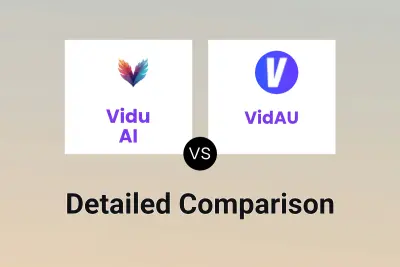
Vidu AI vs VidAU Detailed comparison features, price
ComparisonView details → -

Vidu AI vs Vidu Detailed comparison features, price
ComparisonView details → -

Vidu AI vs Video Studio AI Detailed comparison features, price
ComparisonView details → -

Vidu AI vs Vidgo AI Detailed comparison features, price
ComparisonView details → -
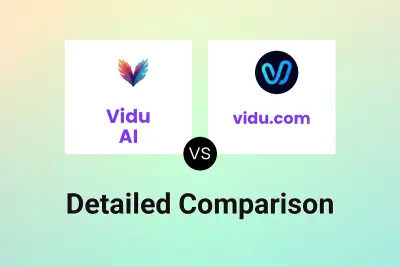
Vidu AI vs vidu.com Detailed comparison features, price
ComparisonView details → -

Video Studio vs voxcraft.ai Detailed comparison features, price
ComparisonView details → -

vidustudio.co vs voxcraft.ai Detailed comparison features, price
ComparisonView details → -

Vidful.ai vs voxcraft.ai Detailed comparison features, price
ComparisonView details →
Didn't find tool you were looking for?