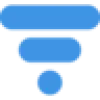 VisualCV
VS
VisualCV
VS
 CVJury
CVJury
VisualCV
VisualCV is an online platform designed to simplify the process of creating professional resumes and CVs. It offers a user-friendly interface where individuals can build, edit, and share their resumes with potential employers.
The platform offers a range of professionally designed templates, with options for various industries and career levels. It also provides features like resume tracking which allows to see when the CV has been viewed or downloaded.
CVJury
CVJury is a comprehensive online platform designed to assist job seekers in creating compelling resumes, cover letters, and optimized LinkedIn profiles. The platform offers a suite of AI-powered tools and resources, including a resume builder, resume scanner, cover letter builder, and LinkedIn profile builder.
CVJury provides expert review and rewriting services, along with a wide selection of professionally designed templates. It supports various career stages, from students and recent graduates to experienced professionals and career changers.
Pricing
VisualCV Pricing
VisualCV offers Freemium pricing with plans starting from $16 per month .
CVJury Pricing
CVJury offers Freemium pricing .
Features
VisualCV
- AI Resume Builder: Create a flawless resume with the help of AI + ChatGPT.
- Resume Templates: Over 30+ resume template options.
- Resume Samples: Find the perfect free resume sample.
- Resume Skills: Browse our collection of 200+ resume skills suggestions.
- CV Builder: Create beautiful, professional CVs in minutes.
- Share and Download: Share your CV with a convenient link and export as a PDF.
- Manage Multiple CVs: Easily manage multiple VisualCV versions, personalized for each application.
- Track Your Results: CV analytics will let you know when an employer views or downloads your CV.
- Data and Privacy Control: 3 CV privacy options to ensure your data stays safe.
CVJury
- Resume Builder: Create professional resumes quickly using AI and customizable templates.
- Cover Letter Builder: Generate personalized cover letters to match job applications.
- LinkedIn Profile Builder: Optimize LinkedIn profiles for increased visibility to recruiters.
- Resume Scanner: Analyze resumes for ATS compatibility and identify areas for improvement.
- Expert Resume Review: Receive detailed feedback and recommendations from resume experts.
Use Cases
VisualCV Use Cases
- Creating a new resume from scratch.
- Updating an existing resume with a modern design.
- Tailoring resumes for specific job applications.
- Tracking resume views and downloads by employers.
- Sharing resumes online with a unique link.
- Exporting resumes in PDF format.
- Creating a professional CV.
CVJury Use Cases
- Creating a new resume from scratch.
- Updating an existing resume for a specific job application.
- Writing a cover letter to accompany a resume.
- Optimizing a LinkedIn profile to attract recruiters.
- Improving resume ATS compatibility.
- Getting professional feedback on a resume.
FAQs
VisualCV FAQs
-
Is my data secure?
We understand that your resume/CV is important and contains vital information. This is why we never share your information with third parties, except for those that you have explicitly opted in to sharing with. You are in full control of your data and can delete your account at any time. -
Do you offer any support?
Yes! We pride ourselves on having the best support in the business. Our full time support staff works 9am-5pm (PDT), and we aim to answer all questions within 1 business day. -
Can I cancel any time?
Yes! We never lock you into a contract that you don’t want to be in. Whether you choose to pay monthly or quarterly, you can cancel your VisualCV account at any time.
CVJury FAQs
-
What is the difference between a CV and a Resume?
A resume is usually a one-page summary of your relevant skills, work history, and education, focused on a specific job. A CV (Curriculum Vitae) is longer and details your complete work and academic history. -
When Do I Use One—CV or Resume?
Use a resume for most private, public, or nonprofit jobs. Use a CV for grants, fellowships, or academic roles. -
Which Resume Builder Is Actually Free?
CVJury offers core features for free, including 45 professionally designed resume templates, a resume editor, and an ATS resume scanner. -
Can I Download My Resume in MS Word or PDF?
Yes, you can download your resume as a Word (.docx), PDF, or .txt file. -
Is There a Money-Back Guarantee?
CVJury's team offers continued support until you see results. You don't pay until you finalize your resume.
Uptime Monitor
Uptime Monitor
Average Uptime
99.56%
Average Response Time
83 ms
Last 30 Days
Uptime Monitor
Average Uptime
100%
Average Response Time
400.83 ms
Last 30 Days
VisualCV
CVJury
More Comparisons:
-

Resume Generator vs CVJury Detailed comparison features, price
ComparisonView details → -

BuildMeACoverLetter vs CVJury Detailed comparison features, price
ComparisonView details → -

ResumeRanker vs CVJury Detailed comparison features, price
ComparisonView details → -
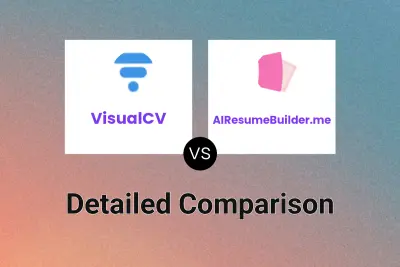
VisualCV vs AIResumeBuilder.me Detailed comparison features, price
ComparisonView details → -
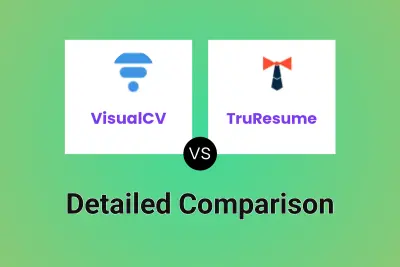
VisualCV vs TruResume Detailed comparison features, price
ComparisonView details → -
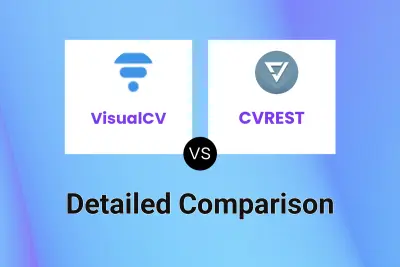
VisualCV vs CVREST Detailed comparison features, price
ComparisonView details → -
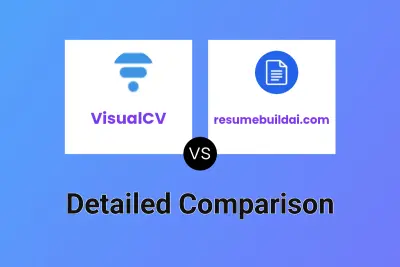
VisualCV vs resumebuildai.com Detailed comparison features, price
ComparisonView details → -
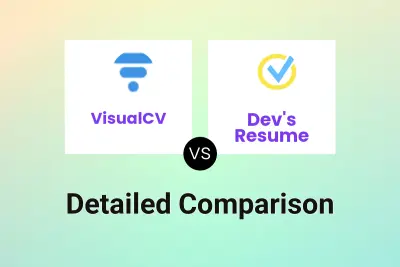
VisualCV vs Dev's Resume Detailed comparison features, price
ComparisonView details →
Didn't find tool you were looking for?