 Voice To Text
VS
Voice To Text
VS
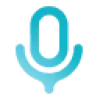 Voicy
Voicy
Voice To Text
Voice To Text leverages advanced AI algorithms to provide accurate speech-to-text conversion in over 30 languages. The platform enables real-time transcription with punctuation formatting and emoji insertion, while supporting audio/video file conversions. Users can edit results directly within the interface using basic text formatting tools before exporting transcripts.
The system achieves 95% accuracy with no processing delays, functioning exclusively through web browsers on any operating system. Integrated text-to-speech functionality allows instant audio playback of transcribed content, making it suitable for multilingual communication and accessibility needs.
Voicy
Voicy provides a seamless speech-to-text experience directly within your browser and Windows environment. It integrates with virtually any website or application, allowing users to dictate text into fields like Gmail, Outlook, Google Docs, Whatsapp, ChatGPT, and many others (+20,000 sites supported). This functionality aims to significantly speed up the writing process compared to traditional typing, potentially making it 3x faster.
Powered by AI, Voicy ensures high accuracy (over 99%) in transcription and automatically handles punctuation and grammar for error-free text. It supports over 50 languages, making it versatile for a global user base. Besides dictation, Voicy also gives access to AI commands everywhere, assisting users in formulating text, such as emails, to enhance overall productivity. The tool is designed with privacy in mind, ensuring user transcripts remain private.
Pricing
Voice To Text Pricing
Voice To Text offers Free pricing .
Voicy Pricing
Voicy offers Freemium pricing with plans starting from $7 per month .
Features
Voice To Text
- AI Speech Recognition: Real-time voice-to-text conversion with 95% accuracy
- Multi-Language Support: Transcribes speech in 30+ languages and accents
- Editing Tools: Format text with bold/underline and insert punctuation/smileys
- Export Options: Save transcripts as TXT or DOCX files
- Text-to-Speech: Convert written text into audible speech output
- Browser-Based: Works on Chrome across Windows/Mac/Linux without installations
Voicy
- AI-Powered Speech-to-Text: Enables voice recognition in text fields across websites and apps.
- High Accuracy Transcription: Offers over 99% accuracy in transcriptions.
- Automatic Punctuation & Grammar: AI corrects punctuation and grammar automatically for error-free text.
- Multi-Language Support: Works accurately in over 50 languages.
- Wide Compatibility: Functions on platforms like Gmail, Docs, Outlook, Whatsapp, ChatGPT, Claude, Word and +20,000 more websites.
- Cross-Platform Availability: Available as a browser extension (Chrome, Brave, Edge, Opera) and a dedicated Windows application.
- AI Commands: Provides access to AI commands for assistance with writing tasks (e.g., formulating emails).
- Privacy Focused: Transcripts are private to the user.
Use Cases
Voice To Text Use Cases
- Transcribing business meetings or interviews
- Creating subtitles for video content
- Converting lecture recordings to study notes
- Drafting documents through voice dictation
- Assisting users with physical typing limitations
Voicy Use Cases
- Writing Google Docs with voice.
- Dictating emails with automatic punctuation in Gmail and Outlook.
- Voice typing in Microsoft Word documents.
- Using speech-to-text for chat messages in Whatsapp and Microsoft Teams.
- Dictating prompts in AI chat tools like ChatGPT and Claude.
- Assisting writers with faster content creation.
- Using dictation within Notion.
- Improving productivity for individuals who prefer speaking over typing.
- Assistive technology for users with certain disabilities.
FAQs
Voice To Text FAQs
-
How does the real-time transcription feature work?
The system uses AI algorithms to process speech input through your microphone and instantly displays transcribed text while you speak, with automatic punctuation insertion. -
Can I use this tool without an internet connection?
No, the service requires an active internet connection as processing occurs through cloud-based AI systems.
Voicy FAQs
-
What languages does Voicy support?
Voicy supports over 50 languages with over 99% accuracy, including English, German, French, Spanish, Portuguese, Mandarin, Russian, Hindi, Dutch, and many more. -
How does Voicy handle user privacy?
Voicy prioritizes privacy; transcripts are not seen by anyone other than the user. More details are available in their privacy policy. -
Is there a discount available?
Yes, Voicy offers a disability discount. Information on how to apply can be found on their pricing page. -
Can Voicy be used for teams?
Yes, custom pricing plans are available for teams. You can contact them via email (kourosh@usevoicy.com) for details.
Uptime Monitor
Uptime Monitor
Average Uptime
99.4%
Average Response Time
949.69 ms
Last 30 Days
Uptime Monitor
Average Uptime
74.83%
Average Response Time
114.6 ms
Last 30 Days
Voice To Text
Voicy
More Comparisons:
-

Voice To Text vs AudioTranscription.ai Detailed comparison features, price
ComparisonView details → -
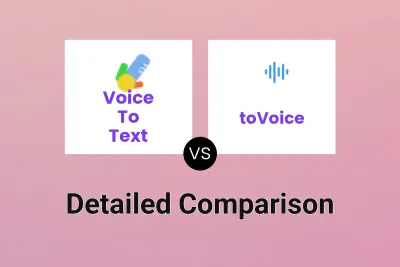
Voice To Text vs toVoice Detailed comparison features, price
ComparisonView details → -

Voice To Text vs Vocaldo Detailed comparison features, price
ComparisonView details → -

Voice To Text vs Text to Speech Detailed comparison features, price
ComparisonView details → -
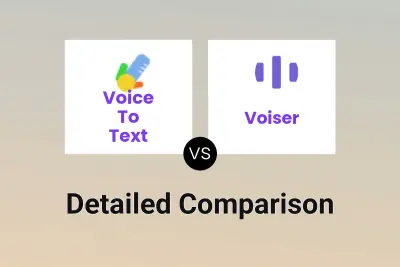
Voice To Text vs Voiser Detailed comparison features, price
ComparisonView details → -
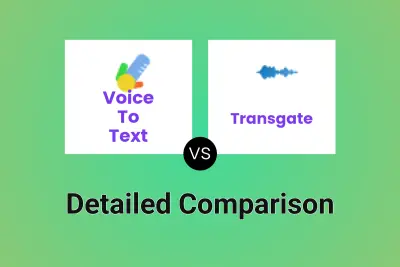
Voice To Text vs Transgate Detailed comparison features, price
ComparisonView details → -

Voice To Text vs Go Transcribe Detailed comparison features, price
ComparisonView details → -

Voice To Text vs BlabbyAI Detailed comparison features, price
ComparisonView details →
Didn't find tool you were looking for?