 Voice Vector
VS
Voice Vector
VS
 Verbatik
Verbatik
Voice Vector
Voice Vector delivers comprehensive voice transformation solutions through three core services: voice cloning, text-to-speech, and speech-to-text conversion. The platform stands out with its ability to clone voices from just 1-2 minutes of audio, supporting over 100 voices across 20 languages.
The service emphasizes flexibility through its pay-as-you-go model, allowing users to maintain budget control while accessing premium voice technologies. With features like high-quality transcription, realistic voice synthesis, and customizable voice cloning, the platform caters to both individual and commercial usage requirements.
Verbatik
Verbatik offers cutting-edge AI text-to-speech and voice cloning technology. It allows users to transform written text into high-quality, natural-sounding speech with its intuitive dashboard and advanced tools. This includes a library of over 600 realistic voices across 142 languages and accents. The platform provides features like voice customization (rate, pitch, volume, and pronunciations), sound studio, and full SSML support. The generated audio files are downloadable in MP3 and WAV formats.
Verbatik emphasizes data security. The voice cloning service creates near-perfect audio clones efficiently, eliminating common issues in traditional vocal work. This technology gives users commercial and broadcast rights, to use the audio across various projects.
Pricing
Voice Vector Pricing
Voice Vector offers Usage Based pricing with plans starting from $22 per month .
Verbatik Pricing
Verbatik offers Paid pricing with plans starting from $9 per month .
Features
Voice Vector
- Voice Cloning: Generate personalized voices from 2-minute audio samples
- Text to Speech: 100+ voices available across 20 languages
- Speech to Text: Support for 100+ languages and variants
- Quick Processing: Voice cloning completed within 10 minutes
- Format Options: Download outputs in wav, mp3, srt, or txt formats
- Flexible Pricing: Pay-as-you-go and subscription options available
Verbatik
- Text to Speech: Converts text into natural-sounding speech.
- Voice Cloning: Creates a synthetic version of a real person's voice.
- Extensive Voice Library: Offers 600+ realistic AI voices.
- Multilingual Support: Supports 142 languages and accents.
- Voice Customization: Allows adjustments of rate, pitch, volume, and pronunciations.
- Audio Download Formats: Provides downloads in MP3 and WAV formats.
- Commercial Rights: Includes commercial and broadcast rights.
- Sound Studio: Access to advanced audio editing tools.
- Script Writer AI: Unlimited access to AI powered script writer.
- API Access: Pay-as-you-go API for text-to-speech conversion.
Use Cases
Voice Vector Use Cases
- Converting articles to audio content
- Creating product descriptions with voice-over
- Transcribing meetings and lectures
- Developing educational audio content
- Recording personalized voice messages
- Creating content in multiple languages
- Transcribing professional recordings
Verbatik Use Cases
- Creating voiceovers for videos
- Developing audio content for podcasts
- Enhancing accessibility for visually impaired users
- Producing audiobooks
- E-learning modules
- Entertainment projects
- Game development
- Wellness apps
- Advertising campaigns
FAQs
Voice Vector FAQs
-
How long does voice cloning take, and when can I start use it?
Typical processing time is 6 to 30 minutes, depending on service load. You can immediately use the cloned voice in text to speech task after the cloning process is completed. -
Can I use my cloned voice for commercial purposes?
Yes, you can use your cloned voice for commercial purposes. Ensure that you have the legal rights to use the voice for commercial purposes, especially if the voice is not your own. -
What happens to unused credits in my pay-as-you-go account?
Credits do not expire. Refunds are not provided. Top up with a reasonable amount based on your needs. -
Can I share my cloned voices to another account?
No. Your cloned voices are private and cannot be accessed by others.
Verbatik FAQs
-
What payment methods does Verbatik accept?
Verbatik typically accepts major Credit Cards including Apple Pay and Google Pay,iDeal and PayPal. We also support Bank Transfer for Annual Plans. -
Can I upgrade or downgrade my plan at any time?
Yes, you can upgrade, downgrade, or cancel your plan at any time as per your needs. -
Does Verbatik offer any educational or non-profit discounts?
Yes, Verbatik offers special pricing for educational institutions and non-profit organizations. Please contact our support team for more details support@verbatik.com . -
Can I clone any voice?
With Verbatik, cloning another person's voice is possible if you have their explicit consent. Given the potential for misuse of such a realistic voice clone, we prioritize ethical considerations and privacy, enforcing verification procedures and regulations to prevent unauthorized voice cloning. -
Does the cloning process retain the original accent?
Indeed, Verbatik's advanced voice cloning technology accurately maintains the original accent, offering nearly perfect preservation. Experience the realism by listening to our voice cloning samples.
Uptime Monitor
Uptime Monitor
Average Uptime
99.56%
Average Response Time
1403.2 ms
Last 30 Days
Uptime Monitor
Average Uptime
99.85%
Average Response Time
127.77 ms
Last 30 Days
Voice Vector
Verbatik
More Comparisons:
-

Voice Vector vs Vocloner Detailed comparison features, price
ComparisonView details → -

Voice Vector vs Voisi AI Toolkit Detailed comparison features, price
ComparisonView details → -

Voice Vector vs Voiser Detailed comparison features, price
ComparisonView details → -
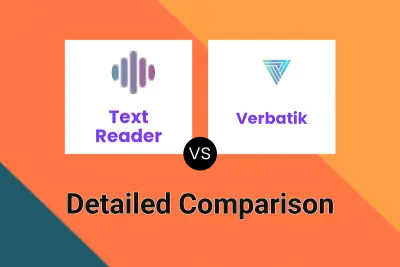
Text Reader vs Verbatik Detailed comparison features, price
ComparisonView details → -

Speechki vs Verbatik Detailed comparison features, price
ComparisonView details → -

Voicv vs Verbatik Detailed comparison features, price
ComparisonView details → -

Voxify vs Verbatik Detailed comparison features, price
ComparisonView details → -

Voice Vector vs VoiceCanvas Detailed comparison features, price
ComparisonView details →
Didn't find tool you were looking for?