 Voices AI
VS
Voices AI
VS
 AudioModify
AudioModify
Voices AI
Voices AI is a comprehensive platform for generating and manipulating audio using advanced artificial intelligence. It allows users to create audio content featuring the voices of renowned celebrities, influential politicians, and iconic movie characters.
The platform offers a wide range of functionalities, including text-to-speech conversion, voice cloning, and even AI-powered song generation. Voices AI constantly updates its library to incorporate trending and popular voices, providing users with a dynamic and evolving selection.
AudioModify
AudioModify offers a comprehensive suite of AI-driven tools for audio manipulation and creation. Users can generate AI song covers by selecting from an extensive library of over 80,000 voices or by creating a digital clone of their own voice. The platform provides functionalities for enhancing audio quality through AI mastering, suitable for tracks, stems, or samples, aiming for a professional sound output.
Beyond voice conversion and mastering, AudioModify includes tools for technical audio editing. Its Stem Splitter isolates specific elements like vocals, drums, bass, and instruments within a track. A dedicated Vocal Remover extracts vocals while also reducing echo and reverb. Additional utilities include a Key and BPM Finder for analyzing track tempo and key, Text to Speech conversion supporting multiple languages, Voice Blending to create unique voices from existing models, and features for generating AI Duets and Remixes with the Beat Machine.
Pricing
Voices AI Pricing
Voices AI offers Paid pricing .
AudioModify Pricing
AudioModify offers Freemium pricing with plans starting from $6 per month .
Features
Voices AI
- Text-to-Speech: Transform text into realistic speech using celebrity, politician, and character voices.
- AI Character Chat: Engage in conversations with virtual celebrities and characters.
- Emotional Speech Mimicry: Record your voice, and AI characters will replicate your intonation.
- Voice Cloning: Clone your own voice for personalized audio projects.
- AI Song Generation: Create unique songs by specifying the music style and optional lyrics.
- Extensive Voice Library: Access over 230 hyper-realistic AI voices, constantly updated.
AudioModify
- AI Voice Changer: Convert vocals using a library of 10,000+ voices.
- AI Voice Cloning: Create digital clones of any voice.
- AI Mastering: Enhance tracks or stems for professional sound quality.
- Stem Splitter: Isolate vocals, drums, bass, and instruments from audio.
- Vocal Remover: Extract vocals and clean up audio by reducing echo and reverb.
- Key and BPM Finder: Quickly identify the key and tempo of music tracks.
- Text to Speech: Convert written text into natural-sounding audio using various voices.
- Voice Blending: Combine two voice models to create a unique hybrid voice.
- AI Duets: Combine multiple AI voices within a single track.
- Beat Machine: Create remixes by applying effects to songs.
- Large Voice Library: Access over 80,000 voices, including 1000+ artist styles.
- Custom Voice Training: Upload vocals to create a personalized AI voice model (Paid Plans).
Use Cases
Voices AI Use Cases
- Creating voiceovers for videos.
- Generating unique audio content for social media.
- Developing personalized audio messages.
- Producing AI-generated songs.
- Experimenting with different voices for creative projects.
- Creating audio content for commercial use.
AudioModify Use Cases
- Creating AI song covers using different voices.
- Cloning a specific voice for personalized audio projects.
- Mastering music tracks or stems for improved audio quality.
- Isolating vocals or specific instruments from a song.
- Removing vocals from a track to create karaoke versions.
- Cleaning up audio recordings by reducing echo or reverb.
- Generating voiceovers or narrations from text.
- Experimenting with unique vocal sounds through voice blending.
- Producing songs featuring duets between AI voices.
- Remixing existing songs with added effects.
FAQs
Voices AI FAQs
-
How accurate is the voice cloning feature?
Our advanced AI ensures a high degree of accuracy in voice cloning. While it's close to the original, slight variations might occur. -
Can I use Voices AI for commercial projects?
Absolutely! Whether it's for personal fun or professional content, Voices AI is designed to cater to all your audio needs. -
How do you ensure the privacy of my voice recordings?
Privacy is our top priority. All voice recordings are processed securely, and we never store your personal voice data. -
How often do you update the celebrity and politician voice library?
We constantly update our voice library to include new, trending, and popular voices, ensuring you always have a fresh selection. -
How do you ensure the audio quality remains top-notch?
Voices AI is built on advanced audio processing technology. Not only do we generate voices, but we also refine the audio output to ensure it's clear, free from artifacts, and of studio quality. Our AI audio enhancement further polishes the sound, removing any background noise and enhancing voice clarity.
AudioModify FAQs
-
Can I cancel my plan at any time?
Yes, you can cancel your plan at any time. -
Can I upgrade or downgrade my plan?
Yes, you can upgrade or downgrade your plan. -
Which plans allow me to create custom voices?
The Starter, Creator, and Studio plans allow the creation of custom voices. -
How do I separate vocals, melodies, bass, and drums from an audio file?
You can use the Stem Splitter tool to isolate different elements from an audio file. -
How can I remove vocals or instrumentals from a song?
Use the Vocal Remover tool to remove vocals or the Instrumental Remover feature (part of Vocal Remover/Stem Splitter functionality) to isolate or remove instrumentals.
Voices AI
AudioModify
More Comparisons:
-

Voices AI vs TikTok Voice Generator Detailed comparison features, price
ComparisonView details → -

Voices AI vs Voicefy Detailed comparison features, price
ComparisonView details → -

Voices AI vs myvox Detailed comparison features, price
ComparisonView details → -

Voices AI vs AuthorVoices.ai Detailed comparison features, price
ComparisonView details → -
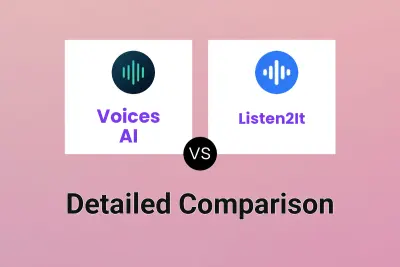
Voices AI vs Listen2It Detailed comparison features, price
ComparisonView details → -

Voicestars vs AudioModify Detailed comparison features, price
ComparisonView details → -

Audimee vs AudioModify Detailed comparison features, price
ComparisonView details → -

Voices AI vs CelebVoicify Detailed comparison features, price
ComparisonView details →
Didn't find tool you were looking for?