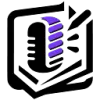 VoiceTaking
VS
VoiceTaking
VS
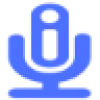 Vribble
Vribble
VoiceTaking
VoiceTaking is an innovative voice-to-text platform that combines audio recording capabilities with advanced AI technology. The platform enables users to record or upload audio files, which are automatically transcribed into text format using AI transcription technology.
The platform features an integrated AI text editor that offers various text manipulation functions including summarization, elaboration, tone adjustment, and translation. With its focus on seamless voice capture and AI-powered text processing, VoiceTaking serves both individual users and teams looking to streamline their thought capture and content creation process.
Vribble
Vribble efficiently transcribes and summarizes voice recordings. It is designed to help users capture, organize, and retrieve their ideas. The platform provides a secure storage space for transcriptions and summaries, allowing for rapid keyword searches to locate specific information within seconds.
Vribble offers integration with Telegram, enabling users to transcribe voice messages by simply forwarding them to the VribbleBot. This seamless process returns a transcription in a matter of seconds, enhancing productivity and idea management.
Pricing
VoiceTaking Pricing
VoiceTaking offers Paid pricing with plans starting from $10 per month .
Vribble Pricing
Vribble offers Paid pricing with plans starting from $7 per month .
Features
VoiceTaking
- Voice Recording: Built-in audio recording capabilities
- AI Transcription: Convert voice to text automatically
- Text Enhancement: AI-powered editing, summarization, and elaboration
- Team Collaboration: Asynchronous communication support
- Smart Labeling: Automated organization of content
- Multi-language Support: Translation capabilities
- Grammar Correction: Automated spelling and grammar fixes
Vribble
- Smart Transcription: Transcribes voice notes into text.
- Advanced Summary: Uses AI to generate concise summaries of recordings.
- Search Past Recordings: Enables users to search for keywords within past recordings.
- Telegram Connectivity: Allows users to forward voice messages from Telegram for transcription.
Use Cases
VoiceTaking Use Cases
- Quick thought capture and brainstorming
- Team stand-up meetings
- Content creation and writing
- Personal note-taking
- Team collaboration
- Meeting transcription
- Idea documentation
Vribble Use Cases
- Quickly capturing and summarizing ideas during brainstorming sessions.
- Transcribing voice memos for later reference.
- Creating searchable records of spoken notes.
- Transcribing voice messages received on Telegram.
Uptime Monitor
Uptime Monitor
Average Uptime
100%
Average Response Time
1080.9 ms
Last 30 Days
Uptime Monitor
Average Uptime
4.9%
Average Response Time
6.12 ms
Last 30 Days
VoiceTaking
Vribble
More Comparisons:
-
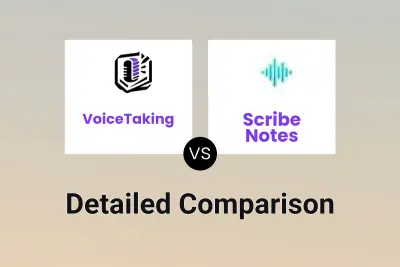
VoiceTaking vs Scribe Notes Detailed comparison features, price
ComparisonView details → -

VoiceTaking vs Flow Voice Detailed comparison features, price
ComparisonView details → -
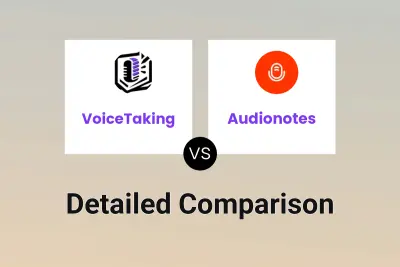
VoiceTaking vs Audionotes Detailed comparison features, price
ComparisonView details → -

VoiceTaking vs VoicePen Detailed comparison features, price
ComparisonView details → -
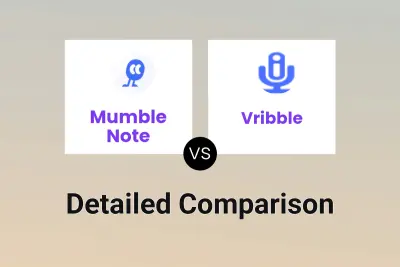
Mumble Note vs Vribble Detailed comparison features, price
ComparisonView details → -

VoiceTaking vs NoteVocal Detailed comparison features, price
ComparisonView details → -

VoiceTaking vs Super Memos Detailed comparison features, price
ComparisonView details → -
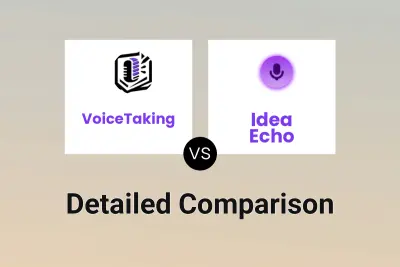
VoiceTaking vs Idea Echo Detailed comparison features, price
ComparisonView details →
Didn't find tool you were looking for?