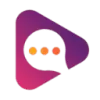 Voicetapp
VS
Voicetapp
VS
 toVoice
toVoice
Voicetapp
Voicetapp delivers a suite of advanced AI-powered tools designed to streamline content creation and communication workflows. The platform combines industry-leading speech-to-text capabilities with intelligent content writing, realistic voiceover generation, and innovative YouTube-to-blog conversion features.
Built for versatility and ease of use, the platform supports multiple languages and offers high accuracy rates across all its functions. With capabilities ranging from caption generation to customizable content templates, Voicetapp serves as a comprehensive solution for modern content creation and management needs.
toVoice
toVoice is a comprehensive platform designed to simplify and enhance content creation through advanced AI technology. It offers a suite of tools including Text-to-Speech, Speech-to-Text, and auto-translation capabilities.
This platform allows users to easily convert written content such as blog posts, articles, and scripts into various audio and video formats, including podcasts and voiceovers. toVoice features an intuitive interface, a sophisticated script editor, and an AI agent to aid in the content creation process.
Pricing
Voicetapp Pricing
Voicetapp offers Paid pricing with plans starting from $12 per month .
toVoice Pricing
toVoice offers Paid pricing with plans starting from $5 per month .
Features
Voicetapp
- Speech-to-Text: Up to 99% accurate audio transcription
- AI Content Writing: Intelligent content generation with customizable templates
- AI Voiceover: Realistic voice generation with multiple language support
- YouTube to Blog: Automatic video content to article conversion
- Caption Generation: Precise video caption creation
- File Analysis: Advanced document processing capabilities
- Multi-language Support: Support for various languages
- Team Collaboration: Multiple team seats available
toVoice
- Text-to-Speech: Convert written text into natural-sounding speech.
- Speech-to-Text: Transform spoken words into written text.
- Auto-translation: Translate content into multiple languages automatically.
- Web content scraper: Easily import content from web pages for conversion.
- Content manager: manage all your voice content.
- Script Generator: Automatically generate scripts for various content needs.
Use Cases
Voicetapp Use Cases
- Podcast transcription
- Meeting note-taking
- Video content localization
- Blog content creation
- Marketing content generation
- Educational content development
- Multilingual content production
- Video caption creation
toVoice Use Cases
- Creating podcast episodes
- Generating voiceovers for videos
- Converting blog posts and articles into audio format
- Developing audio content for marketing campaigns
- Creating audio lessons for educational purposes
FAQs
Voicetapp FAQs
-
What is the word limit for different plans?
The word limits vary by plan: Starter (100,000 words/mo), Growth (200,000 words/mo), Pro (500,000 words/mo), and Elite (1 Million words/mo). -
How many team seats are included in each plan?
Pro plan includes 3 team seats, while Elite plan includes 5 team seats. Starter and Growth plans don't specify team seat allocation. -
What languages does Voicetapp support?
Voicetapp supports multiple languages for both transcription and voiceover generation, though specific language list is not provided.
toVoice FAQs
-
What do you mean no manual cancellation or no auto renewal?
Choose how many months you want to subscribe for, and toVoice will take care of the rest. -
How usage credits work?
The website content does not contain a direct answer for this. -
What happens if I run out of credits?
The website content does not contain a direct answer for this.
Uptime Monitor
Uptime Monitor
Average Uptime
40.34%
Average Response Time
2883.83 ms
Last 30 Days
Uptime Monitor
Average Uptime
0%
Average Response Time
0 ms
Last 30 Days
Voicetapp
toVoice
More Comparisons:
-

Voicetapp vs TTSVox Detailed comparison features, price
ComparisonView details → -

Voicetapp vs Voice To Text Detailed comparison features, price
ComparisonView details → -

Voicetapp vs VoicePen Detailed comparison features, price
ComparisonView details → -
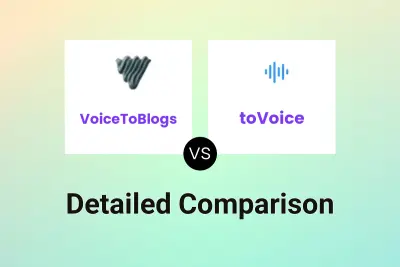
VoiceToBlogs vs toVoice Detailed comparison features, price
ComparisonView details → -
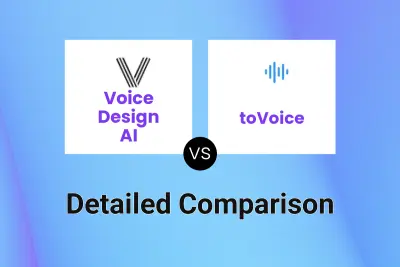
Voice Design AI vs toVoice Detailed comparison features, price
ComparisonView details → -
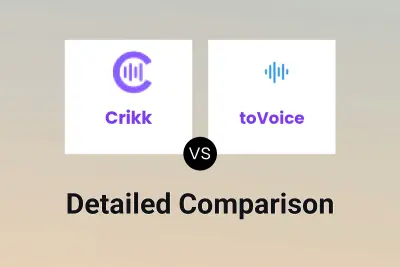
Crikk vs toVoice Detailed comparison features, price
ComparisonView details → -

Voicetapp vs Voscribe Detailed comparison features, price
ComparisonView details → -
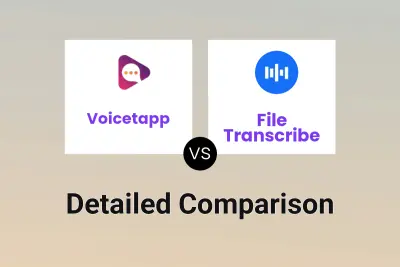
Voicetapp vs File Transcribe Detailed comparison features, price
ComparisonView details →
Didn't find tool you were looking for?