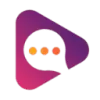 Voicetapp
VS
Voicetapp
VS
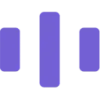 Voiser
Voiser
Voicetapp
Voicetapp delivers a suite of advanced AI-powered tools designed to streamline content creation and communication workflows. The platform combines industry-leading speech-to-text capabilities with intelligent content writing, realistic voiceover generation, and innovative YouTube-to-blog conversion features.
Built for versatility and ease of use, the platform supports multiple languages and offers high accuracy rates across all its functions. With capabilities ranging from caption generation to customizable content templates, Voicetapp serves as a comprehensive solution for modern content creation and management needs.
Voiser
Voiser is an innovative platform that leverages artificial intelligence to provide seamless text-to-speech (TTS) and speech-to-text (STT) conversion services. The platform supports over 75 languages and offers more than 550 voice options, allowing for a highly customizable and natural-sounding audio experience.
Voiser's advanced technology ensures high accuracy in transcriptions and realistic, human-like voice generation. The tool allows to convert audio and video files into text, and to upload files in numerous formats, including .mp3, .wav, .flac, .aac, .wma, .ogg, .aiff, .avi, .mp4, .mov, .webm, .mpeg, and .3gp.
Pricing
Voicetapp Pricing
Voicetapp offers Paid pricing with plans starting from $12 per month .
Voiser Pricing
Voiser offers Freemium pricing .
Features
Voicetapp
- Speech-to-Text: Up to 99% accurate audio transcription
- AI Content Writing: Intelligent content generation with customizable templates
- AI Voiceover: Realistic voice generation with multiple language support
- YouTube to Blog: Automatic video content to article conversion
- Caption Generation: Precise video caption creation
- File Analysis: Advanced document processing capabilities
- Multi-language Support: Support for various languages
- Team Collaboration: Multiple team seats available
Voiser
- Text-to-Speech: Convert text into natural-sounding speech in 75+ languages.
- Speech-to-Text: Transcribe audio and video files into text with high accuracy.
- Multiple Language Support: Offers a wide range of languages and dialects.
- Voice Variety: Provides 550+ voice options, including Ultra HD and emotional tones.
- YouTube Integration: Transcribe YouTube videos and add subtitles, dubbing features.
- File Upload Versatility: Supports multiple audio and video file formats.
- API Access: Offers API access for text-to-speech and speech-to-text services.
- Customization Options: Features like automatic punctuation and speaker detection.
Use Cases
Voicetapp Use Cases
- Podcast transcription
- Meeting note-taking
- Video content localization
- Blog content creation
- Marketing content generation
- Educational content development
- Multilingual content production
- Video caption creation
Voiser Use Cases
- Creating audio content for videos and podcasts
- Transcribing interviews, meetings, and lectures
- Generating voiceovers for presentations and marketing materials
- Adding subtitles to videos
- Developing voice-enabled applications
- Creating audio versions of website content
- Cloning voice
- Creating talking avatars
FAQs
Voicetapp FAQs
-
What is the word limit for different plans?
The word limits vary by plan: Starter (100,000 words/mo), Growth (200,000 words/mo), Pro (500,000 words/mo), and Elite (1 Million words/mo). -
How many team seats are included in each plan?
Pro plan includes 3 team seats, while Elite plan includes 5 team seats. Starter and Growth plans don't specify team seat allocation. -
What languages does Voicetapp support?
Voicetapp supports multiple languages for both transcription and voiceover generation, though specific language list is not provided.
Voiser FAQs
-
What is Voiser?
Voiser offers AI-powered solutions, specializing in converting text to natural-sounding speech and transcribing audio/video files into text with high accuracy in numerous languages. -
What file formats does Voiser support for transcription?
Voiser supports a variety of file formats, including .mp3, .wav, .flac, .aac, .wma, .ogg, .aiff, .avi, .mp4, .mov, .webm, .mpeg, and .3gp. -
What are the export formats for the transcripts?
You can download transcripts in Word, Excel, TXT, and SRT subtitle formats.
Uptime Monitor
Uptime Monitor
Average Uptime
40.34%
Average Response Time
2883.83 ms
Last 30 Days
Uptime Monitor
Average Uptime
99.56%
Average Response Time
933.14 ms
Last 30 Days
Voicetapp
Voiser
More Comparisons:
-

Voicetapp vs VoicePen Detailed comparison features, price
ComparisonView details → -

Voicetapp vs NarrateVideoAI Detailed comparison features, price
ComparisonView details → -
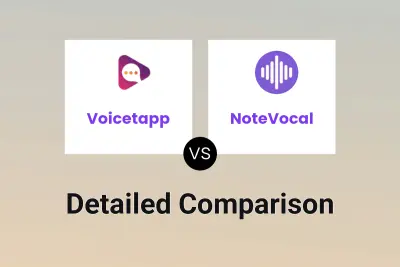
Voicetapp vs NoteVocal Detailed comparison features, price
ComparisonView details → -

Voicemaker vs Voiser Detailed comparison features, price
ComparisonView details → -

TTS Generator AI vs Voiser Detailed comparison features, price
ComparisonView details → -

Text Reader vs Voiser Detailed comparison features, price
ComparisonView details → -

Voxify vs Voiser Detailed comparison features, price
ComparisonView details → -

Voicetapp vs Flipner AI Detailed comparison features, price
ComparisonView details →
Didn't find tool you were looking for?