 Wallpaper Generate
VS
Wallpaper Generate
VS
 AI Wallpaper Generator
AI Wallpaper Generator
Wallpaper Generate
Wallpaper Generate is an innovative AI-powered platform that transforms the way users create custom mobile backgrounds. The tool offers a comprehensive range of wallpaper styles, from serene nature scenes and minimalistic designs to bold artistic expressions and unique AI-generated artwork.
The platform combines advanced AI technology with user-friendly features, allowing anyone to create professional-quality wallpapers without design expertise. With features like style selection, color customization, and cloud storage integration, users can efficiently produce and manage their personalized wallpaper collections.
AI Wallpaper Generator
AI Wallpaper Generator provides a user-friendly platform for creating unique digital wallpapers using artificial intelligence. By leveraging sophisticated AI models such as Stable Diffusion, DALL-E, and Midjourney, the tool analyzes text descriptions provided by the user, along with selected style preferences, to generate high-quality images.
The process is designed for speed and simplicity, allowing users to obtain custom wallpapers quickly through an intuitive interface. It aims to deliver high-resolution outputs suitable for various devices, starting with a 1792x1024 resolution, with plans to support standard phone and desktop dimensions. The service caters to both personal and commercial use cases, depending on the chosen plan.
Pricing
Wallpaper Generate Pricing
Wallpaper Generate offers Usage Based pricing with plans starting from $3 per month .
AI Wallpaper Generator Pricing
AI Wallpaper Generator offers Freemium pricing with plans starting from $10 per month .
Features
Wallpaper Generate
- Style Selection: Multiple wallpaper styles including nature, gradient, abstract, and geometric
- Color Customization: Adjustable color palettes for personalized designs
- Cloud Storage: Automatic saving and organization of created wallpapers
- AI-Powered Generation: Text-to-image creation of unique wallpapers
- Premium Quality Output: High-resolution wallpaper designs
- User-Friendly Interface: Intuitive design process for all skill levels
AI Wallpaper Generator
- AI Generation: Create unique wallpapers using advanced AI models (Stable Diffusion, DALL-E, Midjourney).
- Style Options: Choose from various artistic styles and themes.
- High Resolution: Generate wallpapers in high quality (currently 1792x1024).
- Quick Generation: Obtain wallpapers rapidly with optimized processing.
- Multiple Formats: Download outputs in PNG format.
- Easy to Use: Simple interface enables effortless wallpaper creation.
Use Cases
Wallpaper Generate Use Cases
- Creating personalized phone backgrounds
- Designing minimalistic device wallpapers
- Generating nature-themed mobile backgrounds
- Crafting abstract artistic wallpapers
- Producing dark mode device backgrounds
- Making retro-style phone wallpapers
AI Wallpaper Generator Use Cases
- Creating personalized wallpapers for desktops and mobile devices.
- Generating unique backgrounds based on specific text prompts and artistic styles.
- Designing custom wallpapers for commercial projects (requires Standard or Premium plan).
- Experimenting with AI art generation for background images.
FAQs
Wallpaper Generate FAQs
-
What is Wallpaper Generate?
Wallpaper Generate is an AI-powered platform that creates custom mobile wallpapers in various styles, allowing users to generate personalized backgrounds for their phones. -
How does the wallpaper creation work?
Users describe their ideal wallpaper, choose a style, and customize colors. The AI then generates a unique wallpaper based on these preferences. -
Can I use the wallpapers for commercial purposes?
The website offers different pricing tiers with credits that can be used to generate wallpapers, with costs ranging from $0.07 to $0.15 per design depending on the package. -
Do I need design skills to use WallpaperGenerate.com?
No, the platform is designed to be user-friendly for all skill levels, making wallpaper creation simple and enjoyable for both beginners and professionals.
AI Wallpaper Generator FAQs
-
What makes AI Wallpaper Generator different?
It stands out with advanced AI technology, high-resolution outputs, a user-friendly interface, and multiple AI models (Stable Diffusion, DALL-E, Midjourney) for diverse creative options. -
What resolutions and formats does AI Wallpaper Generator support?
Currently, it supports 1792×1024 resolution in PNG format. Optimization for common phone (1080×1920) and desktop (1920×1080) sizes is planned. -
How many wallpapers can I generate?
New users receive 3 free credits. The Basic plan includes 5 generations, the Standard plan offers 80 per month, and the Premium plan provides 300 per month. -
Can I use AI Wallpaper Generator for commercial purposes?
Yes, commercial use is permitted with the Standard and Premium plans. The Basic plan is intended for personal use only. -
How can I get the best results?
Provide detailed descriptions, be specific about colors and mood, and experiment with different available styles for optimal outcomes.
Uptime Monitor
Uptime Monitor
Average Uptime
99.7%
Average Response Time
642.93 ms
Last 30 Days
Uptime Monitor
Average Uptime
99.67%
Average Response Time
1881.36 ms
Last 30 Days
Wallpaper Generate
AI Wallpaper Generator
More Comparisons:
-

Wallpaper Generate vs AI Wallpaper Detailed comparison features, price
ComparisonView details → -
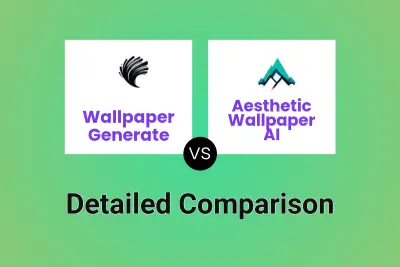
Wallpaper Generate vs Aesthetic Wallpaper AI Detailed comparison features, price
ComparisonView details → -
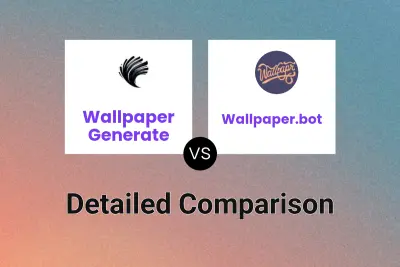
Wallpaper Generate vs Wallpaper.bot Detailed comparison features, price
ComparisonView details → -
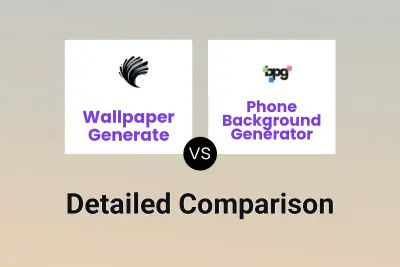
Wallpaper Generate vs Phone Background Generator Detailed comparison features, price
ComparisonView details → -

AI Wallpaper vs AI Wallpaper Generator Detailed comparison features, price
ComparisonView details → -

Wallpapers AI vs AI Wallpaper Generator Detailed comparison features, price
ComparisonView details → -
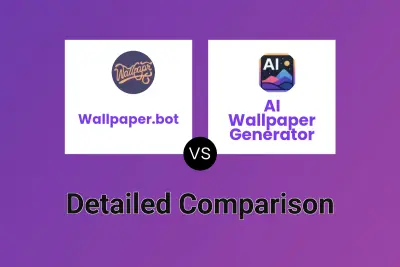
Wallpaper.bot vs AI Wallpaper Generator Detailed comparison features, price
ComparisonView details → -

OhMyWallpaper vs AI Wallpaper Generator Detailed comparison features, price
ComparisonView details →
Didn't find tool you were looking for?