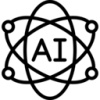 Webscrape AI
VS
Webscrape AI
VS
 No-Code Scraper
No-Code Scraper
Webscrape AI
Webscrape AI offers a state-of-the-art solution for automating data collection processes. It allows users to collect data from various websites without any coding knowledge. Utilizing advanced AI algorithms, Webscrape AI ensures accurate and quick data extraction, which is ideal for businesses looking to streamline their data gathering without investing in expensive resources or extensive training.
With its customizable settings, users can tailor the data scraping to meet their specific requirements. Whether you're a small business or a large corporation, Webscrape AI provides a cost-effective and time-saving data scraping service, enhancing your organizational efficiency.
No-Code Scraper
No-Code Scraper revolutionizes web data extraction by combining artificial intelligence with a user-friendly interface, enabling anyone to collect and structure web data without programming knowledge. The platform features AI-powered adaptability that automatically adjusts to website changes, ensuring consistent and reliable data collection.
Through its comprehensive solution, users can handle complex scraping scenarios including dynamic flows, pagination, and multi-page scraping, while benefiting from automated data cleaning and formatting. The platform supports various export options and integrates with popular tools, making it an efficient solution for businesses and individuals seeking streamlined data extraction.
Pricing
Webscrape AI Pricing
Webscrape AI offers Freemium pricing with plans starting from $27 per month .
No-Code Scraper Pricing
No-Code Scraper offers Freemium pricing with plans starting from $17 per month .
Features
Webscrape AI
- Incredibly Easy to Use: Enter URL, set items to scrape, and let AI do the rest.
- Accurate Data Collection: Utilizes advanced algorithms ensuring confidence in results.
- Save Time: Automates data collection process, freeing up time for other tasks.
- Customizable: Tailor data scraping to individual needs.
- Cost-Effective: Affordable scraping solution for any business size.
- Fast Data Collection: Employs cutting-edge methods for rapid data acquisition.
No-Code Scraper
- No-Code Interface: Set up scrapers with simple clicks and inputs
- AI Adaptation: Automatically adjusts to website changes
- Data Cleaning: AI-powered automatic data structuring and formatting
- Multiple Export Options: Support for CSV, Excel, JSON, Google Sheets, Notion, and Airtable
- Advanced Capabilities: Handles dynamic flows, pagination, and multi-page scraping
- Scheduling: Ability to schedule automated scraping jobs
- Google Cache Support: Option to bypass anti-scraping measures
Use Cases
Webscrape AI Use Cases
- Market Research
- Competitive Analysis
- Data Mining for Business Intelligence
- Content Aggregation
- Lead Generation
No-Code Scraper Use Cases
- E-commerce product monitoring
- Market research data collection
- Content aggregation
- Lead generation
- Price comparison analysis
- Competitor monitoring
- Research data gathering
FAQs
Webscrape AI FAQs
-
Is coding knowledge required to use this tool?
No, this tool is designed for no-code data collection. -
Can the data scraping be tailored to specific needs?
Yes, users can customize settings for individual requirements. -
What types of data collection tasks can this tool automate?
This tool can automate tasks such as market research, competitive analysis, data mining for business intelligence, content aggregation, and lead generation. -
Is this tool cost-effective for businesses of all sizes?
Yes, it provides a cost-effective solution for both small businesses and large corporations. -
How does this tool ensure accurate data collection?
It utilizes advanced algorithms to ensure accurate and reliable results.
No-Code Scraper FAQs
-
Is it legal to scrape websites?
Web scraping legality depends on the website's terms of service, robots.txt file, and how you use the collected data. Always check these before scraping. -
What exactly is an AI web scraper?
An AI web scraper is a tool that uses artificial intelligence to automatically extract and structure data from websites, adapting to changes and cleaning the data without manual intervention. -
In what formats can I export the data extracted?
Data can be exported in multiple formats including JSON, CSV, Excel, and with higher plans, to Google Sheets, Notion, and Airtable.
Uptime Monitor
Uptime Monitor
Average Uptime
100%
Average Response Time
165.7 ms
Last 30 Days
Uptime Monitor
Average Uptime
99.86%
Average Response Time
907.1 ms
Last 30 Days
Webscrape AI
No-Code Scraper
More Comparisons:
-
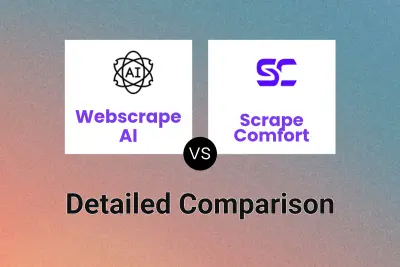
Webscrape AI vs Scrape Comfort Detailed comparison features, price
ComparisonView details → -
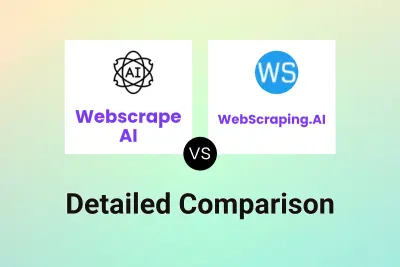
Webscrape AI vs WebScraping.AI Detailed comparison features, price
ComparisonView details → -

Webscrape AI vs Webtap Detailed comparison features, price
ComparisonView details → -

Scrape Comfort vs No-Code Scraper Detailed comparison features, price
ComparisonView details → -

Webscrape AI vs Skrape Detailed comparison features, price
ComparisonView details → -

Webscrape AI vs Scrapegraph-ai Detailed comparison features, price
ComparisonView details → -
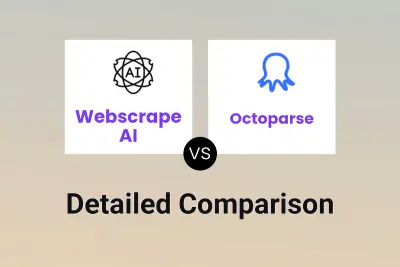
Webscrape AI vs Octoparse Detailed comparison features, price
ComparisonView details → -
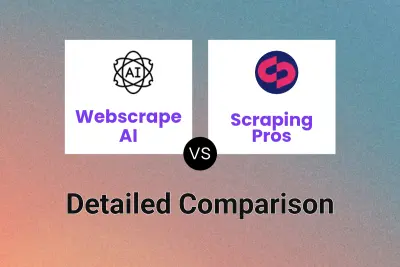
Webscrape AI vs Scraping Pros Detailed comparison features, price
ComparisonView details →
Didn't find tool you were looking for?