 What'sCook
VS
What'sCook
VS
 EasyChef
EasyChef
What'sCook
What'sCook is an all-in-one meal planning and organization application. It serves as a digital cookbook, allowing users to create, store, and manage their recipes in one central location. The application offers several key capabilities to streamline the cooking process.
The app's advanced features enhance user's meal planning experience. It helps users to maintain an organized and efficient approach to cooking and meal preparation. Whether planning meals for the week, creating shopping lists, or collaborating on meal plans with others, What'sCook provides a comprehensive solution.
EasyChef
EasyChef is an application designed to assist users in creating meals using ingredients readily available in their kitchen. By inputting the contents of their pantry and fridge, users receive recipe suggestions tailored to their specific needs and preferences. This approach aims to simplify meal planning and cooking by effectively utilizing existing resources.
The platform considers various factors, including dietary requirements like gluten-free or paleo diets, and the user's available cooking equipment, ranging from microwaves to ovens. It offers a selection of global cuisine options, such as Mexican or Indian dishes, allowing users to explore international flavors. The primary goal is to provide personalized meal plans that align with both the available ingredients and kitchen capabilities, thereby reducing food waste and minimizing unnecessary grocery expenses.
Pricing
What'sCook Pricing
What'sCook offers Free pricing .
EasyChef Pricing
EasyChef offers Paid pricing with plans starting from $4 per month .
Features
What'sCook
- AI Recipe Generator: Create recipes from any prompt - ingredients, preferences, or cravings.
- Smart Recipe Extraction: Upload or take photos of recipe images for instant digitization.
- Import from URLs, Instagram and TikTok: Get recipes from food photos.
- Collaborative Planning: Plan meals with family and friends.
- Organize Easily: Drag, drop, and mark meals as cooked.
- Shopping Lists: Auto-generate shopping lists from meal plans.
EasyChef
- Ingredient-Based Recipe Generation: Creates recipes using ingredients the user already possesses.
- Dietary Customization: Offers meal options tailored to specific dietary needs like gluten-free or paleo.
- Kitchen Tool Consideration: Adapts recipes based on the user's available cooking equipment.
- Global Cuisine Selection: Provides recipe options from various international cuisines.
- Waste Reduction Focus: Helps minimize food waste by maximizing the use of available ingredients.
Use Cases
What'sCook Use Cases
- Creating customized recipes based on available ingredients.
- Digitizing family recipes from old cookbooks or handwritten notes.
- Planning weekly meals and generating corresponding shopping lists.
- Collaborating with family members on meal planning.
- Importing recipes directly from websites, Instagram, and TikTok.
EasyChef Use Cases
- Finding recipes for leftover ingredients.
- Planning meals based on current pantry stock.
- Discovering new dishes tailored to specific dietary needs.
- Reducing food waste and associated grocery costs.
- Exploring global cuisines using ingredients on hand.
- Generating meal ideas suitable for owned kitchen appliances.
Uptime Monitor
Uptime Monitor
Average Uptime
99.7%
Average Response Time
715.17 ms
Last 30 Days
Uptime Monitor
Average Uptime
99.85%
Average Response Time
142.4 ms
Last 30 Days
What'sCook
EasyChef
More Comparisons:
-

What'sCook vs Recipe Reactor Detailed comparison features, price
ComparisonView details → -
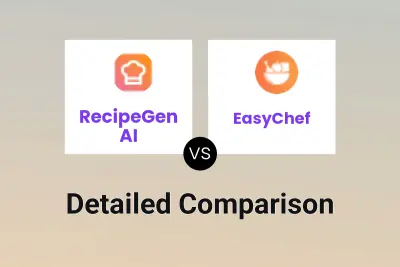
RecipeGen AI vs EasyChef Detailed comparison features, price
ComparisonView details → -
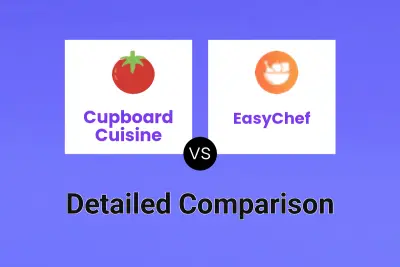
Cupboard Cuisine vs EasyChef Detailed comparison features, price
ComparisonView details → -

SmartChef vs EasyChef Detailed comparison features, price
ComparisonView details → -

FoodPrep vs EasyChef Detailed comparison features, price
ComparisonView details → -

Fridge Leftovers AI vs EasyChef Detailed comparison features, price
ComparisonView details → -

Recipe Reactor vs EasyChef Detailed comparison features, price
ComparisonView details → -

What'sCook vs Cooked Detailed comparison features, price
ComparisonView details →
Didn't find tool you were looking for?