 wisecut.ai
VS
wisecut.ai
VS
 Vmaker AI
Vmaker AI
wisecut.ai
Wisecut leverages advanced AI technology to revolutionize the video editing process, making it accessible and efficient for content creators of all skill levels. The platform automatically detects highlights, removes silence, and generates engaging clips while maintaining professional quality.
Through its innovative storyboard-based editing system, users can manipulate video content by simply rearranging text and scenes, eliminating the need for complex timeline editing or technical expertise. The system incorporates smart features such as automatic background music adaptation, AI-powered audio ducking, and multi-language caption generation.
Vmaker AI
Vmaker AI offers a full suite of video editing tools designed to transform raw footage into polished, publish-ready videos. This platform empowers users to efficiently create engaging content.
The AI-powered features expedite the editing process, allowing users to focus on their creative vision. Vmaker AI is suited to all content creators.
Pricing
wisecut.ai Pricing
wisecut.ai offers Freemium pricing with plans starting from $10 per month .
Vmaker AI Pricing
Vmaker AI offers Freemium pricing with plans starting from $18 per month .
Features
wisecut.ai
- AI Highlight Detection: Automatically identifies viral-worthy content segments
- Storyboard Editing: Text-based video editing without complex timelines
- Smart Music Integration: Automatic song selection and audio ducking
- Auto Captions: Generate and customize subtitles with AI assistance
- Silence Removal: Automatically detects and removes silent pauses
- Multi-language Support: Translation capabilities for global reach
- Facial Recognition: Auto punch-in and ratio conversion features
- Studio Voice: Enhanced audio processing capabilities
Vmaker AI
- AI Editor: Edit videos to perfection with AI-powered features.
- Screen Recorder: Record screen and webcam in 4K resolution.
- AI Subtitles: Automatically generate subtitles in over 35 languages.
- AI Video Generator: Create talking head videos from text prompts with over 100+ AI avatars.
- Long to Short Videos: Easily repurpose and condense lengthy content.
- Highlights Generator: Automatically create highlight reels from longer videos.
- AI Video BG Remover: Remove backgrounds.
- Viral Style Library: apply Styles from viral style library.
Use Cases
wisecut.ai Use Cases
- Creating social media clips from long-form content
- Generating testimonial videos for businesses
- Producing multilingual content for global audiences
- Streamlining content creation for video streamers
- Creating engagement-optimized short-form videos
- Professional video content editing without technical expertise
Vmaker AI Use Cases
- Editing YouTube videos
- Creating marketing videos (intros, ads, demos, podcasts)
- Developing training videos for L&D teams
- General video editing for any user
- Generating subtitles for videos
- Creating short-form content from long-form videos
Uptime Monitor
Uptime Monitor
Average Uptime
99.71%
Average Response Time
150.4 ms
Last 30 Days
Uptime Monitor
Average Uptime
99.84%
Average Response Time
272.28 ms
Last 30 Days
wisecut.ai
Vmaker AI
More Comparisons:
-

wisecut.ai vs VCut Detailed comparison features, price
ComparisonView details → -

AIVlog vs Vmaker AI Detailed comparison features, price
ComparisonView details → -
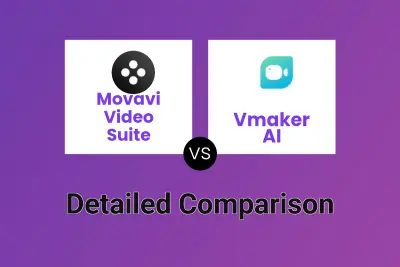
Movavi Video Suite vs Vmaker AI Detailed comparison features, price
ComparisonView details → -
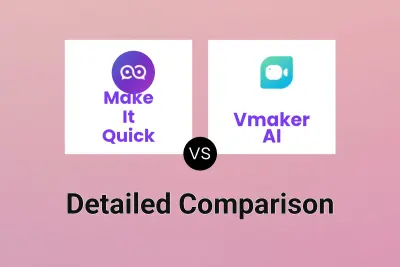
Make It Quick vs Vmaker AI Detailed comparison features, price
ComparisonView details → -

ShortMake vs Vmaker AI Detailed comparison features, price
ComparisonView details → -

Videostew vs Vmaker AI Detailed comparison features, price
ComparisonView details → -

Vidu Studio AI vs Vmaker AI Detailed comparison features, price
ComparisonView details → -

wisecut.ai vs KwiCut Detailed comparison features, price
ComparisonView details →
Didn't find tool you were looking for?