 Word Changer
VS
Word Changer
VS
 Rewording Tool
Rewording Tool
Word Changer
Word Changer is an innovative AI-powered writing assistant that transforms text by suggesting alternative words and phrases while preserving the original meaning. The tool analyzes content in real-time and provides contextually appropriate suggestions that users can accept or ignore with a single click.
The platform combines advanced Natural Language Processing (NLP) and machine learning technologies to offer multiple writing modes, including standard, formal, and fluency. It provides comprehensive writing enhancement features such as vocabulary expansion, tone adjustment, readability statistics, and plagiarism checking, making it an invaluable resource for content creation and revision.
Rewording Tool
Rewording Tool utilizes advanced Artificial Intelligence and Natural Language Processing (NLP) technology to enhance written content. It intelligently analyzes text to understand its original meaning before rewriting it. The tool focuses on improving voice, tone, and sentence structure, replacing words and phrases with suitable synonyms to ensure the output is unique, readable, and engaging while preserving the core message.
Designed for ease of use, users can input text directly or upload files in formats like .txt, .doc, .docx, and .pdf. It offers various modes, including Professional, Formal, Creative, Intelligent, Academic, Fluent, and Shorten, allowing users to tailor the rewritten content to specific needs. The tool processes text quickly, maintaining accuracy and prioritizing readability, making it a helpful resource for refining various types of writing.
Pricing
Word Changer Pricing
Word Changer offers Free pricing .
Rewording Tool Pricing
Rewording Tool offers Freemium pricing .
Features
Word Changer
- Vocabulary Expansion: Suggests contextually appropriate alternative words and phrases
- Tone Adjustment: Customizable formality levels for different writing purposes
- Readability Statistics: Provides data on sentence length, complexity, and grade level
- Fluency Checker: Identifies and helps fix awkward passages
- Plagiarism Detection: Built-in scanner to ensure content originality
- Multi-Language Support: Works with multiple languages including English, Spanish, and French
Rewording Tool
- Intelligent AI Working: Uses AI and NLP to reword text while maintaining original meaning.
- Multiple Rewording Modes: Offers modes like Professional, Formal, Creative, Intelligent, Academic, Fluent, and Shorten.
- Multiple Uploading Options: Accepts text input via typing, pasting, or file upload (.txt, .doc, .docx, .pdf).
- Word Limit: Rewrites up to 1,000 words in a single attempt.
- Speed and Accuracy: Rewords text quickly and accurately.
- Readability Focus: Enhances the readability and understandability of the text.
- Privacy Guarantee: Does not store or share user data.
Use Cases
Word Changer Use Cases
- Rewriting academic papers for originality
- Optimizing website content for SEO
- Improving email communication
- Enhancing blog post engagement
- Assisting ESL students with writing
- Refreshing marketing copy
- Creating unique content from existing materials
Rewording Tool Use Cases
- Rewording sentences, paragraphs, and essays for improved clarity and originality.
- Avoiding plagiarism by creating unique versions of existing text.
- Adapting content tone for different audiences using various modes (e.g., formal, creative).
- Enhancing blog posts for better readability and engagement.
- Assisting students in rewriting academic papers to maintain integrity.
- Helping digital marketers create effective and engaging content.
- Refining copywriting with persuasive language and ideal tone.
- Reducing redundancy and repetition in written content.
FAQs
Word Changer FAQs
-
Does this work for academic writing?
Yes, the Formality Slider allows users to elevate text to meet scholarly standards. -
Can I rewrite full documents?
Yes, you can upload lengthy files and adjust the scope as needed. -
Will it match my personal writing style?
Yes, the adaptive learning feature will customize results to your writing patterns over time.
Rewording Tool FAQs
-
What is the best AI reworder?
Rewordingtool.io offers an advanced AI reworder that uses sophisticated algorithms to change words and phrases, delivering high-quality, refined results trusted by many writers. -
Is my data safe when using this tool?
Yes, the tool prioritizes user privacy and does not store any user information or data on its servers, ensuring it is 100% secure. -
What are the benefits of rewording text?
Rewording helps improve content clarity through better word choice and sentence structure, avoids plagiarism by making content unique, and reduces redundancy by introducing new vocabulary. -
Can I reword a sentence online using this tool?
Yes, you can easily reword sentences online. The tool uses advanced technology to restate text with new words and phrases, giving your sentence a fresh and polished look.
Uptime Monitor
Uptime Monitor
Average Uptime
99.86%
Average Response Time
394.43 ms
Last 30 Days
Uptime Monitor
Average Uptime
100%
Average Response Time
348.6 ms
Last 30 Days
Word Changer
Rewording Tool
More Comparisons:
-

Word Changer vs Article Rewriter Detailed comparison features, price
ComparisonView details → -
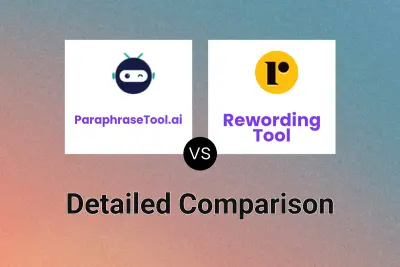
ParaphraseTool.ai vs Rewording Tool Detailed comparison features, price
ComparisonView details → -

ParaphrasingTool.ai vs Rewording Tool Detailed comparison features, price
ComparisonView details → -

Paraphraser.io vs Rewording Tool Detailed comparison features, price
ComparisonView details → -

AI Sentence Generator vs Rewording Tool Detailed comparison features, price
ComparisonView details → -

Paraphrase Tool vs Rewording Tool Detailed comparison features, price
ComparisonView details → -
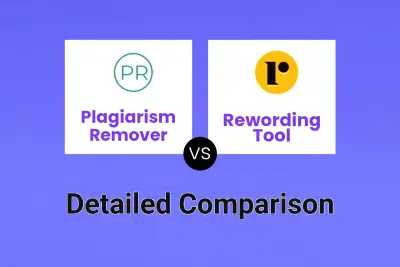
Plagiarism Remover vs Rewording Tool Detailed comparison features, price
ComparisonView details → -

Paraphrasing.io vs Rewording Tool Detailed comparison features, price
ComparisonView details →
Didn't find tool you were looking for?