 WRITE APP
VS
WRITE APP
VS
 EssayWriter.io
EssayWriter.io
WRITE APP
This AI-powered tool generates high-quality essays and papers based on user-provided requirements. It simplifies the academic writing process by creating well-structured, coherent content aligned with specific instructions, including topic, word count, and guidelines.
The platform leverages advanced algorithms and language models to produce drafts suitable for various academic needs. Users can review, edit, and download the generated content, streamlining their workflow and enhancing productivity.
EssayWriter.io
EssayWriter.io provides an AI-powered text editor specifically developed to streamline the process of writing essays and academic papers. It assists users in generating ideas, drafting content, and refining their writing, catering to both students seeking academic success and professionals aiming for clear communication. The platform integrates advanced AI models (GPT-3.5/4) to offer comprehensive writing support.
The tool features integrated access to an academic database for research and supports various citation styles like APA, MLA, and Chicago through an easy-to-use generator. It provides real-time content suggestions via AI tools and an intelligent chatbot, and incorporates a plagiarism checker to help ensure the originality of the work produced. Its user-friendly interface aims to make sophisticated writing assistance accessible to everyone.
Pricing
WRITE APP Pricing
WRITE APP offers Free pricing .
EssayWriter.io Pricing
EssayWriter.io offers Freemium pricing .
Features
WRITE APP
- Topic Input: Users can enter specific essay topics or keywords.
- Word Count Selection: Ability to define the desired length of the essay.
- Custom Instructions: Option to include specific guidelines for the AI to follow.
- AI-Powered Generation: Utilizes sophisticated algorithms for content creation.
- Review and Edit: Allows users to modify the generated content.
- Download Option: Enables users to download the final version of their essay or paper.
EssayWriter.io
- AI Writing Assistance: Utilizes GPT-3.5/4 models for drafting, editing, improving, and rewriting essay content.
- Integrated Research Aid: Provides access to an academic database for finding and citing relevant sources.
- Simplified Citation Generator: Creates citations formatted in APA, MLA, Chicago, and other styles.
- Real-Time Content Suggestions: Offers instant suggestions via AI tools and an AI chatbot.
- Plagiarism Detection: Includes a built-in system to check for and prevent plagiarism issues.
- Intuitive Editor Interface: User-friendly design for easy access to all features.
Use Cases
WRITE APP Use Cases
- Creating drafts for essays.
- Generating research papers.
- Writing term papers.
- Developing thesis papers.
- Assisting with coursework.
- Creating book reports
EssayWriter.io Use Cases
- Drafting academic essays and papers.
- Conducting research using an integrated database.
- Generating properly formatted citations for essays.
- Improving essay structure, clarity, and flow.
- Checking academic papers for plagiarism.
- Overcoming writer's block with AI-driven suggestions.
- Assisting educators in creating classroom content.
- Helping researchers streamline literature reviews and data synthesis.
FAQs
WRITE APP FAQs
-
Can I use AI to write?
Absolutely, you can use AI to write! Tools like Write! App are designed to create high-quality text based on the input and settings you provide. They’re perfect for a variety of writing tasks, including essays, research papers, and more. -
How to use AI to write essays?
Writing essays with WriteApp is a breeze. Just start by entering your essay topic or keywords. Next, choose your desired word count and any other details you want to include. After that, let Write! App (our AI paper writer) do the magic. It will create a well-structured, high-quality essay for you. Finally, review and make any edits you need. It’s that simple! -
Can WriteApp write essays?
Absolutely! WriteApp is an AI-powered writing tool designed to help you write essays. It can generate essays on a wide range of topics, saving you time, reducing stress, and ensuring high-quality work. -
Can AI WriteApp write papers?
Yes, WriteApp can write papers. Whether you’re working on a research paper, a term paper, or a thesis, Write! App can generate a well-structured, high-quality draft that you can use as a starting point. It’s a valuable tool for any academic writing task.
EssayWriter.io FAQs
-
What is an AI essay generator?
An AI essay generator is an AI tool capable of instantly generating text, including essays based on specific requirements. -
What is the best AI essay generator for me?
The ideal essay generator produces high-quality, undetectable essays on any topic. EssayWriter aims to fulfill this need effectively. -
What is EssayWriter?
EssayWriter is an AI-powered essay editor featuring sophisticated writing assistance technology, AI tools, and a chatbot to help users create high-quality essays efficiently and overcome writer's block. -
What types of essays can EssayWriter help with?
EssayWriter assists with various essay types, including argumentative, persuasive, descriptive, expository, narrative, and research essays. -
Can I use EssayWriter for free?
Yes, EssayWriter offers a free plan allowing users to test its features.
Uptime Monitor
Uptime Monitor
Average Uptime
99.58%
Average Response Time
1013.97 ms
Last 30 Days
Uptime Monitor
Average Uptime
100%
Average Response Time
186.03 ms
Last 30 Days
WRITE APP
EssayWriter.io
More Comparisons:
-

WRITE APP vs reportgpt.app Detailed comparison features, price
ComparisonView details → -

WRITE APP vs Wrizzle AI Detailed comparison features, price
ComparisonView details → -
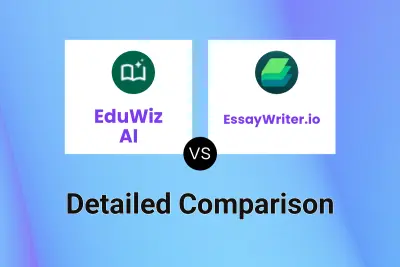
EduWiz AI vs EssayWriter.io Detailed comparison features, price
ComparisonView details → -
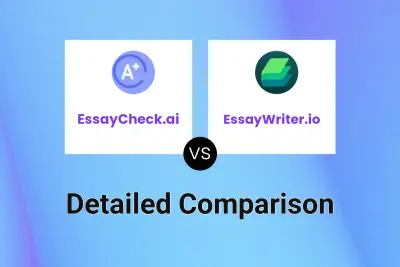
EssayCheck.ai vs EssayWriter.io Detailed comparison features, price
ComparisonView details → -

Textero.ai vs EssayWriter.io Detailed comparison features, price
ComparisonView details → -
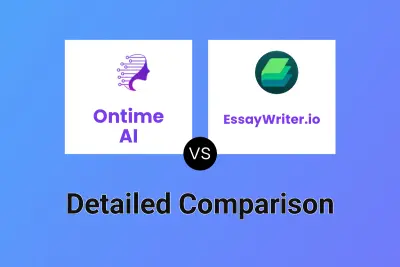
Ontime AI vs EssayWriter.io Detailed comparison features, price
ComparisonView details → -
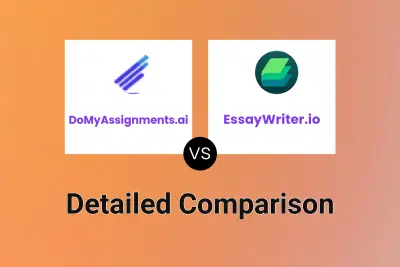
DoMyAssignments.ai vs EssayWriter.io Detailed comparison features, price
ComparisonView details → -

WRITE APP vs WriteMyEssay.ai Detailed comparison features, price
ComparisonView details →
Didn't find tool you were looking for?