 WriteFastAI
VS
WriteFastAI
VS
 Content Assistant
Content Assistant
WriteFastAI
WriteFastAI integrates directly into your Chrome browser to assist with everyday tasks. It enhances productivity by providing AI-powered tools for commenting, rewording, replying, summarizing, explaining, and crafting content.
This extension is like having a smart assistant that gives ChatGPT-like capabilities across all the websites you use. It helps streamline your workflow making interactions more efficient and professional.
Content Assistant
Content Assistant is a browser extension designed to transform your content experience. It leverages AI to improve both content composition and review processes, boosting overall efficiency.
With features including Smart Context and Custom Prompts. The tool facilitates a conversational interface enabling the user to effortlessly iterate and enhance material. Additionally, speech-to-text input enables easier prompting and better user interactions.
Pricing
WriteFastAI Pricing
WriteFastAI offers Paid pricing .
Content Assistant Pricing
Content Assistant offers Free Trial pricing with plans starting from $10 per month .
Features
WriteFastAI
- Replies: Generate professional, error-free replies to customer inquiries, complaints, or colleague questions.
- Comments: Craft insightful and relevant comments on social media platforms like LinkedIn, Twitter, and Facebook.
- Reword Text: Transform casual or mistake-ridden text into polished, professional messages with a single click.
- Summaries: Convert long texts into clear, concise summaries.
- Explanations: Simplify complex information, paragraphs, or words.
- Content Creation: Generate engaging copy for social media posts, ads, or sales emails.
Content Assistant
- Smart Context: Automatically retrieves relevant information from the page for referencing in prompts.
- Fully Conversational: Engage in an endless back-and-forth conversation, infinitely iterating and ideating.
- Custom Prompts: Take advantage of predefined prompts or create custom prompts.
- Unlimited Uses: Enhancing content interaction, and enabling personalized experiences.
- Speech To Text: Provide direction for quicker prompting and improved user experience throughout.
Use Cases
WriteFastAI Use Cases
- Responding to customer inquiries and complaints
- Engaging on social media platforms
- Rewording emails and messages for clarity and professionalism
- Summarizing lengthy articles or reports
- Simplifying complex information for easier understanding
- Creating engaging copy for marketing and sales
Content Assistant Use Cases
- Create new emails or reply to existing email threads.
- Engage in conversation about the current page or other topics.
- Generate personalized content through predefined or custom prompts.
- Edit selected content to fix grammar, translate, adjust tone, or update length.
- Interact with the current page or selection to summarize, explain, or get to-dos.
FAQs
WriteFastAI FAQs
-
How can I get support for WriteFastAI?
If you need assistance or have questions, you can reach out to our support team at support@writefastai.com. -
Can I change the prompts used by WriteFastAI?
Yes, you have the ability to customize prompts to tailor the AI-generated content to your specific needs and desired tone. -
Do I need to provide my own OpenAI API key?
Yes, users are required to provide their own OpenAI API key to use WriteFastAI’s AI capabilities. -
Is user data stored by WriteFastAI?
No, WriteFastAI does not store any user data. Everything is processed in the user’s browser, ensuring 100% privacy. -
What licensing options are available for WriteFastAI?
WriteFastAI offers two types of licenses: a single-install license and a 5-install license, providing flexibility based on your requirements.
Content Assistant FAQs
-
How do I install?
Installation instructions were not provided in the provided text. -
How do I enable after install?
Enabling instructions were not provided in the provided text. -
How do I cancel my subscription?
Cancellation instructions were not provided in the provided text. -
What languages do you support?
Supported languages were not specified in the provided text.
Uptime Monitor
Uptime Monitor
Average Uptime
99.85%
Average Response Time
296.21 ms
Last 30 Days
Uptime Monitor
Average Uptime
100%
Average Response Time
180.07 ms
Last 30 Days
WriteFastAI
Content Assistant
More Comparisons:
-
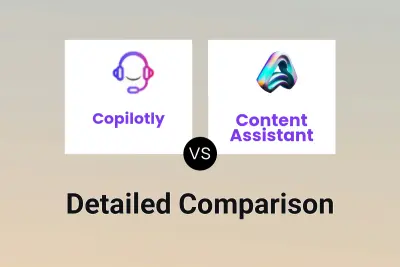
Copilotly vs Content Assistant Detailed comparison features, price
ComparisonView details → -

iSavantAI vs Content Assistant Detailed comparison features, price
ComparisonView details → -

Assistr.ai vs Content Assistant Detailed comparison features, price
ComparisonView details → -

HyperWrite vs Content Assistant Detailed comparison features, price
ComparisonView details → -

Viinyx AI vs Content Assistant Detailed comparison features, price
ComparisonView details → -

Writers-Copilot vs Content Assistant Detailed comparison features, price
ComparisonView details → -

Voilà vs Content Assistant Detailed comparison features, price
ComparisonView details → -

WriteFastAI vs InPage AI Detailed comparison features, price
ComparisonView details →
Didn't find tool you were looking for?