 Writekit
VS
Writekit
VS
 Writetic
Writetic
Writekit
Writekit is an AI assistant designed to streamline the content creation process. It evolves with the user, learning from their content and data to deliver tailor-made suggestions that resonate with their target audience. The AI integrates directly into the editor, offering a powerful writing experience and making content generation stress-free.
Writekit adapts as content evolves, ensuring continued relevance and brand authenticity. Features like real-time collaboration and a dark mode for comfortable nighttime writing further enhance the user experience. It's built to boost writing efficiency, helping users overcome writer's block and maintain a consistent flow of ideas.
Writetic
Writetic offers a comprehensive AI-powered workspace designed specifically for content marketers. It helps to centralize all AI-generated content, providing seamless access and management, enhancing productivity for B2B content marketers. Features include AI-driven content generation, collaborative tools, and streamlined workflows.
The platform leverages industry-leading LLMs to expedite content creation, from initial brainstorming to the final polished product. Easily add team members, monitor their progress, and keep everyone focused on your content goals.
Pricing
Writekit Pricing
Writekit offers Free Trial pricing with plans starting from $19 per month .
Writetic Pricing
Writetic offers Freemium pricing with plans starting from $6 per month .
Features
Writekit
- Adaptive Learning: The AI adapts to evolving content, ensuring ongoing relevance.
- Content Extension: Generate insightful additions to existing content, matching tone and style.
- Brand Authenticity: Intelligent suggestions that maintain the user's brand voice.
- Real-Time Collaboration: Invite team members to collaborate on content in real-time.
- Dark Mode: Comfortable nighttime writing with a dark mode to minimize eye strain.
- AI Chat Research Assistant: Provides assistance and ideas through an AI-powered chat.
- Generate Transition: Smoothly connect two paragraphs or sections
Writetic
- AI Article Wizard: Generate SEO-friendly articles from ideas to polished drafts.
- AI Writer: Utilize pre-built templates across various categories and niches, including product and audience data.
- Content Storage: Organize and manage AI content, including articles, images, and voiceovers.
- Performance Tracking: Monitor content performance metrics with a simple dashboard.
- Team Collaboration: Add team members and track their content production progress.
- Custom Templates: Train unique custom templates tailored to specific needs.
Use Cases
Writekit Use Cases
- Generating blog posts and articles.
- Creating marketing copy and social media content.
- Brainstorming new content ideas.
- Collaborating with a team on writing projects.
- Enhancing existing content with AI-powered suggestions.
- Overcoming writer's block.
Writetic Use Cases
- Creating SEO-optimized blog posts
- Generating marketing copy for social media and ads
- Developing email marketing campaigns
- Producing video scripts
- Creating product descriptions for e-commerce
- Generating website content
- Writing academic essays
- Content Repurposing
FAQs
Writekit FAQs
-
Do you offer a free trial?
Yes, Writekit offers 7-day free trial. -
Can I cancel my subscription at any time?
The content does not explicitly state the cancellation policy, this information cannot be provided. -
Can I upgrade or downgrade my plan at any time?
The content does not explicitly state the upgrade/downgrade policy, this information cannot be provided. -
What if I reach my monthly limit?
The content does not explicitly state over-limit policy, this information cannot be provided. -
What if the available plans don't fit my needs?
You can contact sales for a custom plan.
Writetic FAQs
-
What support services are available for Writetic users?
Email admin@writetic.com for reliable support. Our team is committed to providing timely and effective assistance. -
Can Writetic integrate with other marketing tools?
Yes, Writetic offers integration with WordPress for streamlined content management. -
How do I organize my AI content in Writetic?
Use folders and subfolders in Writetic's Documents section to categorize content by type, project, or date for streamlined access. -
Can Writetic be customized to fit our specific workflow needs?
Yes, Writetic can be customized with ready-to-use templates or by training unique templates to fit your workflow.
Uptime Monitor
Uptime Monitor
Average Uptime
99.81%
Average Response Time
156.33 ms
Last 30 Days
Uptime Monitor
Average Uptime
99.86%
Average Response Time
186.2 ms
Last 30 Days
Writekit
Writetic
More Comparisons:
-

Writekit vs CreativAI Detailed comparison features, price
ComparisonView details → -

Writekit vs WRITE APP Detailed comparison features, price
ComparisonView details → -

Writekit vs iSavantAI Detailed comparison features, price
ComparisonView details → -
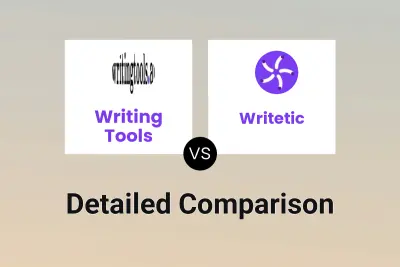
Writing Tools vs Writetic Detailed comparison features, price
ComparisonView details → -

Writechip vs Writetic Detailed comparison features, price
ComparisonView details → -

INK vs Writetic Detailed comparison features, price
ComparisonView details → -

Creaitor vs Writetic Detailed comparison features, price
ComparisonView details → -

Writeasily vs Writetic Detailed comparison features, price
ComparisonView details →
Didn't find tool you were looking for?