 Writepaw
VS
Writepaw
VS
 PreWriter
PreWriter
Writepaw
Writepaw empowers users to create high-quality content rapidly. This AI-driven tool assists in crafting compelling content, saving significant time and resources.
It offers diverse functionalities, including generating product descriptions, crafting social media posts, and designing custom prompt templates. With its ability to support multiple languages and tones, Writepaw tailors content for a range of applications, boosting both productivity and creative output.
PreWriter
PreWriter is an innovative AI-powered content tool developed to assist writers, businesses, and content teams by transforming the processes of content creation, scaling, and optimization. It addresses the growing demand for high-quality content by providing an efficient solution that automates the preliminary stages of writing, such as research and drafting. Users can provide various inputs like keywords, lists, outlines, existing articles, URLs, or even unstructured thoughts, and PreWriter generates content drafts ready for refinement.
Designed as a supplementary resource rather than a replacement for human writers, PreWriter significantly reduces content production time, potentially enabling users to double or triple their output without sacrificing quality. The platform emphasizes that the generated drafts require human intervention for adding creativity, unique insights, brand voice, and final polishing. It supports multiple languages, facilitating global reach and content localization, and includes features to enhance content relevance, originality, and brand integrity, ultimately empowering writers to focus on higher-level tasks.
Pricing
Writepaw Pricing
Writepaw offers Freemium pricing with plans starting from $12 per month .
PreWriter Pricing
PreWriter offers Usage Based pricing .
Features
Writepaw
- Product Information: Creates compelling product descriptions with SEO optimization, readability enhancement, and translation.
- Social Post: Crafting fresh, cool post and caption ideas for marketers.
- Custom Prompt Templates: Design unique, highly-specific templates for your team's needs.
- Pre-built Prompt Templates: Generate unique ideas for content creation, saving time and enhancing creativity.
- Free Style Chat Mode: Allows for a more natural and flexible conversation with AI.
- Writing Governance (Soon): AI writing platform that can be customized based on your top-performing content and brand guidelines.
PreWriter
- Automated Content Drafting: Generates initial content drafts based on user inputs.
- Multi-Input Support: Accepts keywords, lists, outlines, articles, URLs, and thoughts as input.
- Multi-Language Support: Enables content creation and localization in various languages.
- Topic & Persona Recommendations: Provides suggestions for relevant topics and target personas.
- Grammar & Style Suggestions: Offers recommendations to improve writing quality.
- SEO Optimization Assistance: Helps create content optimized for search engines.
- Originality Check: Aims to generate original, plagiarism-free content.
- Content Scaling: Facilitates high-volume content production efficiently.
Use Cases
Writepaw Use Cases
- Generating marketing content.
- Creating product descriptions.
- Developing social media posts and captions.
- Designing custom prompt templates for team use.
- Enhancing content with a conversational AI approach.
PreWriter Use Cases
- Accelerating blog post and article production.
- Creating localized content for diverse geographical markets.
- Generating initial drafts for various written media.
- Assisting content teams with research and outlining.
- Streamlining the creation of content briefs.
- Developing drafts for social media posts.
- Building complex glossaries based on keywords.
- Repurposing existing content or research into new formats.
FAQs
Writepaw FAQs
-
What languages does Writepaw support?
Writepaw supports over 38 languages. -
What tones of voice can I use with Writepaw?
Writepaw provides over 22 tones of voice to customize your writing.
PreWriter FAQs
-
How can I use PreWriter.ai to enhance my content creation process and save time?
Utilize PreWriter to automate initial research and drafting by inputting keywords or outlines. It generates structured content quickly, allowing writers to focus on refining, adding personality, ensuring brand voice, and optimizing for SEO, thus significantly reducing overall production time. -
Do I Need to Be a Writer to Use PreWriter?
PreWriter is designed for writers of all levels. Experienced writers can reduce content development time, while less experienced users benefit from strong initial drafts that require only minor adjustments. -
Is PreWriter a replacement for content teams?
No, PreWriter is intended as a supplementary tool. It handles the preliminary drafting, but human writers are essential for adding creativity, insights, unique voice, and ensuring the final content resonates with the audience and aligns with brand standards. -
How does the token system work for PreWriter?
PreWriter functions as a DIY product where users purchase tokens to run various tools. Each tool consumes a specific number of tokens per use (e.g., Page Creator costs five tokens). Tokens are available in packs, with discounts for larger quantities.
Uptime Monitor
Uptime Monitor
Average Uptime
99.86%
Average Response Time
1723.03 ms
Last 30 Days
Uptime Monitor
Average Uptime
100%
Average Response Time
298.3 ms
Last 30 Days
Writepaw
PreWriter
More Comparisons:
-

Writepaw vs Writetic Detailed comparison features, price
ComparisonView details → -

Writepaw vs Wrizzle AI Detailed comparison features, price
ComparisonView details → -
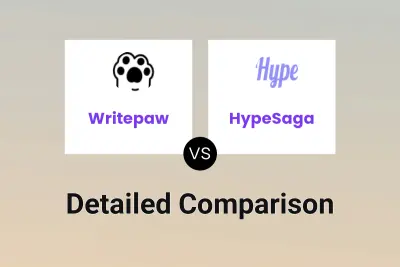
Writepaw vs HypeSaga Detailed comparison features, price
ComparisonView details → -
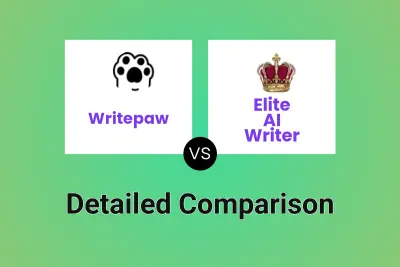
Writepaw vs Elite AI Writer Detailed comparison features, price
ComparisonView details → -
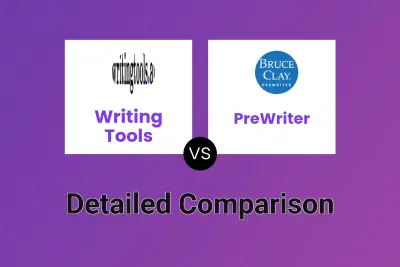
Writing Tools vs PreWriter Detailed comparison features, price
ComparisonView details → -

Article Writer AI vs PreWriter Detailed comparison features, price
ComparisonView details → -

Predraft AI vs PreWriter Detailed comparison features, price
ComparisonView details → -
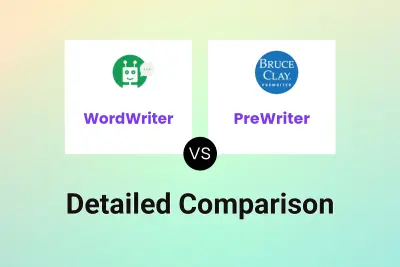
WordWriter vs PreWriter Detailed comparison features, price
ComparisonView details →
Didn't find tool you were looking for?