 Writetone
VS
Writetone
VS
 Typewell
Typewell
Writetone
Writetone is a comprehensive AI writing platform that combines multiple writing assistance tools in one seamless interface. The platform offers advanced features like paraphrasing, AI content humanization, grammar checking, and text summarization, enabling users to create polished, professional content efficiently.
The platform stands out with its subject matter expert chat feature, citation generator, and text-to-voice conversion capabilities. Users can customize their writing tone across various styles, from confident and engaging to academic and formal, ensuring their content perfectly matches their intended voice and purpose.
Typewell
Typewell is an intelligent writing assistant engineered to understand and adapt to an individual user's specific voice and writing style. Unlike generic AI writing tools, it focuses on personalization, ensuring the generated or refined content genuinely reflects the user's tone, vocabulary, and stylistic preferences. This allows writers, students, and professionals to leverage AI capabilities without sacrificing their unique authorial identity.
The platform integrates several key functionalities to enhance the writing process. It features highly accurate speech-to-text transcription for capturing thoughts effortlessly. Smart editing tools are available to improve the clarity, flow, and overall quality of the text. Additionally, Typewell incorporates version control, enabling users to track changes over time and revert to previous versions, ensuring no work is ever lost during the editing and revision cycles.
Pricing
Writetone Pricing
Writetone offers Freemium pricing .
Typewell Pricing
Typewell offers Freemium pricing .
Features
Writetone
- Paraphraser: Rewrite sentences with customizable tone and style
- HumanGPT: AI content humanization and detection bypass
- Subject Expert Chat: Instant answers from AI subject matter experts
- Grammar Check: Comprehensive proofreading for errors
- Text-to-Voice: Convert written content to natural speech
- Citation Generator: Easy citation creation for academic work
- Multiple Tone Options: Customize writing style across various tones
- Co-Writer: Complete writing assistance from brainstorming to editing
Typewell
- Personalized Voice Preferences: AI adapts to match the user's unique writing style, tone, and vocabulary level.
- AI Assistant: Provides help with brainstorming ideas and improving content through tailored suggestions.
- Smart Editing Tools: Offers advanced editing actions to enhance writing clarity and style.
- Speech-to-Text Transcription: Automatically converts spoken words into text in real-time with high accuracy.
- Version Control with Diff View: Tracks changes made to documents and allows users to review differences between versions.
Use Cases
Writetone Use Cases
- Academic writing and homework assistance
- Blog post creation and editing
- Email writing and communication
- Business document preparation
- Social media content creation
- SEO content writing
- Video description writing
- Research paper formatting
Typewell Use Cases
- Drafting emails and reports with a consistent personal or professional voice.
- Writing blog posts or articles that reflect a specific authorial style.
- Creating marketing copy tailored to a brand's unique tone.
- Assisting students in writing assignments while maintaining their individual style.
- Transcribing spoken ideas or meeting notes into editable text.
- Improving the clarity and flow of existing written content.
FAQs
Writetone FAQs
-
What types of tones does Writetone offer?
Writetone offers various tones including confident, engaging, conversational, excited, friendly, informative, witty, respectful, persuasive, logical, optimistic, supportive, polite, dramatic, academic, formal, casual, and authoritative. -
Can I use Writetone with Microsoft Word?
Yes, Writetone offers integration with Microsoft Word alongside its Chrome extension. -
Does Writetone help with citations?
Yes, Writetone includes a Citation Generator feature that helps users easily create citations for academic work.
Typewell FAQs
-
How does the speech-to-text feature work?
Typewell's speech-to-text feature automatically transcribes your speech into text in real-time with high accuracy. -
What kind of AI assistance does Typewell provide?
Typewell provides AI assistance by adapting to your unique writing style and tone, helping brainstorm ideas, and offering suggestions to improve your content's clarity and style. -
How does version control work?
Version control in Typewell automatically tracks changes made to your documents, allowing you to view previous versions (Diff view) and ensuring you never lose your work. -
What are AI-powered suggestions?
AI-powered suggestions are recommendations provided by Typewell's AI to help improve your writing, tailored to your personalized voice profile. The number of suggestions available depends on your chosen plan. -
Do I need to pay a subscription fee?
No, Typewell offers a free plan and paid plans (Basic and Pro) that require a one-time payment, not a recurring subscription fee.
Uptime Monitor
Uptime Monitor
Average Uptime
99.39%
Average Response Time
430.53 ms
Last 30 Days
Uptime Monitor
Average Uptime
100%
Average Response Time
119.23 ms
Last 30 Days
Writetone
Typewell
More Comparisons:
-

Writetone vs Wrizzle AI Detailed comparison features, price
ComparisonView details → -
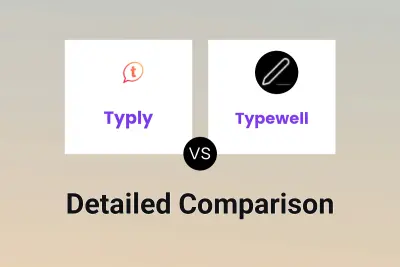
Typly vs Typewell Detailed comparison features, price
ComparisonView details → -

usedraft.so vs Typewell Detailed comparison features, price
ComparisonView details → -

Wordtune vs Typewell Detailed comparison features, price
ComparisonView details → -
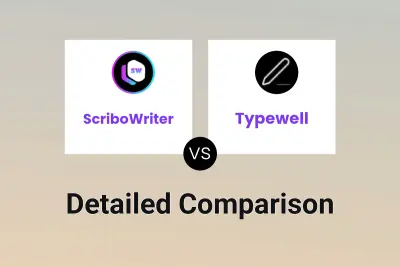
ScriboWriter vs Typewell Detailed comparison features, price
ComparisonView details → -

Writetone vs Enwrite Detailed comparison features, price
ComparisonView details → -
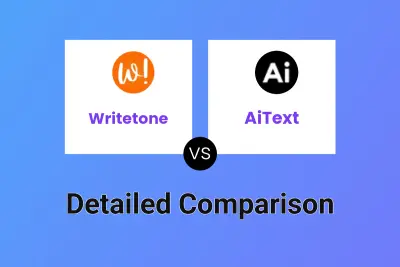
Writetone vs AiText Detailed comparison features, price
ComparisonView details → -
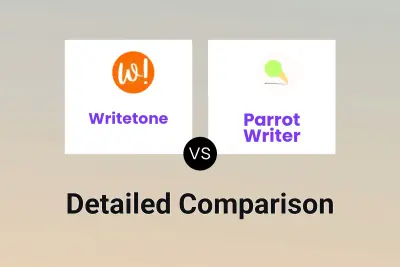
Writetone vs Parrot Writer Detailed comparison features, price
ComparisonView details →
Didn't find tool you were looking for?