 Wrizzle AI
VS
Wrizzle AI
VS
 Parrot Writer
Parrot Writer
Wrizzle AI
Wrizzle AI is a comprehensive writing assistant designed to streamline the writing process. It offers a suite of tools powered by advanced AI technology, allowing users to generate original content, paraphrase existing text, summarize lengthy documents, and detect AI-generated content.
This platform is built to enhance writing speed, improve content quality, and maintain the privacy of users' ideas. Wrizzle AI provides a secure environment where all generated content is kept private, with no storage of user data.
Parrot Writer
This AI tool offers a unique approach to content creation by learning and mimicking an individual's writing style. It analyzes sentence structures, vocabulary, and tone to produce text that aligns with the user's voice. This capability extends to various writing tasks, helping users maintain consistency and overcome creative hurdles.Beyond style mimicry, the platform incorporates a research assistant feature. This function conducts thorough research on specified topics using books, journals, websites, and other credible sources, providing proper citations for all references. It also includes a rephrasing tool to help users express ideas in new ways.
Pricing
Wrizzle AI Pricing
Wrizzle AI offers Freemium pricing .
Parrot Writer Pricing
Parrot Writer offers Freemium pricing .
Features
Wrizzle AI
- AI Text Generator: Write better content faster for any purpose.
- Paraphrasing Tool: Paraphrase texts for better flow and uniqueness.
- Essay Writer: Make essay writing easier and quicker.
- AI Rewriter: Rewrite texts to improve style and readability.
- Text Summarizer: Summarize any text to get key points instantly.
- AI Detector: Detect texts generated by ChatGPT, Gemini and more AI tools.
Parrot Writer
- Style Mimicry: AI learns and replicates your unique writing voice, analyzing sentence structures, vocabulary, and tone.
- Research Assistant: Conducts thorough research on topics using credible sources and provides proper citations.
- Personalized Content Generation: Creates new content that matches your individual style for various purposes like essays, blogs, and stories.
- Rephrase Feature: Helps express ideas in new ways by offering different phrasing options for existing text.
- Contextual Input: Allows users to provide context to guide the AI for more accurate and relevant content generation.
Use Cases
Wrizzle AI Use Cases
- Creating blog posts
- Writing essays and research papers
- Generating social media content
- Developing product descriptions
- Paraphrasing articles
- Summarizing documents
Parrot Writer Use Cases
- Crafting academic essays with a unique personal voice and structure.
- Maintaining a consistent writing style and tone across all blog posts.
- Drafting personalized emails efficiently while preserving an individual touch.
- Generating initial drafts for creative writing projects like stories or novels, matching a specific narrative style.
- Rephrasing existing text to explore different expressions or achieve a fresh perspective.
- Conducting academic or professional research with automatically generated citations from credible sources.
Uptime Monitor
Uptime Monitor
Average Uptime
99.57%
Average Response Time
220.24 ms
Last 30 Days
Uptime Monitor
Average Uptime
99.71%
Average Response Time
221.97 ms
Last 30 Days
Wrizzle AI
Parrot Writer
More Comparisons:
-

Wrizzle AI vs Writify AI Detailed comparison features, price
ComparisonView details → -
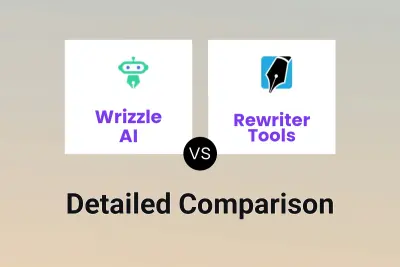
Wrizzle AI vs Rewriter Tools Detailed comparison features, price
ComparisonView details → -

Wrizzle AI vs LumenWriter Detailed comparison features, price
ComparisonView details → -

Wrizzle AI vs Enwrite Detailed comparison features, price
ComparisonView details → -

Wrizzle AI vs HypeSaga Detailed comparison features, price
ComparisonView details → -

ParaphrasingTool.ai vs Parrot Writer Detailed comparison features, price
ComparisonView details → -
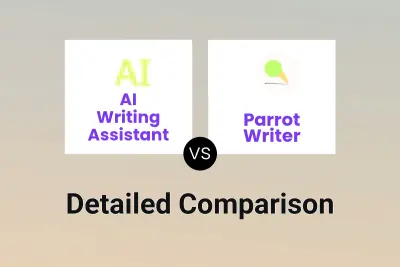
AI Writing Assistant vs Parrot Writer Detailed comparison features, price
ComparisonView details → -

Wrizzle AI vs Kreativespace Detailed comparison features, price
ComparisonView details →
Didn't find tool you were looking for?