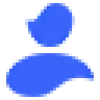 xPassportPhoto
VS
xPassportPhoto
VS
 Passport Maker
Passport Maker
xPassportPhoto
xPassportPhoto utilizes artificial intelligence to simplify the process of obtaining compliant passport photos. Users can upload an existing photo or take a new one directly through the platform after selecting the specific country and document type needed.
The AI system then automatically processes the uploaded image. It handles cropping to precise dimensions, background adjustments (cutout), and resizing to ensure the final photo meets the strict biometric standards required for official documents. Upon successful processing, users can instantly download the compliant digital photo along with a printable template.
Passport Maker
Passport Maker is an AI-powered tool designed to simplify the creation of government-compliant passport, visa, and ID photos. Users can upload their picture, and the AI automatically processes it to meet the specific size and dimension requirements for the selected document type, covering various countries like the US, UK, and Indonesia.
The tool offers features like automatic head detection, cropping, centering, background removal, and lighting adjustment. It also provides options for manual edits, such as changing the background color or adding virtual clothing like suits or shirts, ensuring the final photo meets official standards and looks professional without the need for traditional photo booths or complex editing software.
Pricing
xPassportPhoto Pricing
xPassportPhoto offers Free pricing .
Passport Maker Pricing
Passport Maker offers Freemium pricing .
Features
xPassportPhoto
- AI-Powered Photo Processing: Automatically crops, cuts out, resizes, and adapts photos to meet biometric standards.
- Country/Document Specific Requirements: Select specific country and document type for tailored photo generation.
- Instant Download: Provides digital photo and printable template immediately after processing.
- Photo Upload Flexibility: Accepts existing photos or allows taking new ones.
- Automated Compliance Checks: Ensures photos meet the necessary criteria for the selected document.
Passport Maker
- AI Document Compliance: Automatically formats photos to meet specific size and dimension requirements for various documents (passports, visas, licenses).
- Automatic Editing: AI detects head position, crops, centers, removes background, and adjusts lighting.
- Background Customization: Allows users to change the background color.
- Virtual Wardrobe: Enables adding virtual suits or shirts to the photo.
- Blurry Photo Enhancement: Improves the clarity of blurry images.
- Multi-Country Support: Caters to requirements for different countries (e.g., US, UK, Indonesia).
Use Cases
xPassportPhoto Use Cases
- Creating passport photos
- Generating visa photos
- Making ID card photos
- Preparing photos for official documents online
Passport Maker Use Cases
- Creating compliant passport photos at home.
- Generating visa photos meeting specific country standards.
- Making official ID photos without visiting a photo booth.
- Quickly editing photos for official document applications.
- Adjusting photo backgrounds and attire for formal identification.
Uptime Monitor
Uptime Monitor
Average Uptime
97.51%
Average Response Time
1734.77 ms
Last 30 Days
Uptime Monitor
Average Uptime
100%
Average Response Time
185.63 ms
Last 30 Days
xPassportPhoto
Passport Maker
More Comparisons:
-

PassportMaker vs Passport Maker Detailed comparison features, price
ComparisonView details → -

OnlinePassport.photo vs Passport Maker Detailed comparison features, price
ComparisonView details → -

Passport-Photos.ai vs Passport Maker Detailed comparison features, price
ComparisonView details → -

xPassportPhoto vs AiPassportPhoto Detailed comparison features, price
ComparisonView details → -

xPassportPhoto vs PhotoGov Detailed comparison features, price
ComparisonView details → -

xPassportPhoto vs PhotoforID Detailed comparison features, price
ComparisonView details → -

xPassportPhoto vs ePassportPhoto Detailed comparison features, price
ComparisonView details → -

xPassportPhoto vs iPassportPhoto Detailed comparison features, price
ComparisonView details →
Didn't find tool you were looking for?