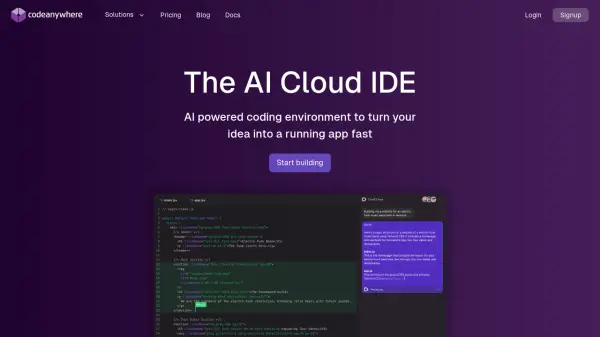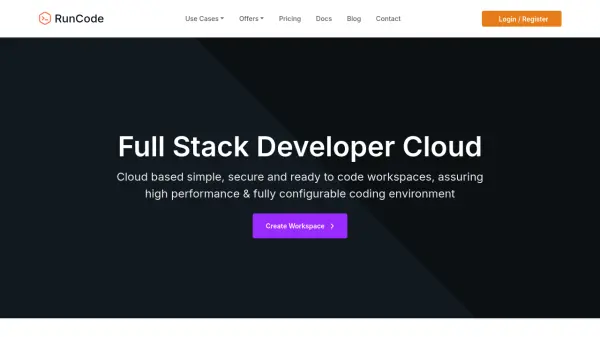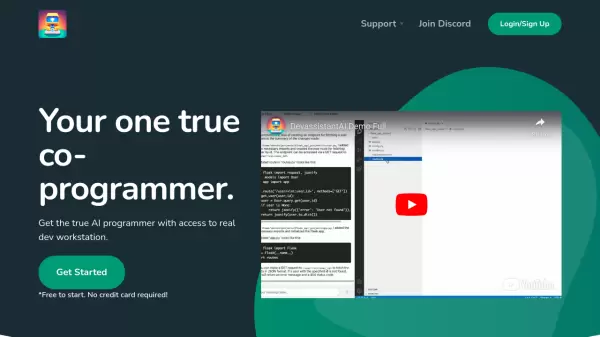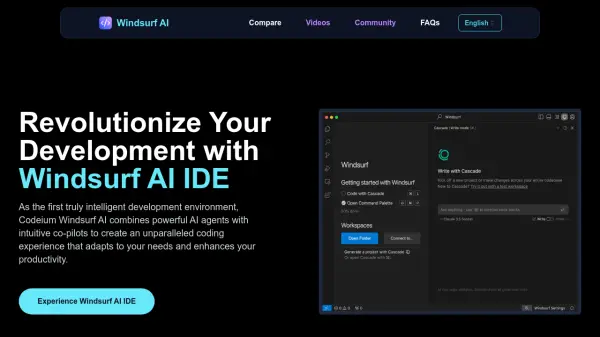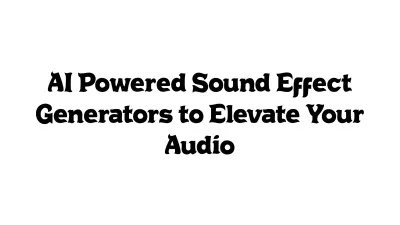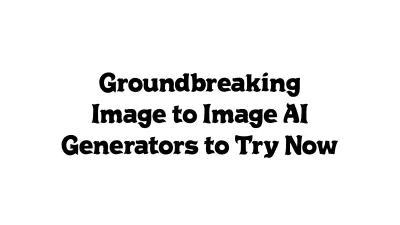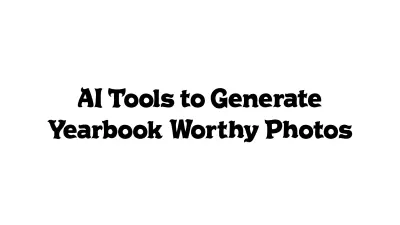What is AirCodum?
AirCodum offers a solution for remotely controlling Visual Studio Code (VS Code) instances directly from a smartphone. It comprises a VS Code extension and a companion mobile application, allowing users to manage their development environment even when physically away from their desktop computer.
The tool streamlines the transfer of files, images, and code snippets between the mobile device and the VS Code editor. Users can leverage voice commands to interact with VS Code, execute predefined commands, and navigate through code effectively. Furthermore, AirCodum incorporates AI-powered functionalities, such as converting images of handwritten notes or whiteboard diagrams into functional code and enabling interactive Q&A sessions regarding the codebase via the mobile application.
Features
- Easy File Transfer + AI: Quickly send files, images, and code snippets from your mobile device to VS Code with AI support for tasks like image-to-code transcription.
- Voice Commands: Utilize voice recognition to send commands and interact with your VS Code environment.
- AFK mode (VNC Mode): Control VS Code remotely with VNC Mode for real-time interaction when away from your computer.
- Remote Task Monitoring: Monitor VS Code terminal output for long-running tasks remotely from your phone.
- Tailscale Integration: Supports remote access even when devices are on different networks using Tailscale.
Use Cases
- Remotely edit code and manage VS Code when away from the desk.
- Monitor long-running builds or tests from a mobile device.
- Instantly transfer code snippets or annotated screenshots from phone to VS Code.
- Use AI to convert whiteboard designs or handwritten notes into code.
- Conduct AI-powered Q&A sessions about the codebase via the mobile app.
FAQs
-
How do I connect the mobile app to VS Code?
Install the AirCodum extension in VS Code, run 'AirCodum: Start Server' from the command palette, note the IP address and port, then enter these details into the AirCodum mobile app and tap 'Connect'. -
Do my devices need to be on the same network?
For optimal performance, devices should be on the same Wi-Fi network. Alternatively, you can use Tailscale for remote access when devices are on different networks. -
What is VNC Mode?
VNC Mode allows real-time control and viewing of your VS Code environment from your mobile device, using touch, voice, and a custom keyboard, even when you are away from your computer. -
How can I use AI features?
You can use AI to transcribe images (like whiteboard notes) into code or have interactive Q&A sessions about your codebase directly through the mobile app after transferring relevant files or code. -
Is AirCodum available for free?
The text mentions promo codes for the iOS app, implying it has a cost on that platform. Check the respective app stores for specific pricing details. The VS Code extension is typically available for free.
Related Queries
Helpful for people in the following professions
AirCodum Uptime Monitor
Average Uptime
99.7%
Average Response Time
148.57 ms
Featured Tools
Join Our Newsletter
Stay updated with the latest AI tools, news, and offers by subscribing to our weekly newsletter.