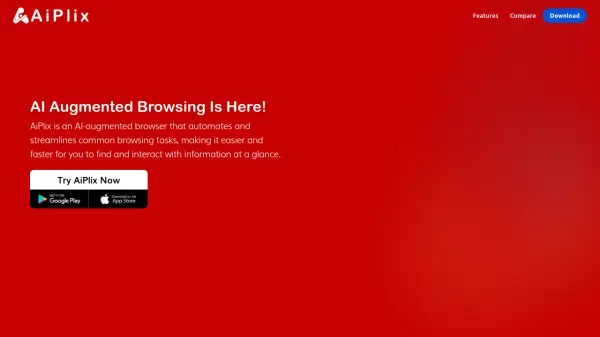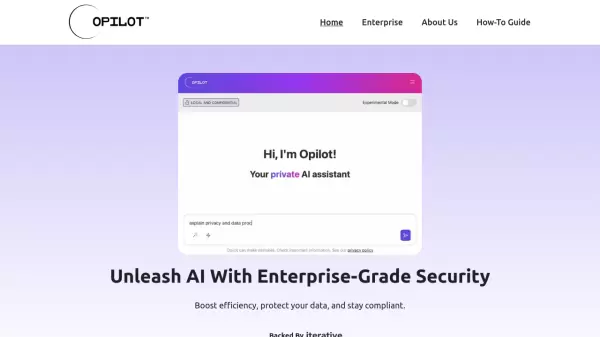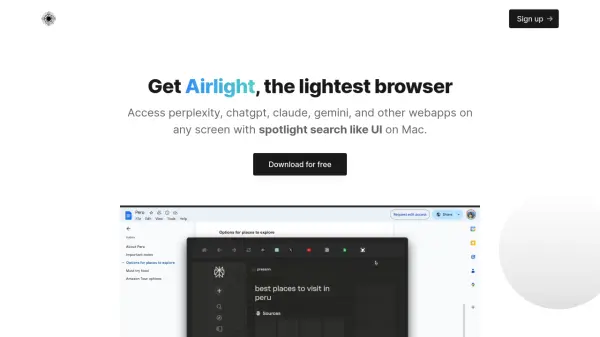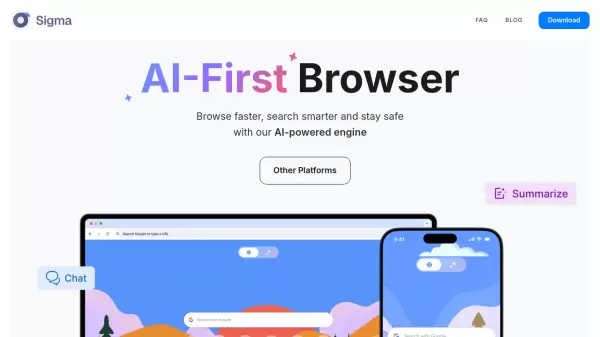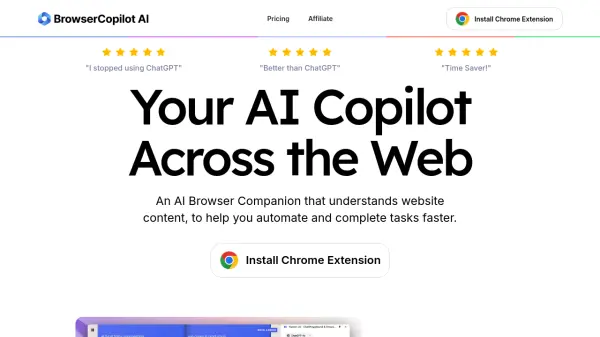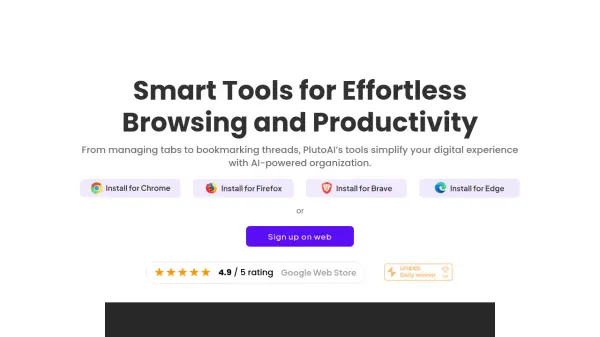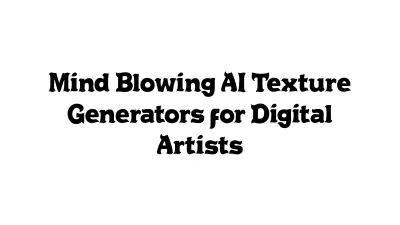What is Aquin?
Beyond standard browsing, Aquin incorporates features aimed at enhancing productivity. It includes an AI search engine designed for precise information retrieval without sponsor influence, allowing users to interact with AI for deeper insights. It also features built-in editors and readers for local PDF, Word, and Sheets documents, complete with AI integrations. Features like Split View for multitasking, Zen Mode for focused work with dynamic lighting, and Pinned Tabs for easy access to essential pages further contribute to its productivity focus.
Features
- AI Search Engine: Delivers precise, ad-free search results and allows AI interaction for deeper insights.
- Local File Management: Built-in editor and reader for local PDF, Word, and Sheets with AI integrations.
- Privacy Focused: Zero cloud storage, all data kept local for maximum security and privacy.
- Split View: Enables viewing and interacting with multiple web pages side-by-side in the same window.
- Zen Mode: Provides a distraction-free browsing experience with dynamic, adaptive lighting.
- Secure Browser: Fast, secure browsing with no trackers.
- Pinned Tabs: Keeps essential web pages organized and easily accessible.
- Local Storage: Quick access to saved files or downloads locally.
Use Cases
- Conducting research with precise, AI-enhanced search results.
- Multitasking efficiently by viewing multiple web pages simultaneously.
- Working with local documents (PDF, Word, Sheets) directly within the browser using AI assistance.
- Maintaining high levels of privacy and security during web browsing.
- Focusing on tasks without distractions using Zen Mode.
- Quickly accessing frequently used websites and local files.
Related Queries
Helpful for people in the following professions
Aquin Uptime Monitor
Average Uptime
99.71%
Average Response Time
162.3 ms
Featured Tools
Join Our Newsletter
Stay updated with the latest AI tools, news, and offers by subscribing to our weekly newsletter.