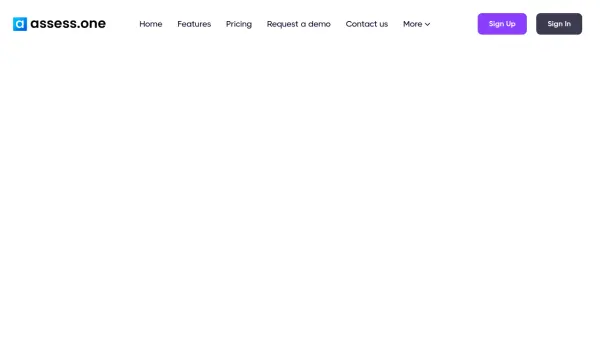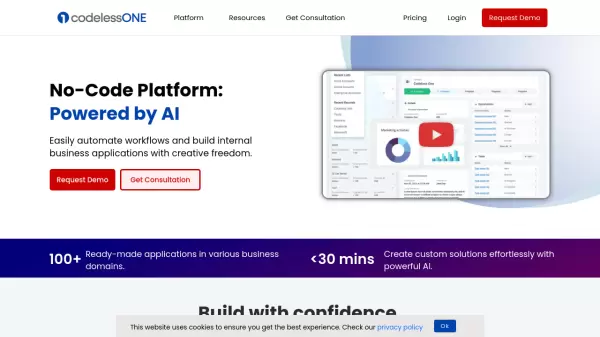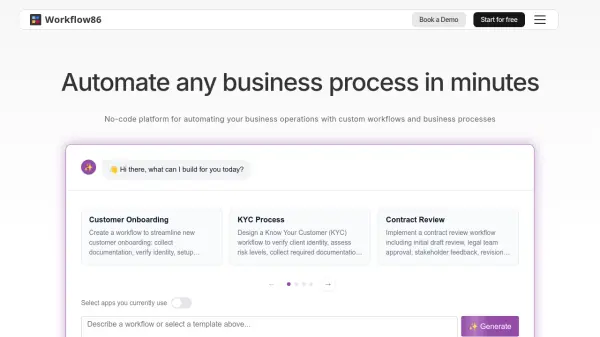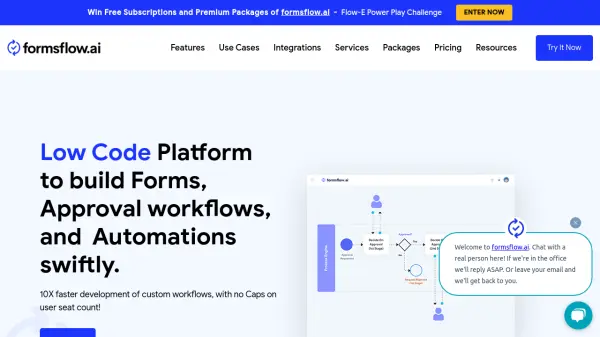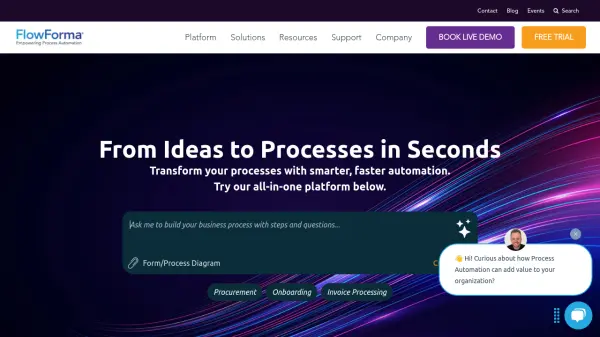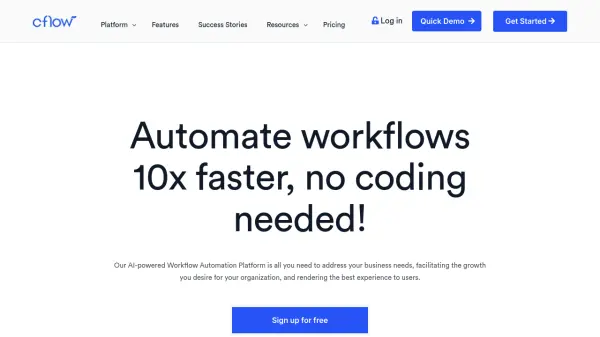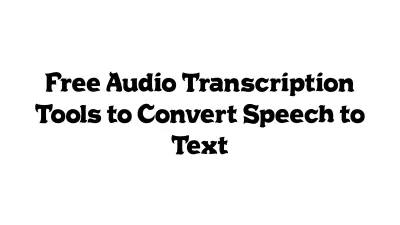What is Assess.one?
Assess.one is a comprehensive business process management platform that utilizes artificial intelligence to automate and optimize workflow creation. Users can simply ask AssessAI, the platform's AI assistant, to generate or suggest digital workflows tailored to specific business processes, significantly accelerating setup and implementation. The no-code drag-and-drop interface allows for the easy customization and deployment of workflows, making the tool accessible to organizations of all sizes and industries.
With features such as form input fields, role-based access control, workflow templates, and robust data security options including regional data residency, Assess.one empowers businesses to increase efficiency, reduce operational costs, and maintain agility. The platform is optimized for use across various devices, supports multi-workspace management, and provides comprehensive workflow versioning. Assess.one aims to simplify and elevate business process automation for both enterprises and small businesses alike.
Features
- AI Assistant for Workflow Creation: Automate workflow generation by simply specifying your use case to the built-in AI.
- No-Code Drag-and-Drop Builder: Design and customize workflows without programming skills.
- Workflow Templates: Access and modify ready-to-use process templates for rapid deployment.
- Advanced Access Controls: Assign roles and permissions to control team member access to workflows.
- Multi-Workspace Support: Manage separate data, workflows, and settings across multiple workspaces.
- Robust Data Security: Determine where your data is stored and enforced with high encryption standards.
- Workflow Versioning: Rollback and control different workflow versions upon each publication.
- Flexible Form Components: Utilize various input fields, buttons, and flow logic for workflow customization.
- Import Data/Bulk Assessments: Upload and integrate existing data to streamline processes.
- Automatic Data Saving: Ensures user data is saved, supporting offline mode for unreliable connections.
Use Cases
- Automating repetitive business processes within organizations
- Designing custom digital workflows for unique departmental needs
- Implementing role-based workflow access and team collaboration
- Managing compliance by selecting compliant data residency for sensitive data
- Onboarding employees or clients with structured workflow templates
- Streamlining assessments, approvals, and feedback cycles in businesses
- Providing no-code workflow solutions for consultants and freelancers
- Rapidly updating and publishing process modifications to support business agility
FAQs
-
What is included in the Assess.one 30 day free trial?
The 30 day free trial provides access to all platform functionality, including workflow creation, assessments, data uploads, and team building, with some limitations on external assessments unless a payment method is added. -
How does billing work for team members?
You are charged only for active users in your workspace each month; inactive users who do not log in during a billing cycle are not billed. -
Is there a discount for annual or multi-year plans?
Assess.one offers a 10% discount for annual payments, with up to 30% discounts available for two or three-year prepaid plans. Not-for-profit organizations also receive a 10% discount. -
What are workflow templates?
Workflow templates are pre-designed digital workflows you can use immediately or customize for your business process, expediting workflow deployment. -
How is data residency handled?
Users can select their desired region for data storage during signup, allowing compliance with data privacy, legal, and regulatory requirements.
Related Queries
Helpful for people in the following professions
Assess.one Uptime Monitor
Average Uptime
99.85%
Average Response Time
195.77 ms
Featured Tools
Join Our Newsletter
Stay updated with the latest AI tools, news, and offers by subscribing to our weekly newsletter.