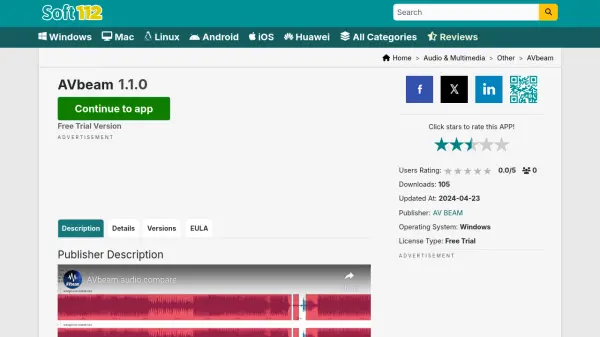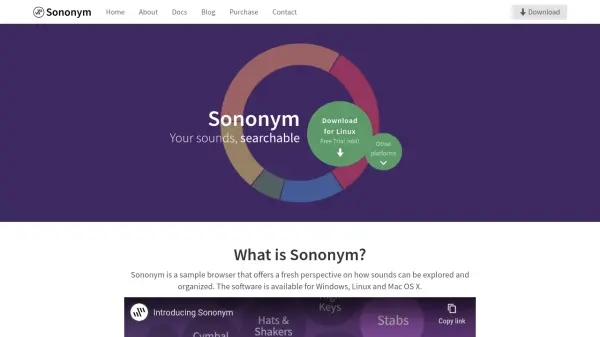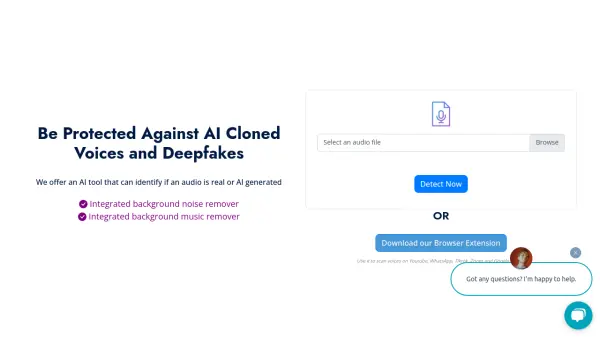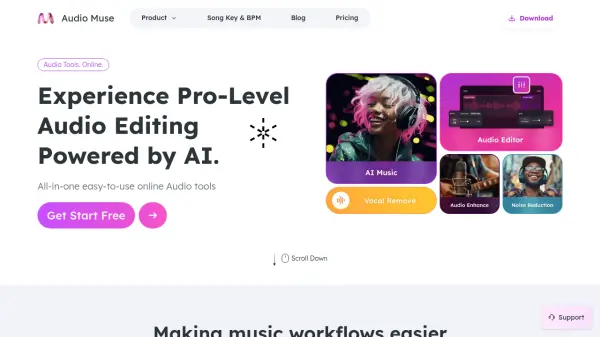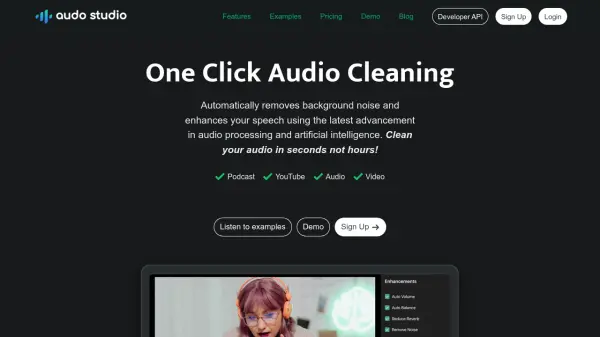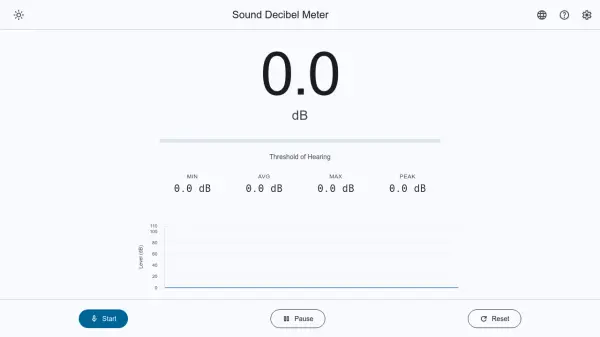What is AVbeam?
AVbeam is a software tool designed for comparing multiple audio files to identify matching segments. Users can select source and target audio files, and the application will analyze them to report any similarities. The tool utilizes a robust audio comparison algorithm capable of detecting similar-sounding audio segments even when they are not exact matches or occur at different time offsets within the files. This technology is resilient to various distortions such as frequency filtering, amplification, damping, and general noise.
Leveraging audio fingerprinting techniques, AVbeam supports comparison across different file formats, including MP3, WAV, OGG, and FLAC. It includes features like a waveform viewer and an audio player, allowing users to visually inspect and listen to the matched segments to verify their similarity. The tool displays the exact time offsets of matching segments and quantifies their similarity as a percentage. Notably, AVbeam operates entirely offline, ensuring user privacy as audio files are processed locally and never leave the user's computer. Comparison results can be exported to a PDF file for documentation.
Features
- Multi-File Comparison: Compare multiple source audio files against multiple target audio files simultaneously.
- Similarity Detection: Identifies similar-sounding audio segments, even partial matches at different time offsets.
- Robust Algorithm: Resistant to noise, distortions, frequency filtering, amplification, and damping.
- Audio Fingerprinting: Identifies similarities across different file formats (MP3, WAV, OGG, FLAC).
- Waveform Viewer & Player: Visually inspect and listen to matched audio segments.
- Detailed Reporting: Shows exact time offsets and similarity percentage for matches.
- Offline Operation: Processes all files locally on the user's computer for privacy.
- PDF Export: Save comparison results to a PDF file.
Use Cases
- Finding duplicate or near-duplicate audio files in a collection.
- Identifying unauthorized use of copyrighted audio material.
- Comparing different versions or mixes of an audio track.
- Analyzing audio recordings for specific sound events or patterns.
- Verifying audio content consistency across different files.
Related Queries
Helpful for people in the following professions
Featured Tools
Join Our Newsletter
Stay updated with the latest AI tools, news, and offers by subscribing to our weekly newsletter.