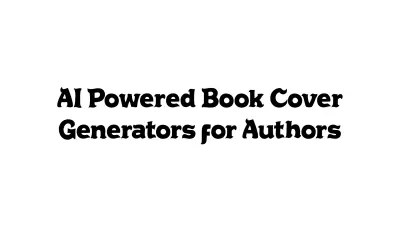What is Bace?
Bace offers musicians and producers a novel way to translate rhythmic ideas into digital formats. It functions as both a plugin (VST3/AU) for seamless integration within Digital Audio Workstations (DAWs) and a standalone application. At its core, Bace uses a sophisticated machine learning algorithm trained for voice recognition, converting vocal sounds like beatboxing or humming directly into MIDI notes in real-time.
This tool is designed to control software instruments, hardware synthesizers, or drum machines via MIDI. It allows users to personalize the experience by training the software to recognize their unique voice sounds for controlling up to four distinct drum tracks: Kick, Snare, Hi-Hat, and a general Percussive sound. Bace emphasizes low-latency performance for a responsive feel and is compatible with any dynamic microphone, although other microphones or even phone inputs can be used.
Features
- Real-time Voice-to-MIDI Conversion: Translates vocal sounds into MIDI notes with low latency.
- Machine Learning Voice Recognition: Trainable algorithm adapts to individual voices for accurate control.
- 4 Drum Track Control: Manages Kick, Snare, Hi-Hat, and Percussive sounds independently.
- MIDI Control Flexibility: Each track can control separate plugins or instruments.
- Plugin & Standalone App: Available as VST3, AU plugin, and standalone application.
- DAW Integration: Works seamlessly within popular digital audio workstations.
- Virtual MIDI Port (macOS): Included in the standalone app for simplified routing on macOS.
Use Cases
- Creating drum beats using voice.
- Controlling MIDI instruments vocally.
- Translating rhythmic ideas into digital music quickly.
- Live performance MIDI control via voice.
- Enhancing music production workflow.
- Vocal percussion recording and MIDI mapping.
FAQs
-
What kind of microphone can I use with Bace?
A dynamic microphone is recommended for best results, but you can use any microphone, including your phone's mic. -
Why can’t I hear any sounds when using Bace?
Bace is a MIDI controller, not an instrument. It sends MIDI data to control other sound-producing plug-ins or hardware; it does not generate audio on its own. -
Why doesn’t Bace recognize my voice accurately?
For optimal performance and accuracy, it's recommended to train Bace by recording your specific voice sounds for Kick, Snare, Hi-Hat, and Percussion. Consult the Help section for guidance. -
How do I minimize latency when using Bace?
To achieve the best real-time response, set your Digital Audio Workstation's buffer size to a low value, such as 32 samples. -
What are the minimum system requirements for Bace?
You need a 64-bit processor, 8 GB of RAM, 50 MB of hard drive storage, and macOS 10.14 or later. It is available as VST3, AU, and Standalone formats.
Related Queries
Helpful for people in the following professions
Bace Uptime Monitor
Average Uptime
99.86%
Average Response Time
417.7 ms
Featured Tools
Join Our Newsletter
Stay updated with the latest AI tools, news, and offers by subscribing to our weekly newsletter.